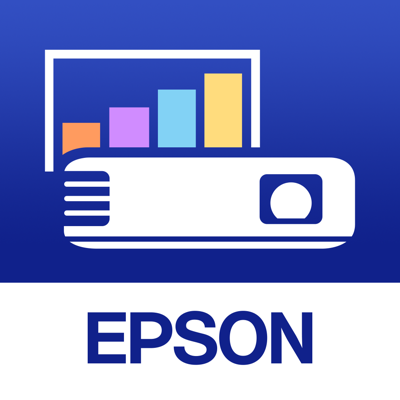Ratings & Reviews performance provides an overview of what users think of your app. Here are the key metrics to help you identify how your app is rated by users and how successful is your review management strategy.
Epson iProjection is an intuitive mobile projection app for the iPhone®, iPad®, or iPod® touch. Epson iProjection makes it easy to project images and files wirelessly using an Epson projector with network function. Move about the room and effortlessly display contents from your iOS device on the big screen. Key Features What it enables you to do: 1. Display documents loaded in the Epson iProjection app 2. Easy pairing by QR code 3. Display images stored in your iOS “Photos” library 4. Display web pages 5. Control the projector 6. Send files from your email or cloud storage apps to the iProjection app 7. Marker function enables highlighting and annotation of projected photos and documents and also saving annotation to your device 8. Connect up to 50 devices and use moderator feature to manage and display contents* 9. Share your projected image to other connected mobile devices * 10. Use the integrated camera on your device * Available on select Epson projector models Supported file formats and Activities Supported formats: - Microsoft® Word® - Microsoft® PowerPoint® - Microsoft® Excel® - Keynote (.key) - Adobe PDF(v1.7) - .JPG - .PNG Also supports cloud file services. Activities not supported: - Video playback - PowerPoint and Keynote animations - Mirroring Projectors supported: Please see each local Epson site for the list of supported projectors. The screenshot images are examples of how to use the application. It may differ from the actual specifications.