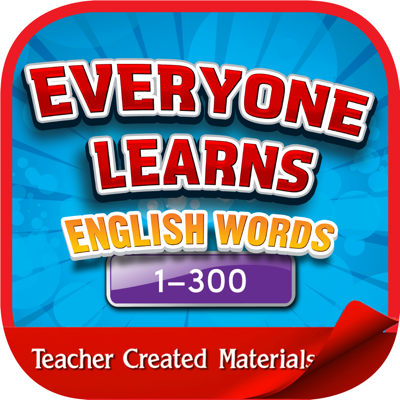Ratings & Reviews performance provides an overview of what users think of your app. Here are the key metrics to help you identify how your app is rated by users and how successful is your review management strategy.
Everyone Learns! English Words presents a fun way for children and adults to learn to recognize and write English words. Learn to recognize and spell up to 300 of the most commonly used sight words needed to develop fluency in English. This app offers comprehensive functionality including: Seeing the word Hearing the word Writing the word Recording the word Fun and engaging interactive games and activities All of the following games and activities are included in this series: ● Hangman Look at the blank lines at the bottom of the screen. Tap a letter in the alphabet. If you have correctly guessed a letter in the word, the letter will appear in the blank. If not, a body part will be added to the person. You have ten tries to correctly spell the word. Hangman uses the five previous words you just learned. ● Tic Tac Toe Tap on the picture of the ear to hear a word. Click on that word in the Tic Tac Toe grid. Next, the computer takes a turn. Keep playing the computer until one of you has three in a row. The computer will also automatically say the next word to you. Tic Tac Toe games are random and different each time; play as much as you like. ● Word Search Tap each word on the left side of the screen to hear it read. Look for each word in the word search. When you find a word, drag your finger from the beginning to the end of the word to highlight it. Word searches are random and different every time; play as much as you like. ● Word Match Tap one card to turn it over. Tap another card to find one that matches the first card. Keep turning over cards until you have matched all the pairs. Matching games are random and different each time; play as much as you like. ● Word Puzzles Tap a puzzle piece to hear a word. Look for the word on the puzzle outline. Then move the puzzle piece onto the correct place on the puzzle outline. Repeat this process until the entire puzzle is put together. Word Jigsaw Puzzles are random and different each time; play as much as you like. ● Star Speller Tap a robot to hear a word. Tap a letter in the word that you heard, and drag the letter into one of the blank boxes. Keep dragging letters into the blank boxes until you have spelled the word. Tap the checkmark to hear the correct spelling of the word. ● Word Chain Use the word tiles to make your own sentences. Be sure to use at least one of the words at the top of the screen in each sentence you make. Then tap the robot to have your sentence read to you. Shake to erase and reset the words. Settings: To set specific settings for this app, go to the Apps section at the bottom of your device’s Settings menu. Tap the Everyone Learns! English Words app’s icon to open its settings. From the settings menu you can control whether your progress is cleared upon close, you can adjust the writing lines to include guidelines, as well as set other activity preferences.