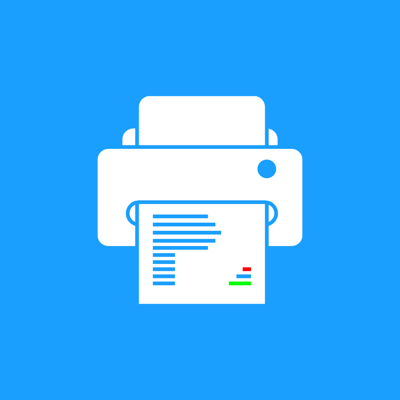Ratings & Reviews performance provides an overview of what users think of your app. Here are the key metrics to help you identify how your app is rated by users and how successful is your review management strategy.
Impressão sem esforço na ponta dos seus dedos Imprimir nunca foi tão fácil! O aplicativo Smart Printer oferece impressão perfeita com suporte para mais de 8.000 impressoras sem fio. Se você precisa imprimir documentos, fotos, páginas da web ou até mesmo arquivos do seu Dropbox ou Google Drive, o Printer tem o que você precisa. Nossa interface intuitiva e recursos poderosos facilitam a impressão. Basta selecionar seu documento ou foto, personalizá-lo com nossas ferramentas integradas e enviá-lo para impressão em segundos. Key Features: Printing from iOS Devices - Print photos and documents - Print web pages and contacts - Direct printing from Dropbox or Google Drive - Supports 20+ file formats including PDF, DOCX, PAGES, and TXT - Share or print scanned documents Advanced Printing Options - Customize page orientation - Choose one or two-sided printing - Select the number of pages per sheet - Print in black and white or color - Adjust paper size (A3, A4, B5, etc.) - Specify the number of copies - Define printing range - Explore various built-in photo editing options Compatible with All AirPrint Printers Printer seamlessly integrates with all printer models supporting AirPrint technology. No matter your printer type, enhance your printing experience with Printer! About Subscriptions and Terms of Use: - For Unlimited Features of Printer App, some Premium subscriptions are needed. - Payment will be made from your iTunes account after you confirm the purchase. - Subscriptions will auto-renew at the end of each term if it is not canceled 24 hours before the end of the purchasing term. - The user can manage subscriptions. Auto-renew can be turned off from iTunes account settings. - You can cancel your subscriptions by entering: http://support.apple.com/en-us/HT202039 - Privacy Policy: https://sites.google.com/view/iprinterapp/privacy-policy - Terms of Use: https://sites.google.com/view/iprinterapp/terms-of-use