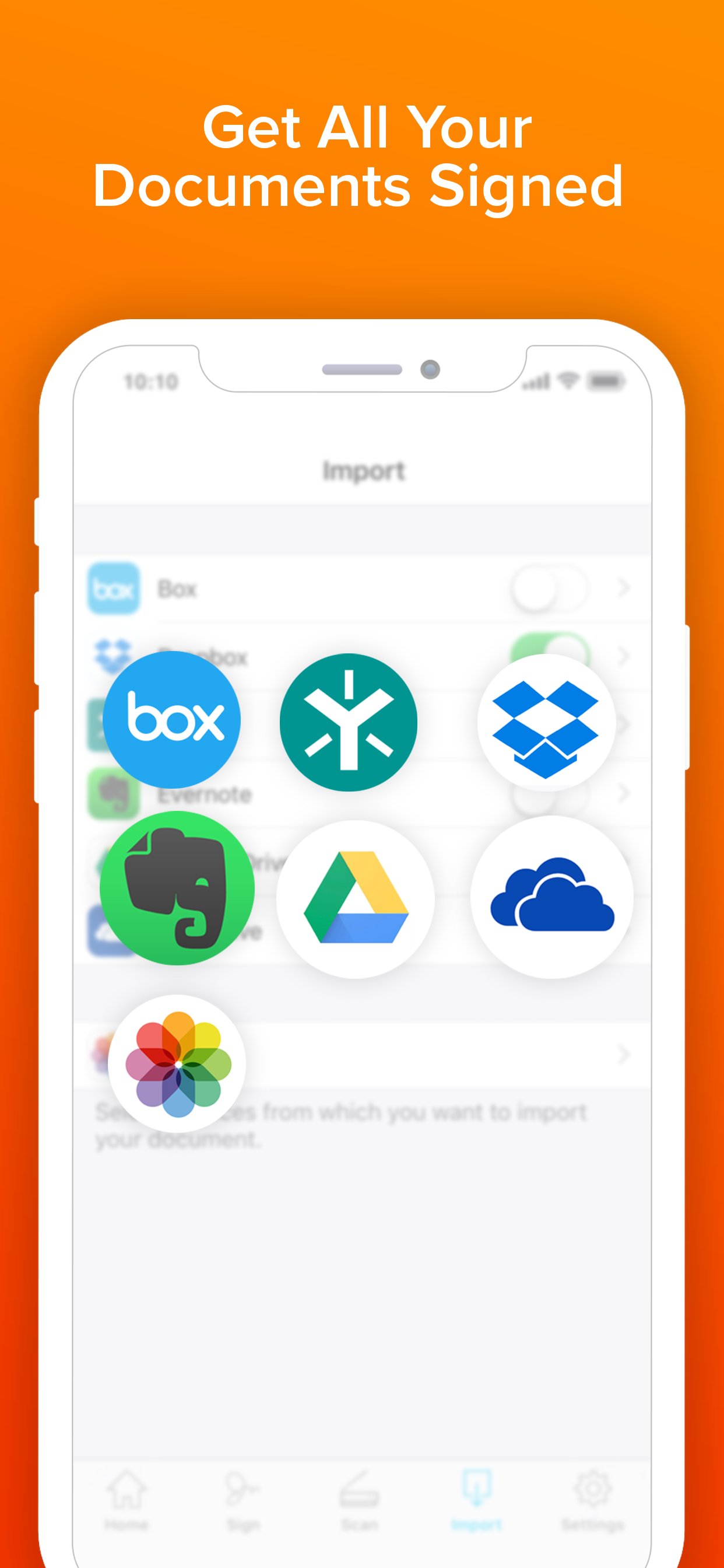Ratings & Reviews performance provides an overview of what users think of your app. Here are the key metrics to help you identify how your app is rated by users and how successful is your review management strategy.
Send and sign documents from anywhere, on any device. SIGN FOR FREE Signing is free. Simply upload the document, select yourself as the signer, and create your own signature. MANAGE AGREEMENTS Check the signing status, and remind parties to sign and void agreements—all from your mobile device. Stay on top of your workflows from anywhere. MULTIPLE SIGNERS Tag your document for signature from a select number of fields by simply dragging and dropping the tags. With our updated sending experience, preparing a document for signature just got easier. REAL-TIME UPDATES Receive real-time push notifications when a document has been signed. Stay in the loop even when not in the office. LEGALLY BINDING See why hundreds of millions of users trust this app to collect signatures on agreements. With a complete audit trail, you can see who signed when and where. Documents are encrypted, which means it’s safer and more secure than paper. Download the app and make your life business life easier, today! Get your first 3 days free! Subscription Plan Information: • Payment is charged to your iTunes account at confirmation of purchase. • Subscription automatically renews unless auto-renew is turned off at least 24 hours before the end of the current period. You can turn off the auto-renew subscription from your device settings. • Account will be charged for renewal within 24 hours prior to the end of the current period. • Subscriptions may be managed by the user and auto-renewal may be turned off by going to the user's Account Settings after purchase. • Any unused portion of a free trial period, if offered, will be forfeited when the user purchases a subscription Privacy Policy and Terms of Use: https://www.loyal.app/privacy-policy To manage your subscription or turn off auto-renewal on your iPhone: 1. Go to AppStore 2. Tap on your Apple ID at the top right of the screen. You may need to sign in. 3. Tap on Subscriptions 4. Tap the subscription you want to manage 5. Use the options to manage your subscription