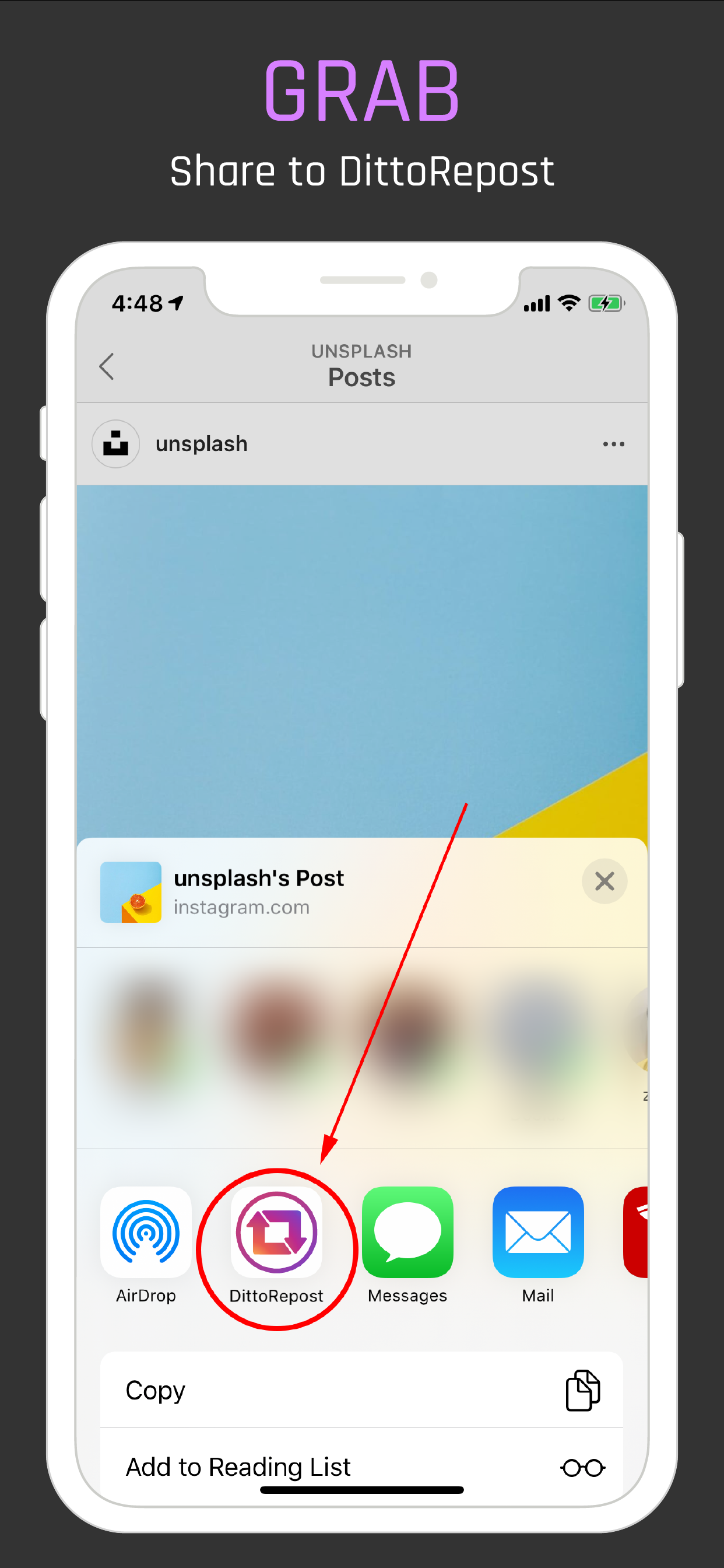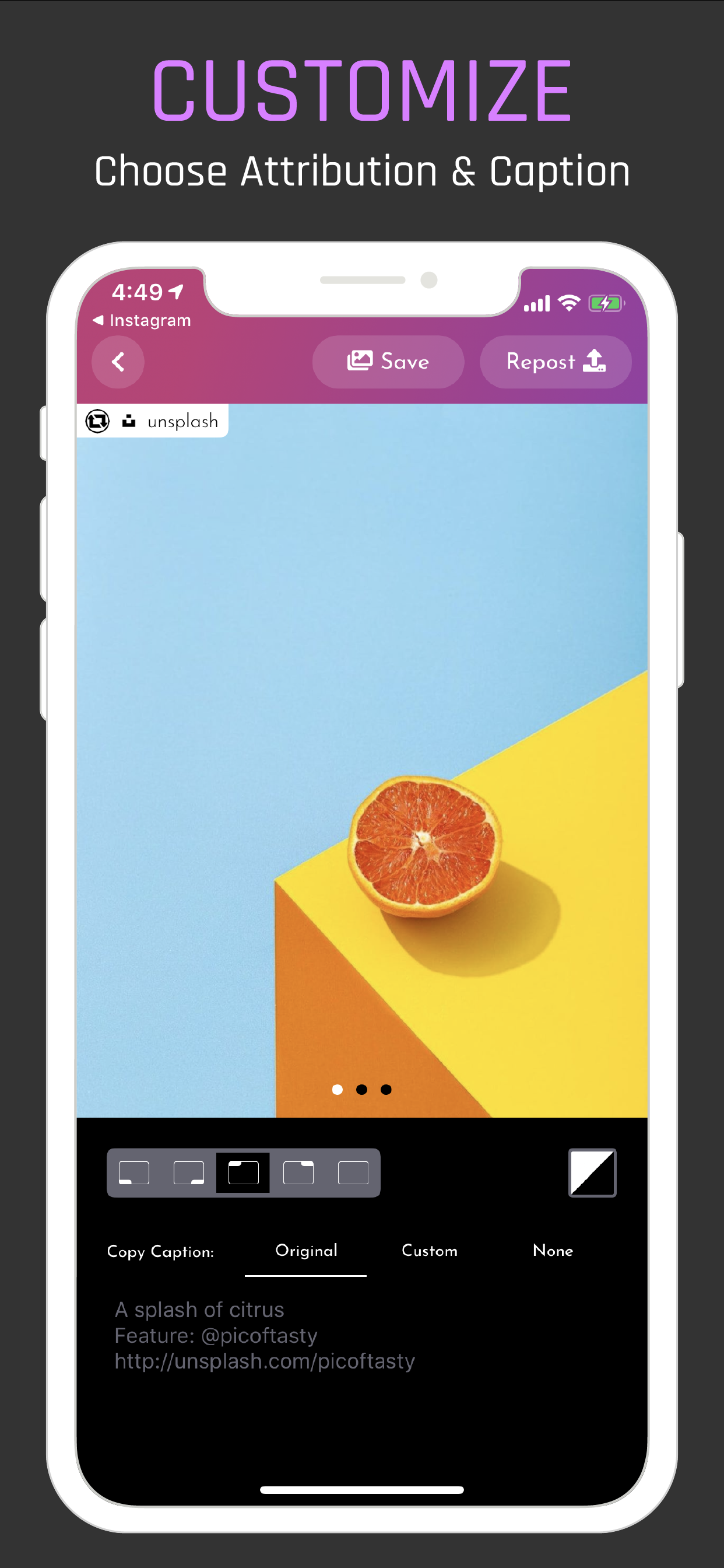Ratings & Reviews performance provides an overview of what users think of your app. Here are the key metrics to help you identify how your app is rated by users and how successful is your review management strategy.
DittoRepost makes it super simple to Repost Instagram photos and videos. No need to separately download and save photos or videos. Just send the post to DittoRepost and let it take care of the rest. How to Use DittoRepost: 1. Open Instagram 2. Find the post you want to repost 3. Tap the ••• button and tap "Share to..." 4. Tap DittoRepost Icon in the share menu Why DittoRepost? • Repost in seconds with just a few taps. • Supports Instagram posts with multiple photos/videos. • Your choice to include watermark or not. • Option to copy original or your own caption to the clipboard for easy pasting in the repost. • No reduction in the photo or video quality. • No login, No subscriptions, No Ads ever.