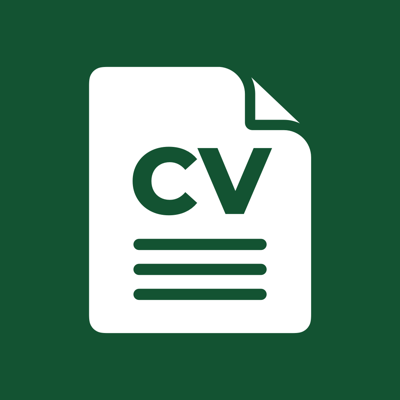Ratings & Reviews performance provides an overview of what users think of your app. Here are the key metrics to help you identify how your app is rated by users and how successful is your review management strategy.
√ FAST WAY to create a professional and informative CV √ Print, share via email or export your CV in PDF format JUST A FEW EASY STEPS: √ Provide your contact data: phone, email & personal site √ Upload your good quality photo in business-like style √ Be clear, accurate and relevant in describing the career objective √ Fill in the fields with your education and work experience √ Do your best to meet the employer's expectations! PROVIDE ADDITIONAL INFORMATION: √ Attach cover letter √ Add the information about your certifications, languages and trainings √ Fill in your hobbies and interests CHOOSE CV DESIGN √ Select one of the provided templates √ Get a professional and well-designed CV SAFE STORAGE √ Sign in with your Google account √ Store your CV in the cloud √ Synchronize all your CV on all devices TIME-SAVING: √ Save your data as a draft to continue editing later √ Print, share via email or export your CV in PDF format A well-written CV can tell your future employer almost as much as the personal contact. Keep growing professionally! Now you can subscribe to updated content to use all features of the application! • Payment will be charged to iTunes Account at confirmation of purchase; • Subscription automatically renews unless auto-renew is turned off at least 24-hours before the end of the current period; • Account will be charged for renewal within 24-hours prior to the end of the current period, and identify the cost of the renewal; • You can manage your subscription and turn it off by going to your Account Settings after purchase; • ATTENTION: before you subscribe please read: Privacy Policy: https://toolsassistant.com/privacy Terms of use: https://toolsassistant.com/tos