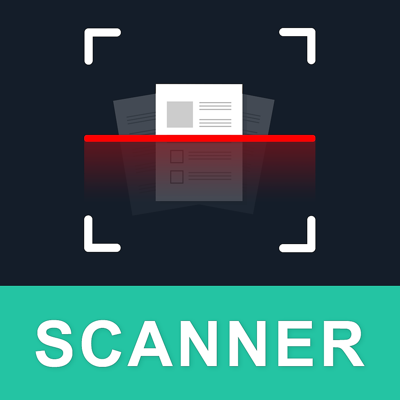Ratings & Reviews performance provides an overview of what users think of your app. Here are the key metrics to help you identify how your app is rated by users and how successful is your review management strategy.
"Best scanner app that will turn your phone into a PDF scanner with a custom user signature. It turns your phone camera into a PDF Scanner. You can easily share scanned files as PDF or JPG. This doc scanner is a must-have application for those people who are always traveling for business or marketing purposes. They can easily send scanned documents while being on the move. In this doc, scanner PDF generation is completely offline and requires no internet connection. Simply take a picture of any paper documents such as receipts, agreements, notes, whiteboards, and so forth, and CS Scanner Advance can auto-crop image, enhance image quality and create an industry-standard PDF file, Image File. Using this CS Scanner - Doc Scanner app to file save your PDF file in history and the list of newly used documents. Scan almost anything with the CS scanner or Document scanner or pdf scanner into PDFs with users add custom signatures. Highlights of CS Scanner - Doc Scanner : - Unlimited scans of documents allowed. - Completely free with no subscriptions whatsoever - No internet is needed to scan the documents. - Flashlight - This scanner app also has a Flashlight feature that helps you in taking scans in a low-light environment. - Select multiple images to make a single pdf - Add a user's personalized signature on the pdf file. - Auto edge detection while scanning your doc - Easily open the pdf with any pdf viewer. Any Feedback? If you notice any kind of bugs or have any feedback & improvement for our app then please share with us on our mail id: marvinfeist262@gmail.com -- The documents scanned in CS Scanner - Doc Scanner are not uploaded to any server for any processing. Document recognition in the photos after scanning is done on the user device. -- This app does not collect user-relevant data to any remote places.