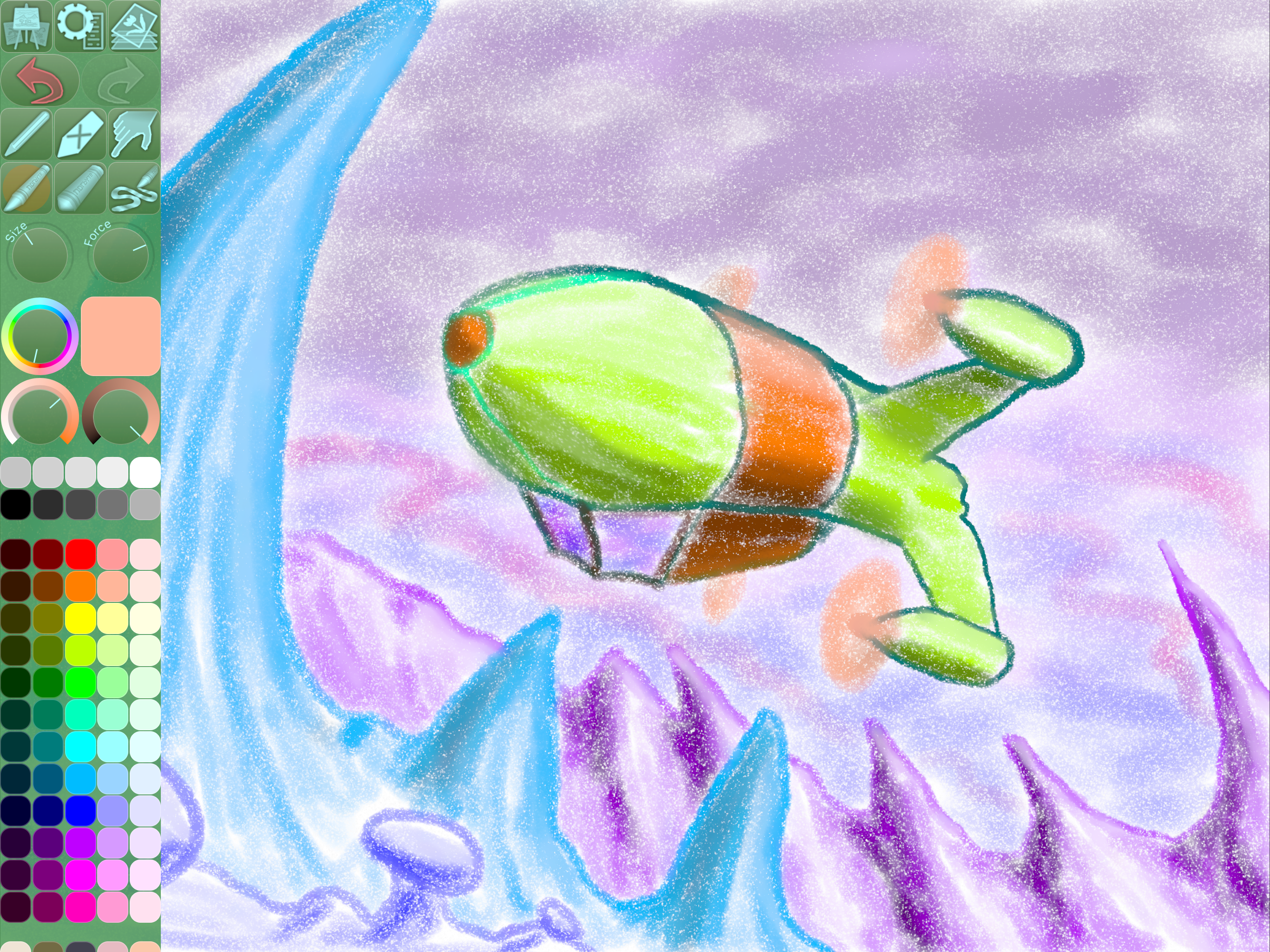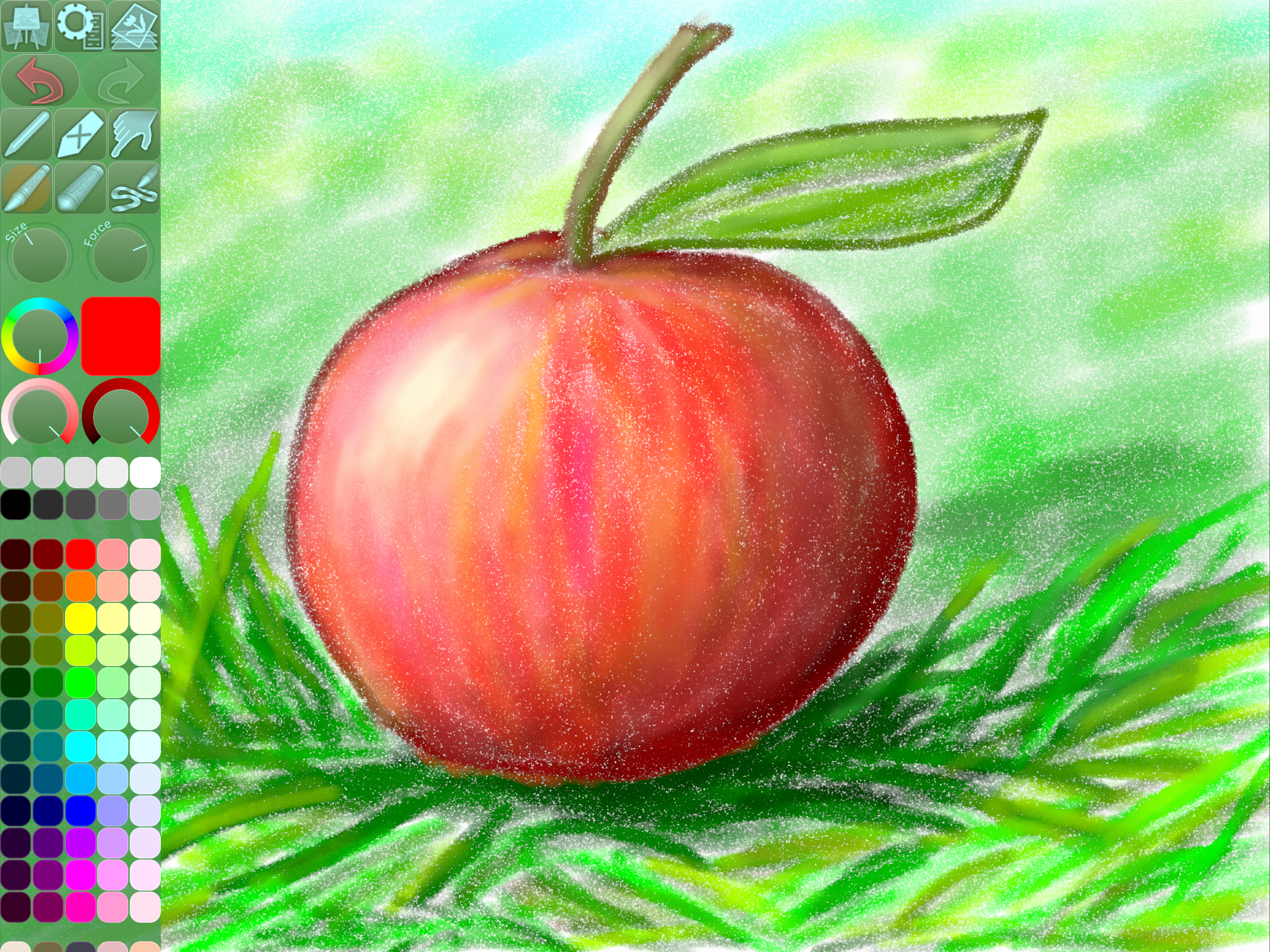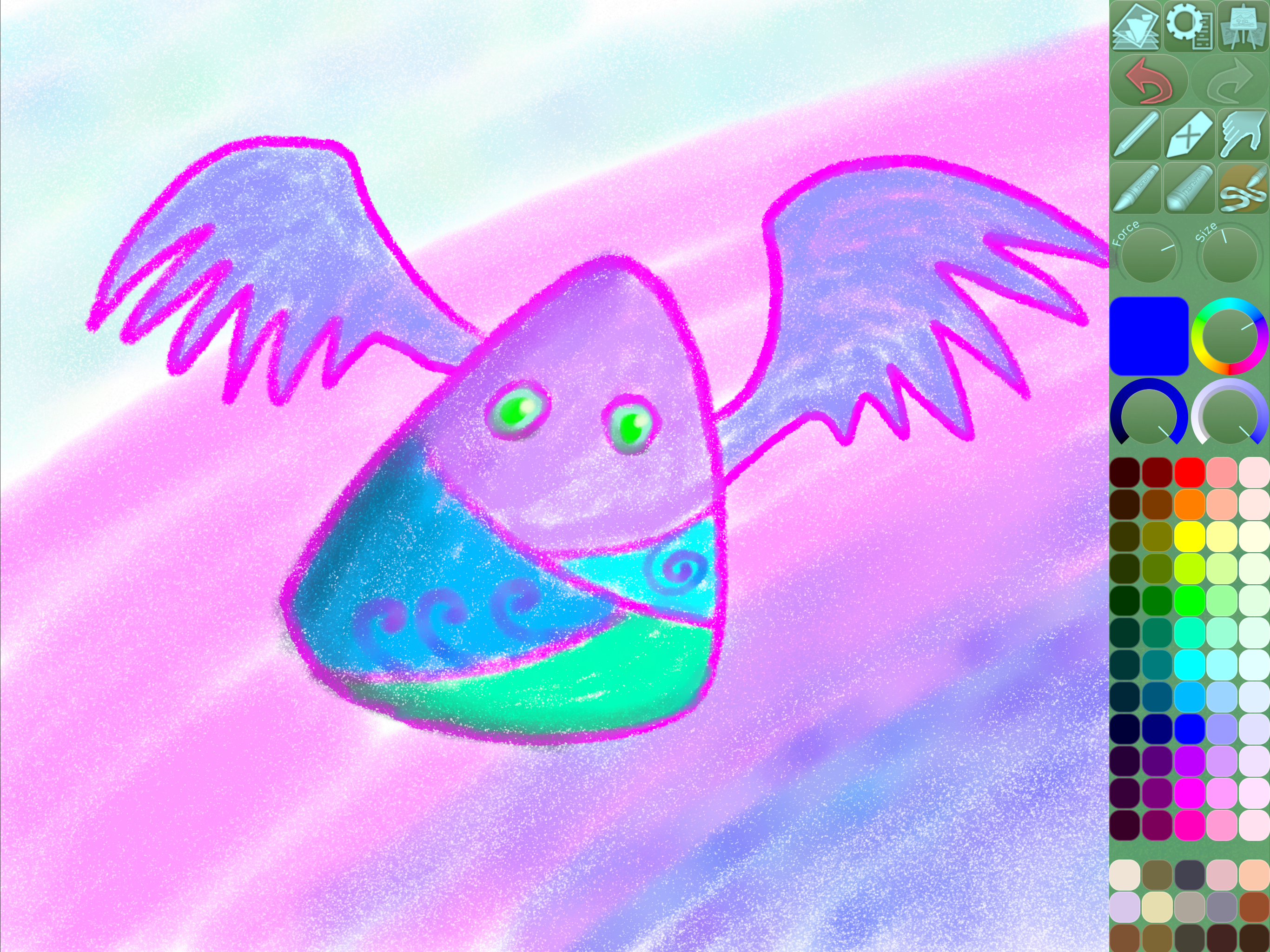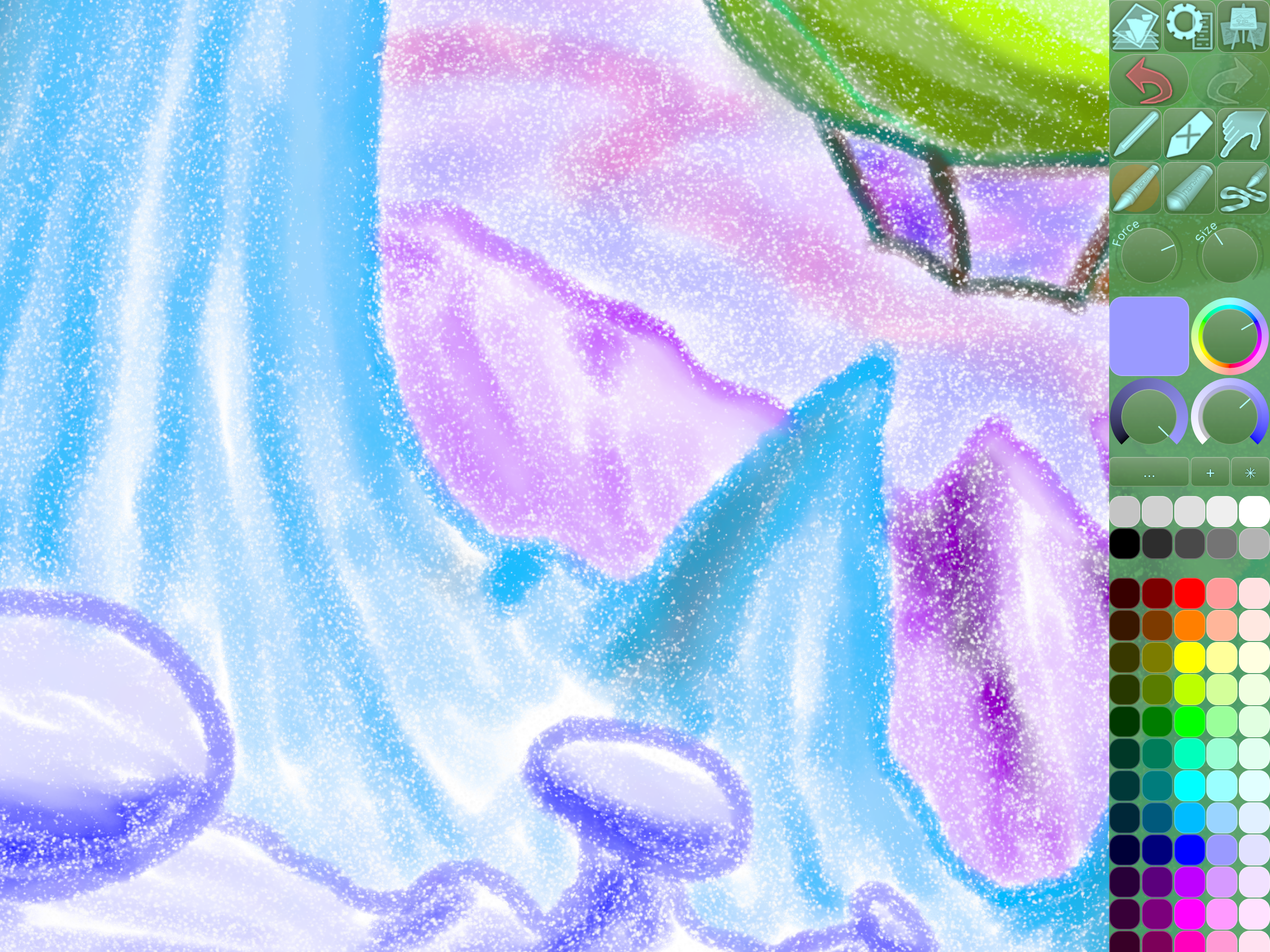Ratings & Reviews performance provides an overview of what users think of your app. Here are the key metrics to help you identify how your app is rated by users and how successful is your review management strategy.
This full-fledged wax crayon simulator lets you create art, whether a complete drawing or just a sketch, with a striking resemblance to its real life counterpart. • FINGERTIP = STROKE SIZE • Applying more or less of your fingertip when drawing will change the stroke size accordingly. We can’t even begin to tell you how convenient this is, you have to try it! • PARAMETERS CAN BE CHANGED LIVE • Use any buttons or controls to change/adjust color, size, force, simultaneously while drawing. • APPLE PENCIL • Full support for Apple Pencil and Apple Pencil 2. In addition, you can assign a second drawing tool, such as Eraser, to the finger. Tap twice on a tool, and select the option “Use as 2nd Tool”. • EASY AND QUICK TO USE COLOR PALETTE • Changing the color is only a tap away. The colors in the palette can be rearranged, adjusted, added and removed. • FULL SCREEN DRAWING • You can swipe the toolbar toward the screen edge to remove it. Swipe in from outside the edge to get it back. Or you can use a 3-finger tap to toggle the toolbar on/off. You can also swipe the toolbar over to the other side, to get it out of the way. • ZOOMING, PANNING, ROTATING • You can pinch to zoom, drag with two fingers to pan, or rotate the picture. To reset the zoom/pan/rotation, tap once with two fingers, and again to go back. • SEAMLESS PATTERN EDITING MODE • This unique feature lets you draw on the picture laid out as tiles next to each other. The results can be used as website or desktop backgrounds, in print, or for textures in 3d modelling. • UNIVERSAL PURCHASE • If you choose to buy the Pro upgrade, this one-time in-app purchase will unlock all Pro features in the app on all available platforms (iPad-iPhone-Mac)! • METAL • The engine is based on Metal, with 128-bit color and floating-point arithmetic. • SWIFT • The app was developed entirely using Swift (earlier versions used C++). • DARK MODE • LANDSCAPE • PORTRAIT • WIDE COLOR • • MULTIPLE LAYERS • PHOTO TRACING MODE (Pro feature) •