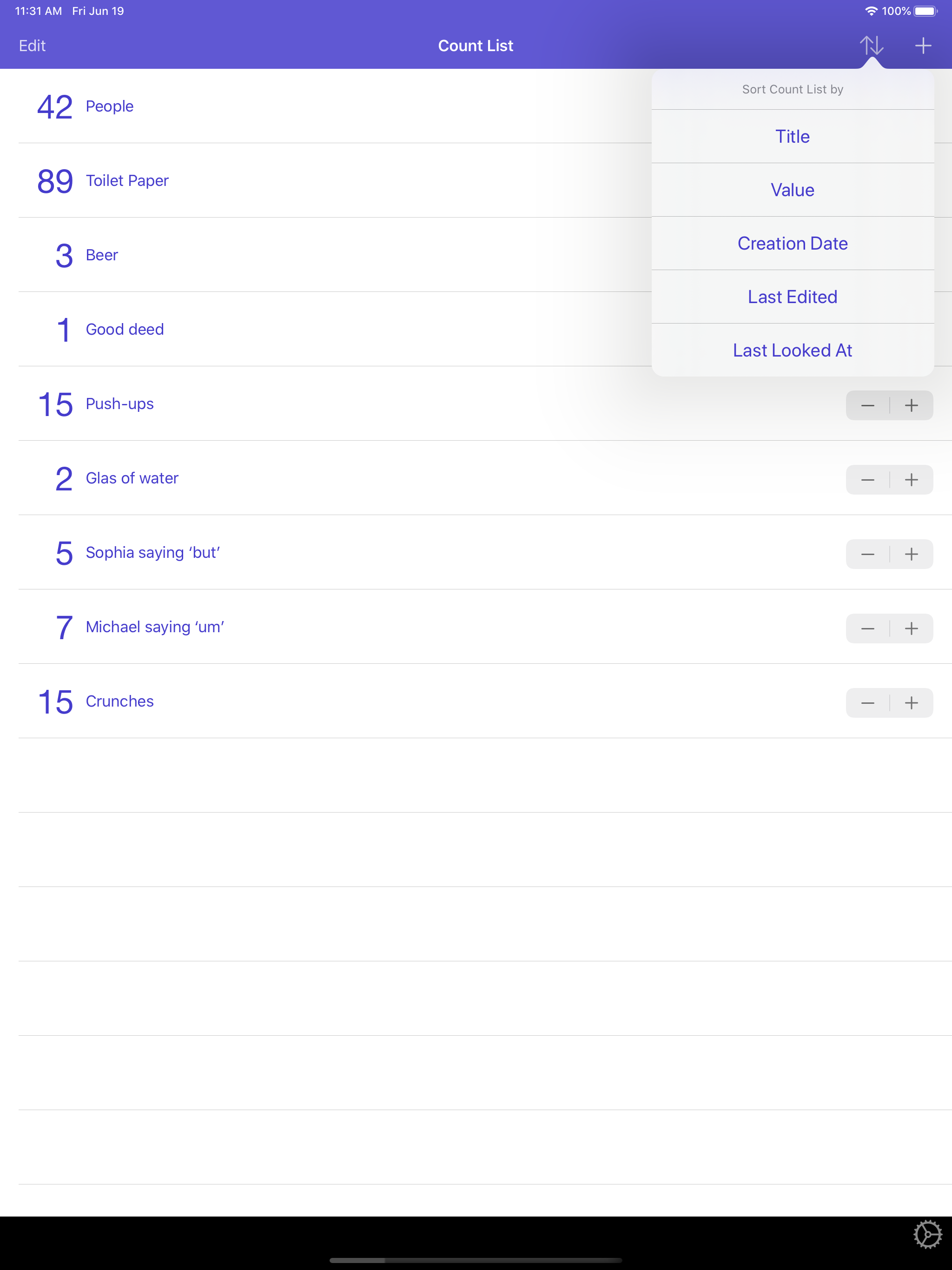Ratings & Reviews performance provides an overview of what users think of your app. Here are the key metrics to help you identify how your app is rated by users and how successful is your review management strategy.
Just the App you need if you need a tally counter! *** The perfect PEOPLE COUNTER *** Simple. Reliable. FREE. WHY USE COUNT THAT NOW: • ALL features for FREE • Simple interface • Reliable • Customizable Counter Styles (from 'Classic' over 'Big Plus Button' to 'Ergonomic with Thumb Rest') • UNLIMITED counters • Count directly in list • Sort counters by Title, Value, Creation Date, Last Edited, or Last Looked At • Set counter titles • Set numbers directly (negative numbers possible) • Set thresholds for Min/Max Alerts • Customizable Alert Sounds (Separate sounds per counter possible) • Customizable Click Sounds (Separate sounds for [+] and [-] and per counter possible) • Haptic Feedback (optional) • Read out numbers (optional) • Orientation Lock (optional) • Screen always on (optional) COUNT YOUR WAY: • Count without even looking thanks to ergonomically placed buttons, haptic feedback, click sounds, threshold alerts, and numbers read out loud (all optional). • If you prefer the classic design, an extra large plus-button, ergonomically placed buttons (with or without thumb rest) - we've got you covered with our Counter Styles. • Need more Counter Styles? Contact us: support.count-that-now@tooltaps.com Simple and efficient! COUNT THAT NOW *** Let us know how you're enjoying Count That Now, or give us your suggestions: support.count-that-now@tooltaps.com If Count That Now is helping you, we would appreciate an App Store review. Your review will help other people find Count That Now and let them turn their iPhone into a tally counter too.