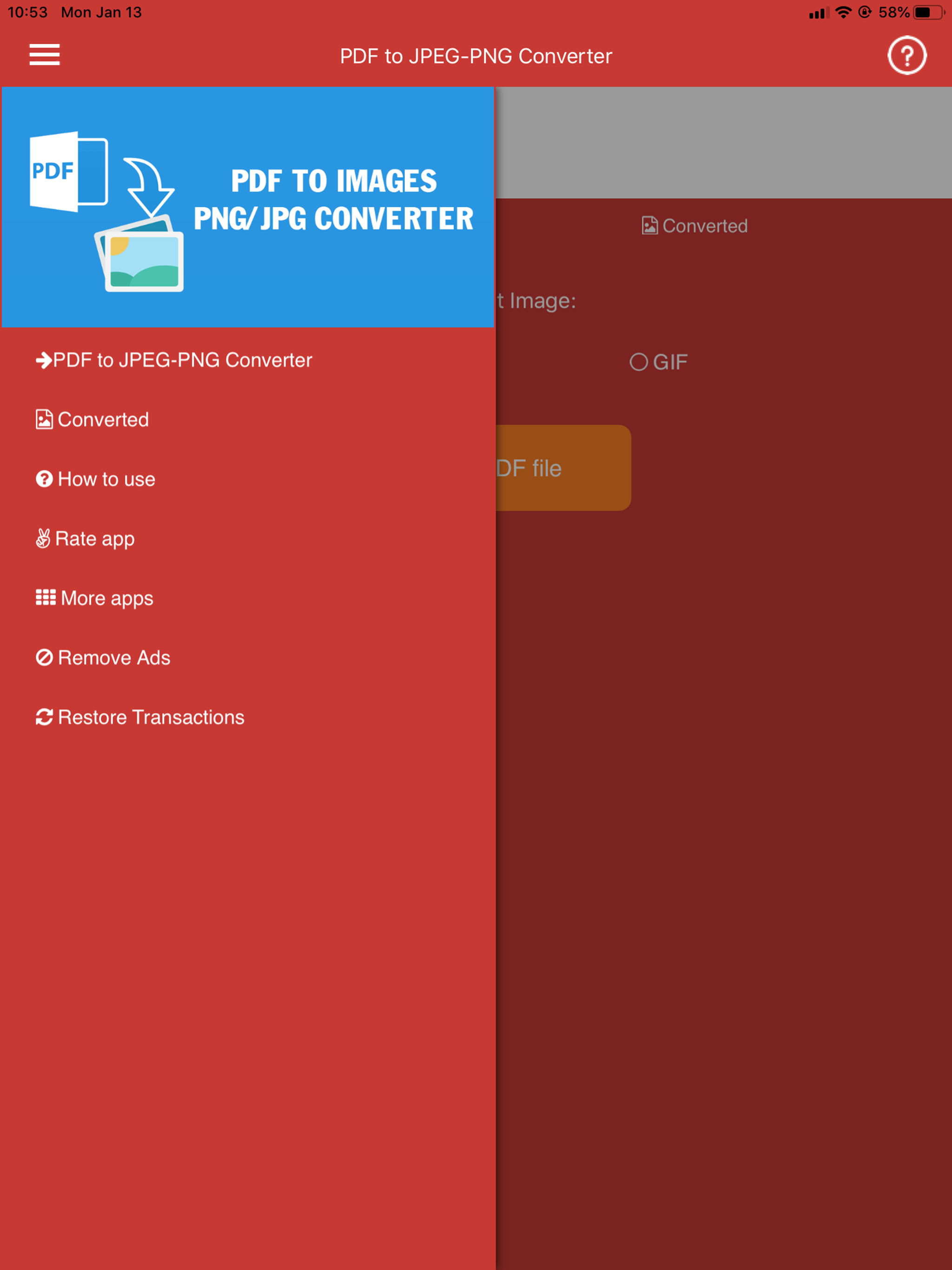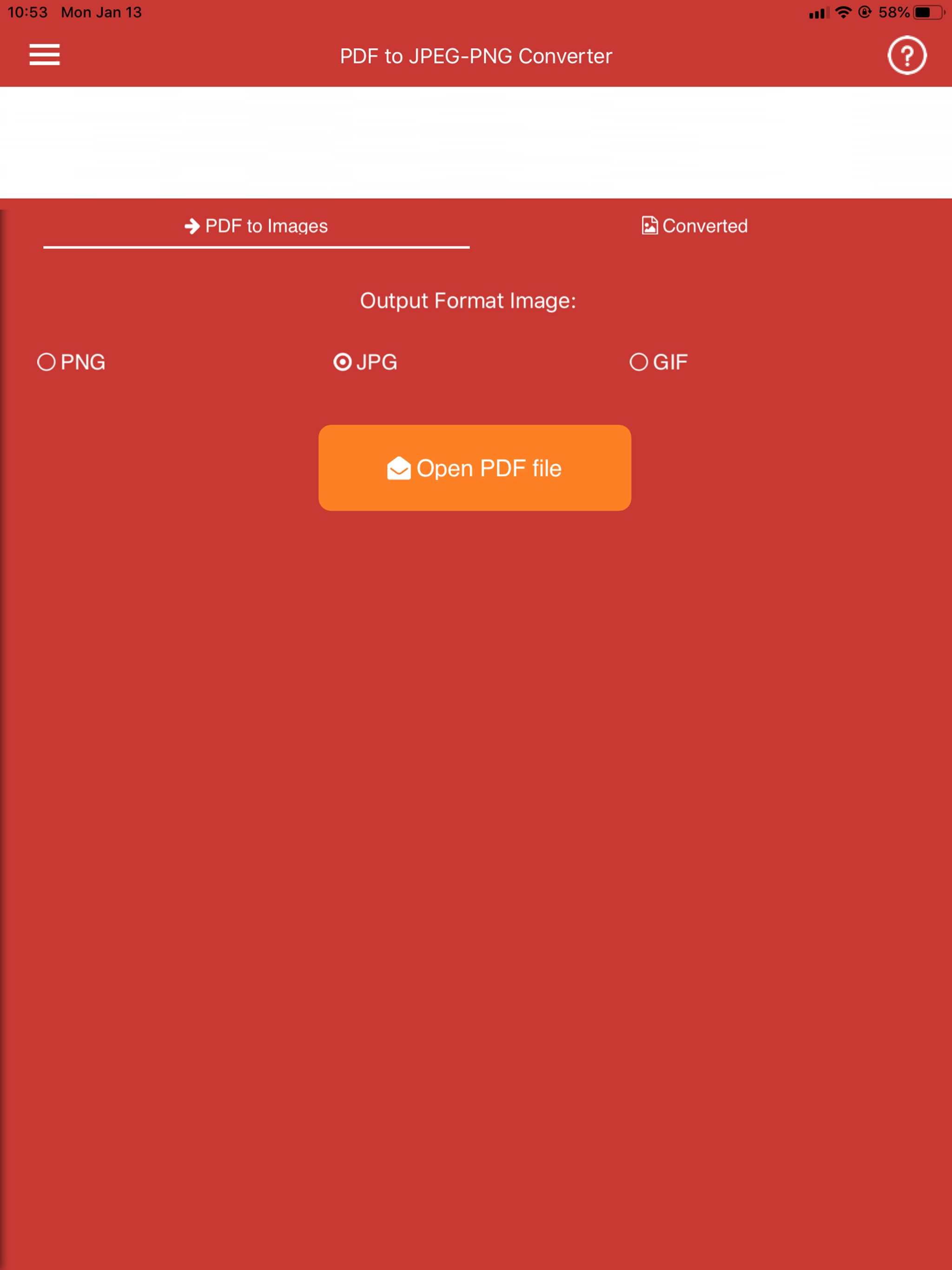Ratings & Reviews performance provides an overview of what users think of your app. Here are the key metrics to help you identify how your app is rated by users and how successful is your review management strategy.
PDF to JPG/PNG/GIF Converter - Image Converter is free for you if you need to convert your PDF files to the JPG/PNG/GIF images. You just need to install this app on your IOS device and select the document to convert. Convert free unlimited number of files, no delay between conversions, no queue, convert all PDF pages and much more. On the top of that this PDF to JPG Converter - Image Converter is really fast, lightweight and stable. The application is also straightforward and easy to use. Convert all pages in a PDF to JPG or extract all images in a PDF to JPG or PDF to PNG , PDF to GIF App Premium Features: - Convert PDF files to JPG or JPEG photos - Convert PDF files to PNG photos - Convert PDF files to GIF photos - Simple and easy to use interface - Powerful PDF to JPG Converter. - App is really fast, lightweight and stable. - Share your documents: When you convert the documents to JPG format then you can easily share the images with others. - Files are converted very easy and fast so your battery is not wasted and conversion speeds are much faster. - Your high quality files are converted in few seconds by clicking button. - Reading mode gives you better understating to choose to convert to jpg files conversion. - It's that simple. It is also fast, the converter quickly handles even large files with complex images. - PDF quickly convert to JPG has perfect user guide to understand steps for generate. - Convert PDF files to photos with JPG/JPEG and PNG/GIF extension - App quickly handles even large files with complex images. - You can easily share high quality images to social media. - App is very useful for corporate office and day to business. - App does not change or delete the original file. Note: This application will not work on files protected by password or malformed files.