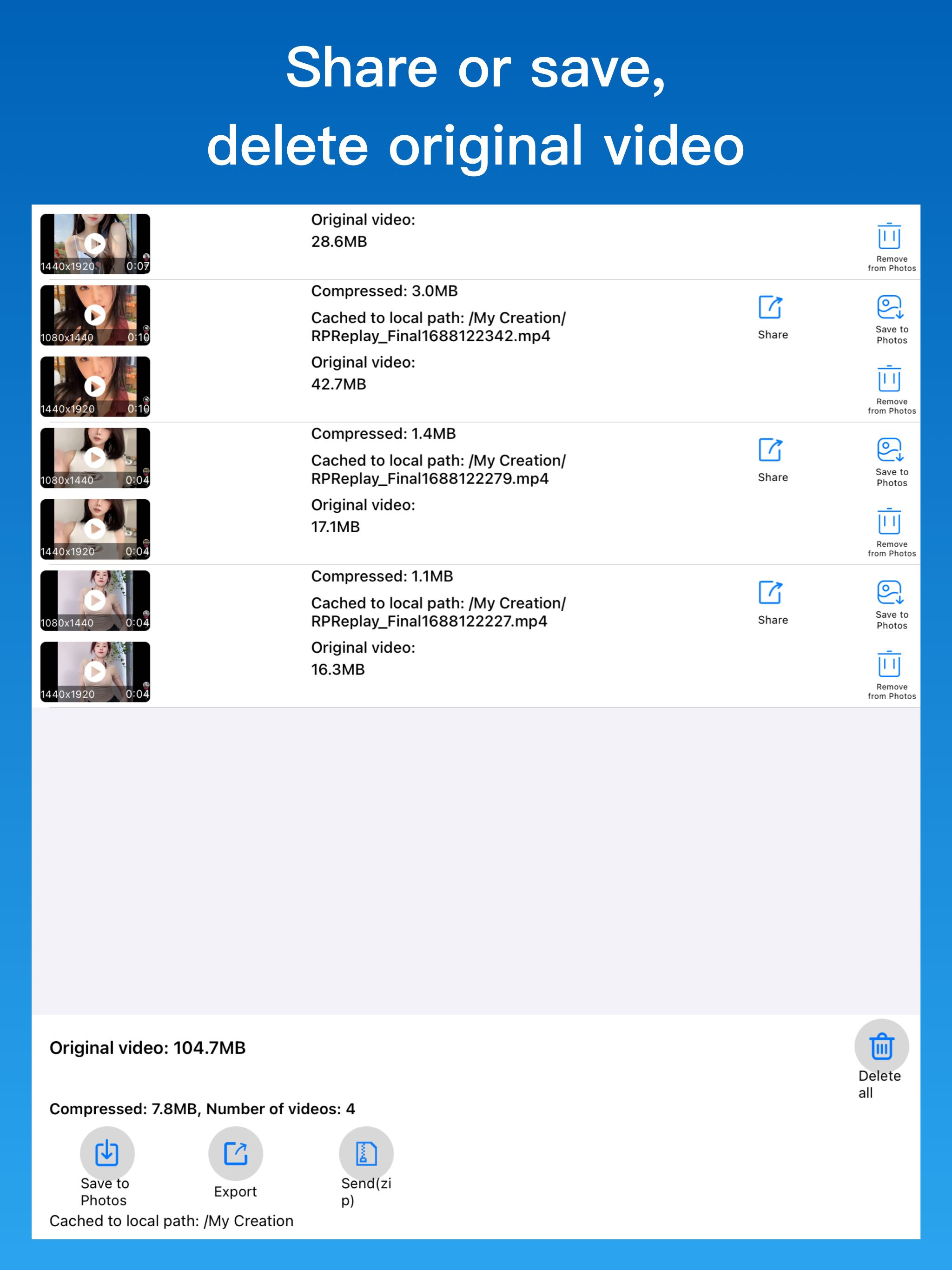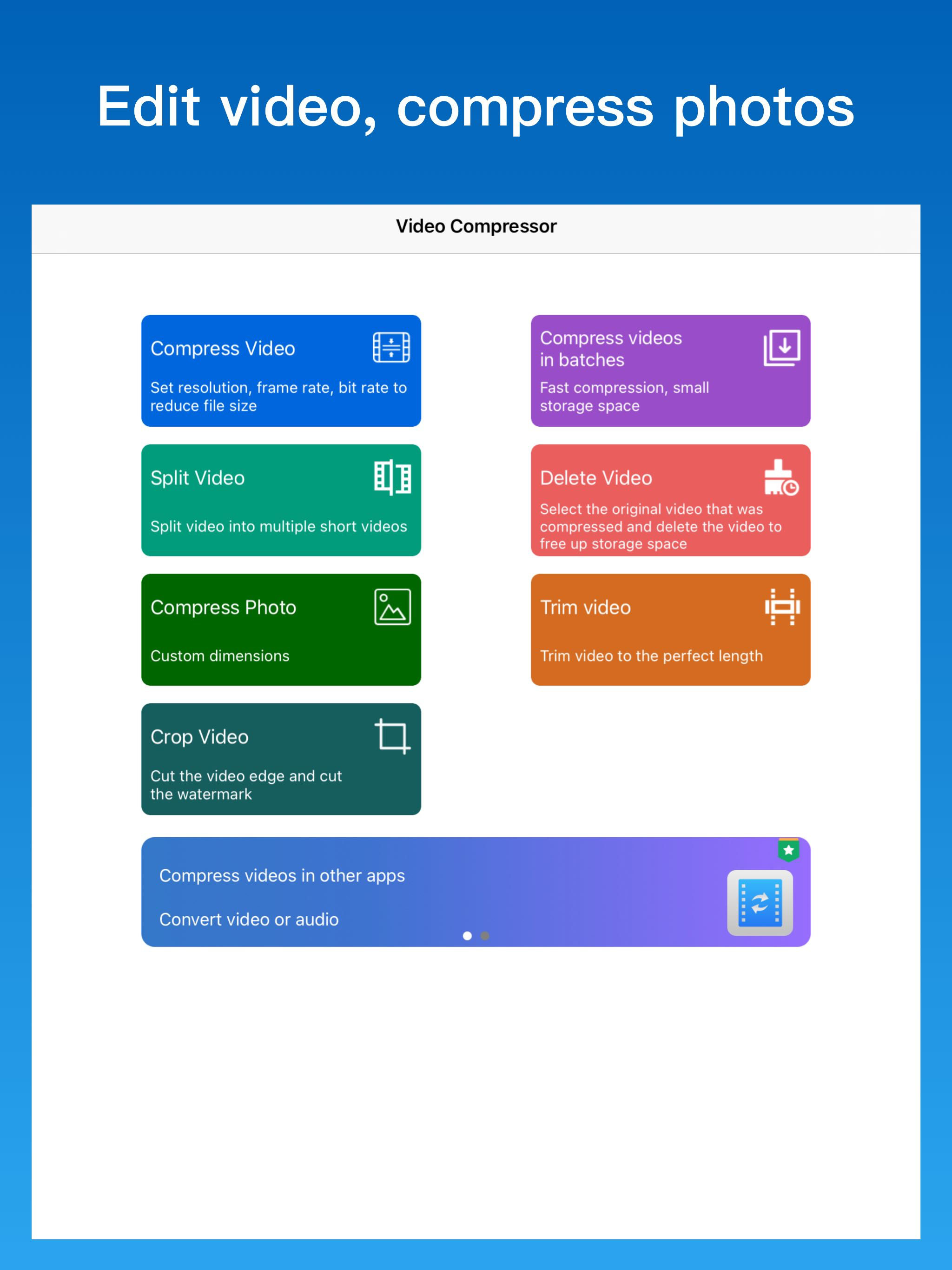Ratings & Reviews performance provides an overview of what users think of your app. Here are the key metrics to help you identify how your app is rated by users and how successful is your review management strategy.
Verklein het videoformaat met een videocompressietool om opslagruimte vrij te maken. Compressor: gebruik het algoritme voor hardwareversnelling om de video te comprimeren, de compressiesnelheid is snel en de opslagruimte is klein. - Wijzig de videoresolutie, framesnelheid, bitsnelheid om het videoformaat te verkleinen. - Het wordt aanbevolen om een framesnelheid van 25 fps, een resolutie van 720x1280 en een bitsnelheid van 1000 kbps te gebruiken. - Verklein de videobestandsgrootte met minimaal kwaliteitsverlies. - Comprimeer video's in batches, comprimeer meerdere video's in één stap. - Splits de video op in meerdere korte video's voor eenvoudig verzenden en delen. - Ruim eenvoudig albumvideo's op om opslagruimte vrij te maken. Reduce video size with video compression tool to free up storage space. Compressor: Use the hardware acceleration algorithm to compress the video, the compression speed is fast, and the storage space is small. - Change video resolution, frame rate, bit rate to reduce video size. - It is recommended to use a frame rate of 25fps, a resolution of 720x1280, and a bit rate of 1000kbps. - Reduce video file size with minimal loss of quality. - Compress videos in batches, compress multiple videos in one step. - Split the video into multiple short videos for easy sending and sharing. - Easily clean up album videos to free up storage space. Contact us:junjie_ruan@163.com