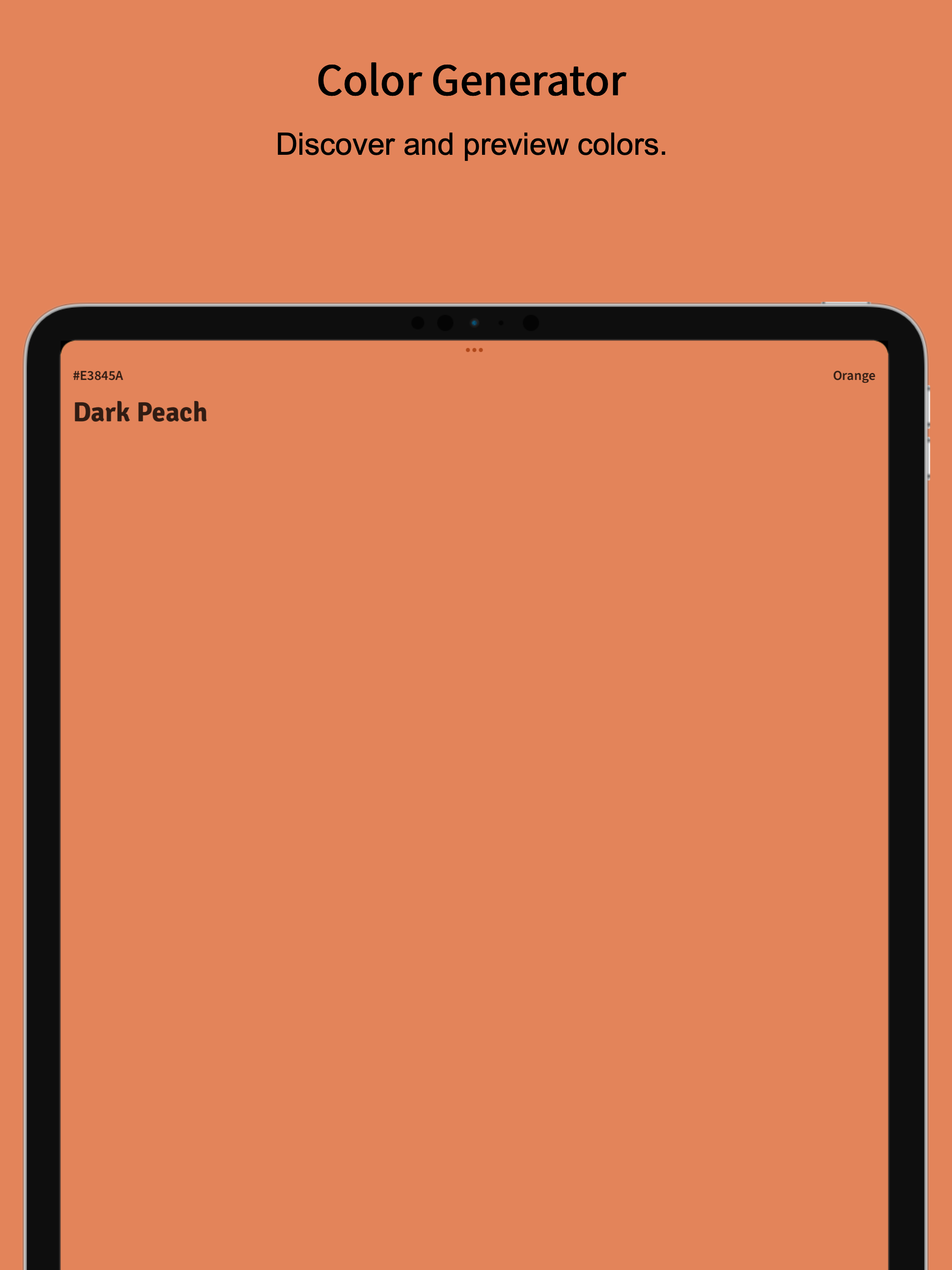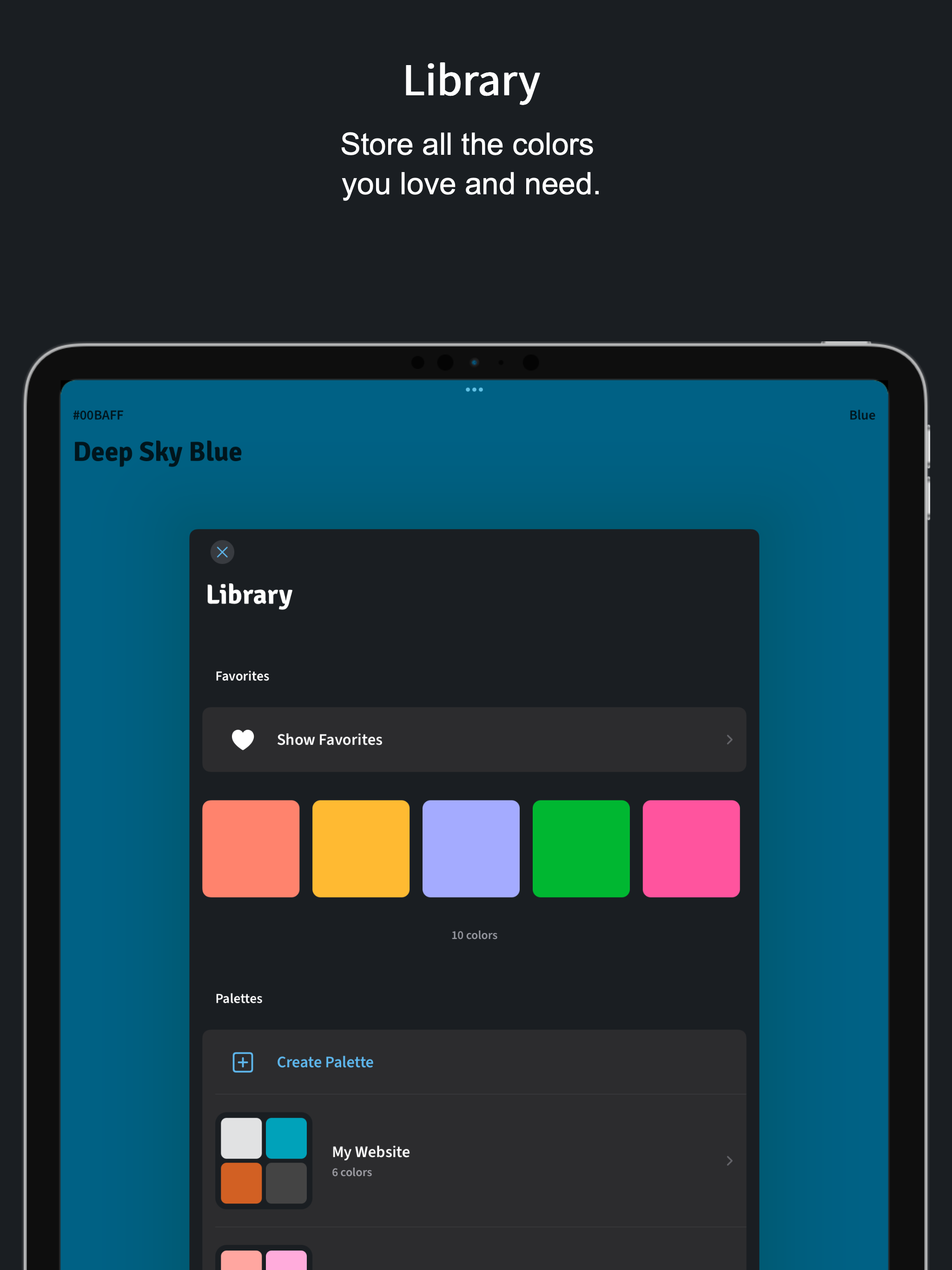Ratings & Reviews performance provides an overview of what users think of your app. Here are the key metrics to help you identify how your app is rated by users and how successful is your review management strategy.
User reviews affect conversion to installs and app rating. Featured and helpful reviews are the first to be noticed by users and in case of no response can affect download rate.
Coloresque is a simple but powerful color app for designers, artists and creatives. It combines useful tools for discovering, selecting and organizing colors. Color Generator ‾‾‾‾‾‾‾‾‾‾‾‾‾‾‾‾‾‾‾‾‾‾‾‾ • Discover and preview colors. • Completely random or only vibrant, pale, achromatic, dark, light or pastel with the hues of your choice. • Identify a color’s name and hue. Sliders ‾‾‾‾‾‾‾‾‾‾‾ • RGB, HSL and HSV sliders for adjusting and editing colors. Color Picker ‾‾‾‾‾‾‾‾‾‾‾‾‾‾‾‾‾‾‾ • Precise color picking from any photo or screenshot. Search ‾‾‾‾‾‾‾‾‾‾‾‾ • Search colors by name or color code. • Accurate color conversions from and to every supported color space. • Supported color spaces: sRGB, HSL, HSV / HSB, CMY, CMYK, CIE XYZ, CIE L*a*b*, CIE L*u*v*, CIE L*C*h (ab), CIE L*C*h (uv) Schemes ‾‾‾‾‾‾‾‾‾‾‾‾‾‾‾ • Create harmonious color combinations. • Shades, Tints, Tones, Analogous, Monochromatic, Complementary, Split Complementary, Triangle, Rectangle, Square Library ‾‾‾‾‾‾‾‾‾‾‾‾ • Mark colors as favorites. • Create your own color palettes. • Sort colors by recently used, name, hue, saturation, lightness. • Filter colors by hue.