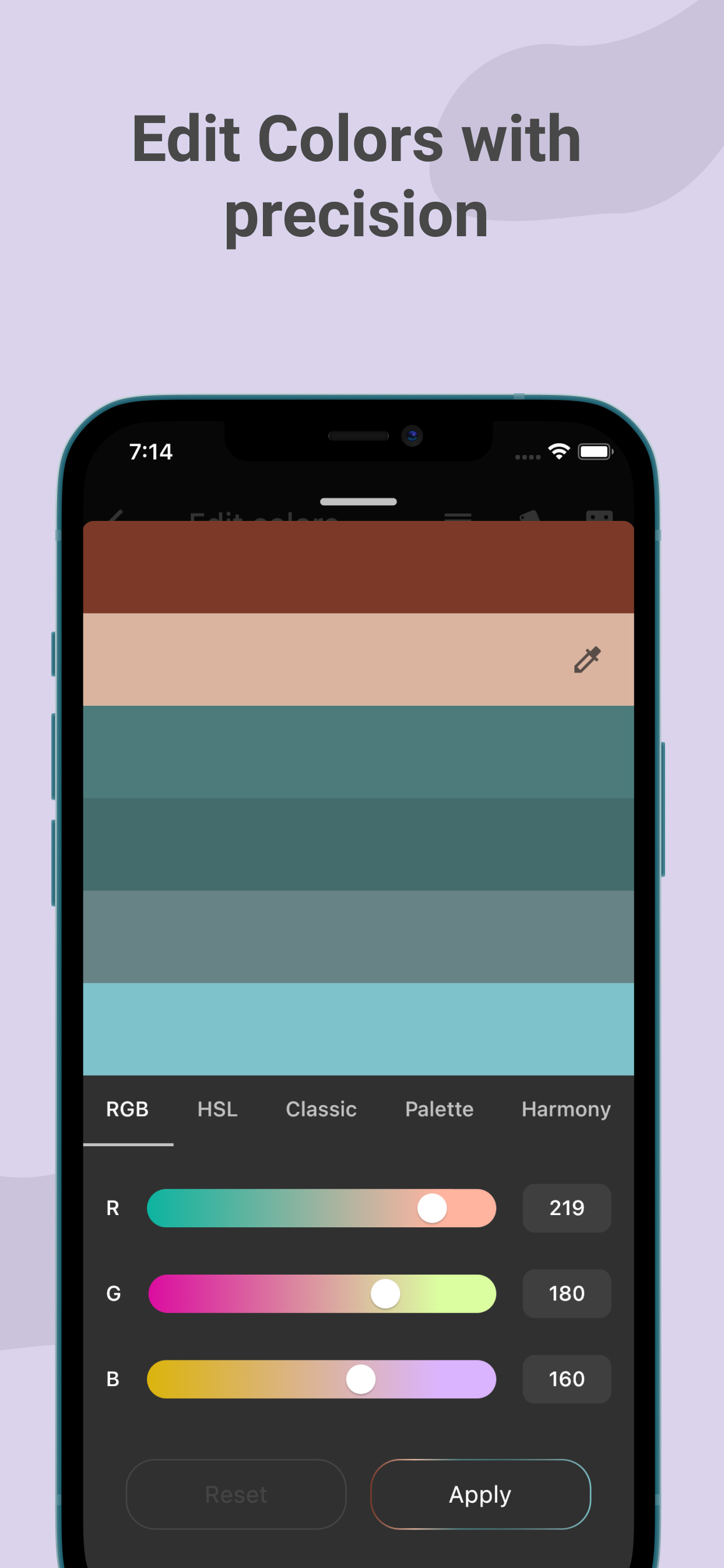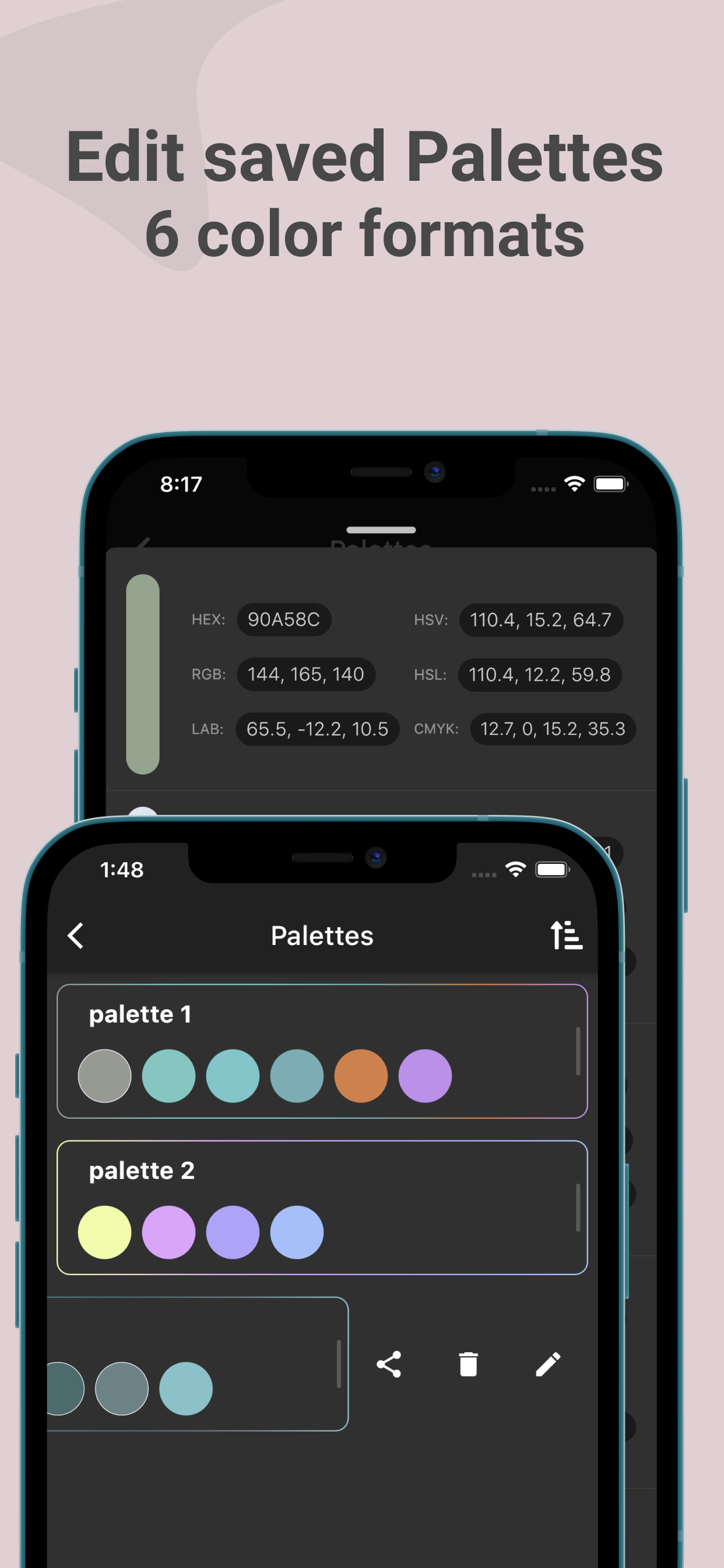Ratings & Reviews performance provides an overview of what users think of your app. Here are the key metrics to help you identify how your app is rated by users and how successful is your review management strategy.
Color Gear is a handy tool that helps to create harmonious color swatches. To find the right color combination, designers and artists use color theory and the basis of it: color wheels and harmonies. Or maybe you have just started to learn the basics of color science and you need a simple app to study the color harmony in practice. Use color wheel that suits your needs Our app supports two color models — Full Color Wheel (RGB model) and Basic Itten's Color Wheel. Color scheme by Itten is typically used by artists, and RGB is designed for online use. For both of them you can apply one of the 10 color combinations \ harmonies. Ability to extract colors from your image Select the desired picture from your phone and application's algorithms will extract colors. Then you can choose favorite colors and save the palette. Get matching colors to your custom color Just type in your color code and discover color harmonies with this particular color. Use color editing tool It is very important to balance the quantitative ratio of color in order to make your palette look harmonious in practice. The application has a convenient function to quickly swap colors in the images. There are 3 pictures and gradient in the palette editing carousel. You can see how the selected colors look in different ratios. Easy to manage and share Also you will be able to save, export and remove palettes. To share the desired palette just choose mode — text HEX codes or image. You can always copy a particular color code under color swatch to the clipboard. Developing Color Gear we tried to make it professional and easy to use. Two color circles, 10 color harmonies, ability to input a color code manually, and convenient palette editing tool that are always at hand in one application.