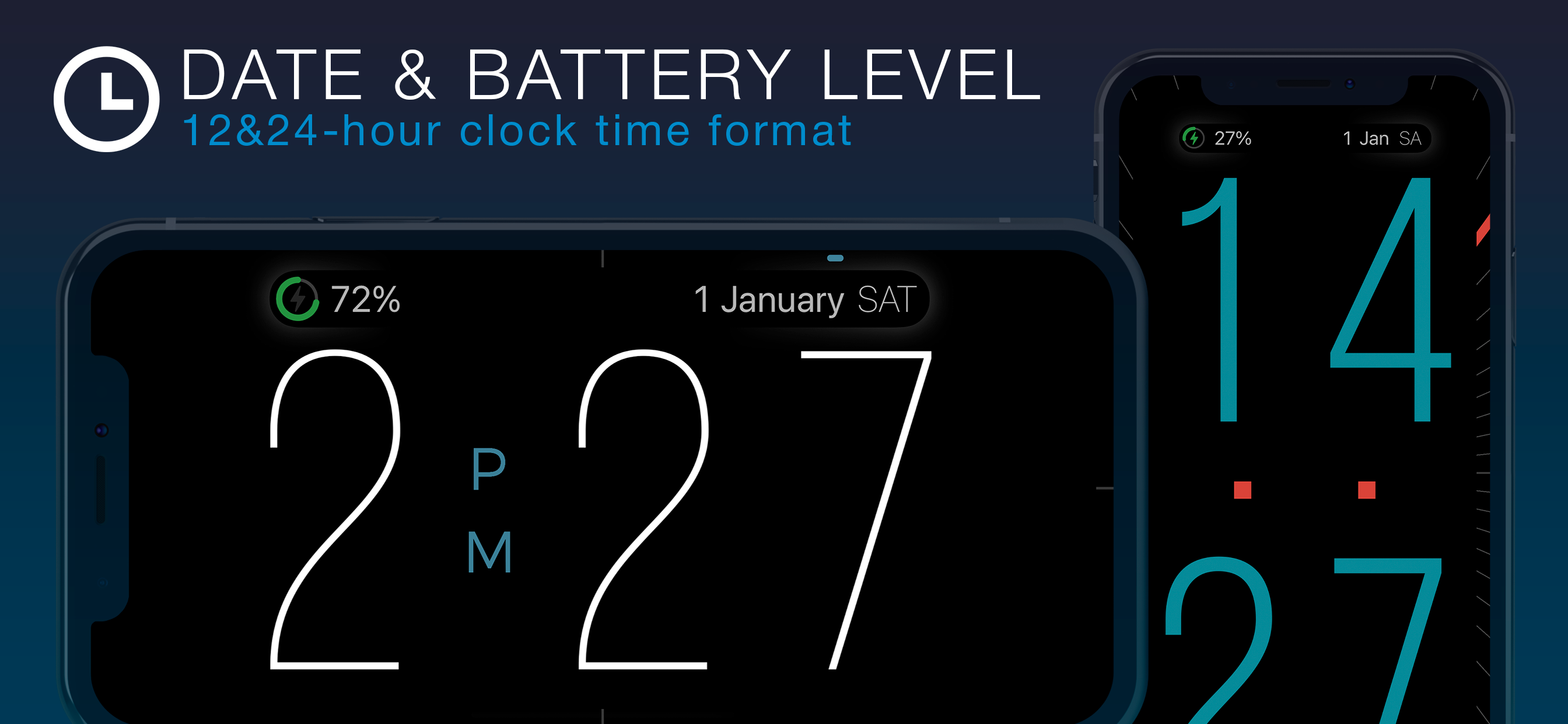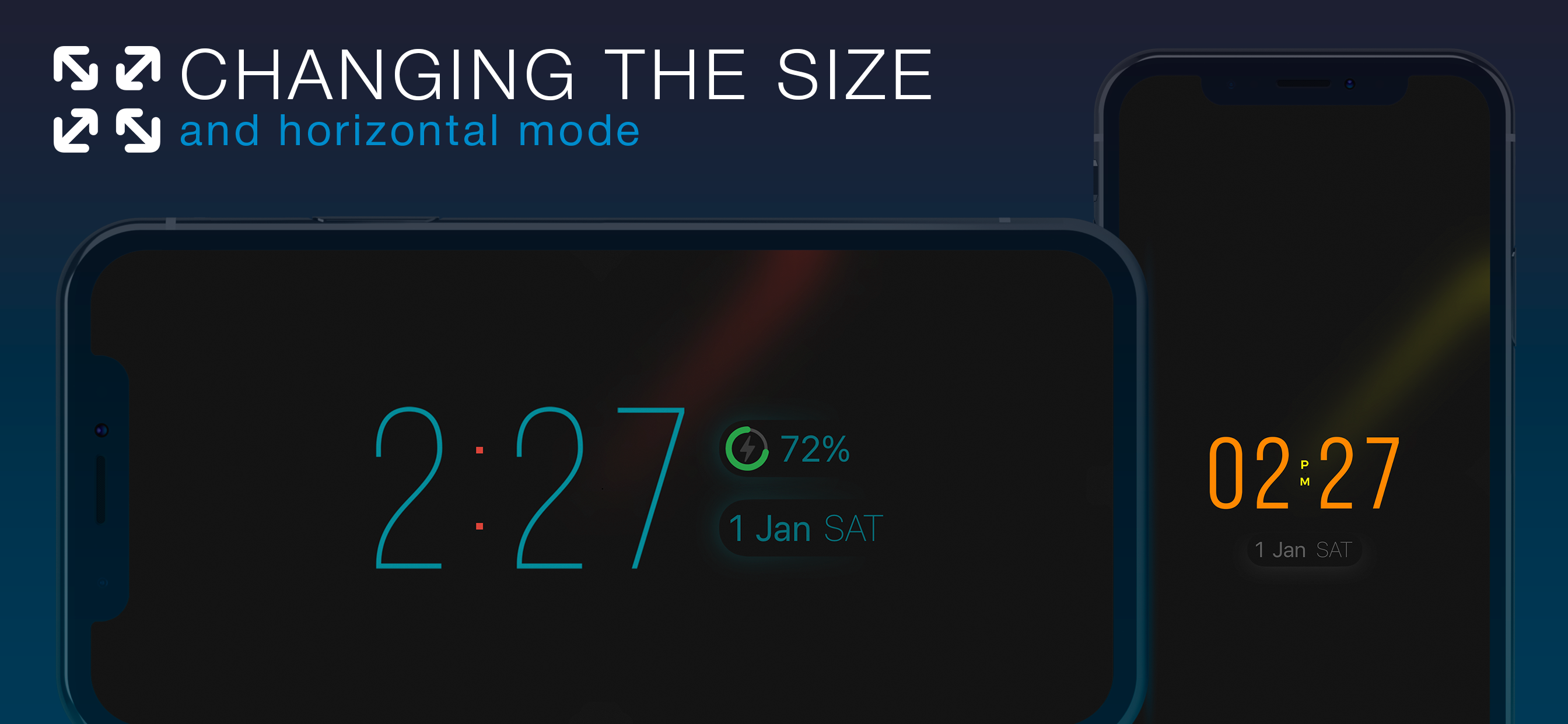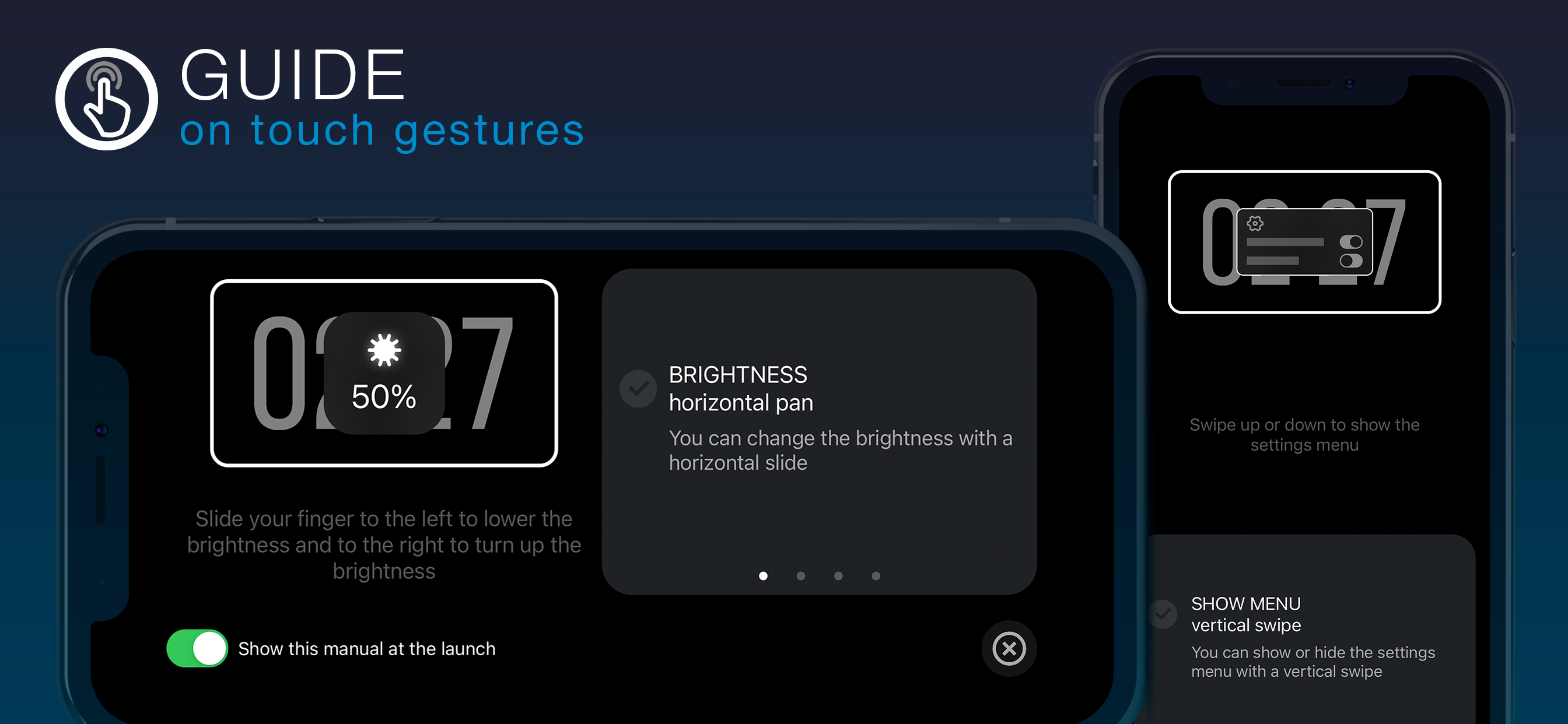Ratings & Reviews performance provides an overview of what users think of your app. Here are the key metrics to help you identify how your app is rated by users and how successful is your review management strategy.
ClockPhone is a spectacular and easy-to-use clock. It’s ideal for use while charging your phone at the dock station or to give a second life to an old but beloved gadget. Thanks to the attractive display of time it will fit in any interior. The clock has large digits that are clearly visible from the all ends of the room and a second hand with different display modes. The change of time is accompanied by smooth animation. The time display can be easily set up and changed thanks to the functional and intuitive interface. The ClockPhone perfectly looks both in landscape and portrait orientation. There is a manual for used gestures. With iOS 14, you can use widgets on your Home Screen. ClockPhone Widget allows you to see time and date in large size without entering the application. Two sizes are available. Download the ClockPhone on your iPhone, iPad and iPod touch and use it with a great pleasure! ● Basic settings: • possibility to change the thickness of digits and other elements • light and dark design themes • several modes of the second hand display and animation • several options for animation of changing the digits • 12 and 24-hour time format • changing the brightness by sliding to the right or to the left of the screen. ● Payment settings+ (14-day free trial period): • protect the screen from burn-in • display the current date and monitor the battery level • choose the colors of digits or the second hand from the preset colors or the color picker • use automatic color change of numbers and set time interval for color change • change digits size • customize widgets • hide the second hand or present second marks on the screen • hide zero if the hour starts with it • use the flashlight if you need temporary illumination in the darkness (you can switch it on by a double tap anywhere on the screen. The flashlight is off either at the end of the fixed period or by a double tap also) • manage the separator between hours and minutes and auto-locking of the screen. If the device is charging or the charge level is more than 27%, the screen won’t blink off. If the battery level is lower than 27%, the screen will blink off after a period set in your device settings. Try ClockPhone!