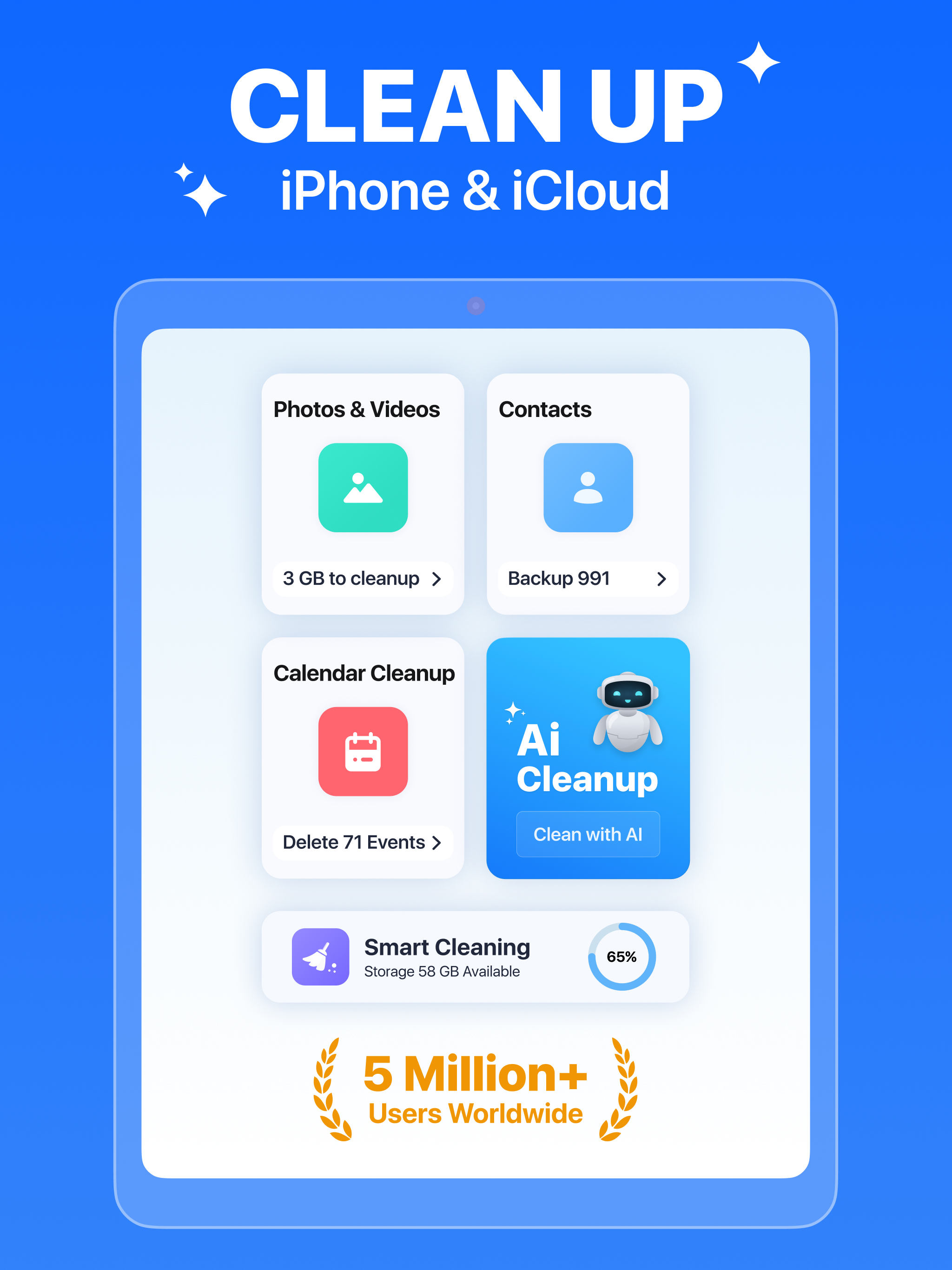Ratings & Reviews performance provides an overview of what users think of your app. Here are the key metrics to help you identify how your app is rated by users and how successful is your review management strategy.
Tired of running out of free space on your iPhone or iPad? Want to get rid of duplicate contacts? Or simply need a private space on your device? “Phone Cleaner” is the ultimate cleaning tool for iPhone and iPad that removes all duplicates with just one click and helps you efficiently organize your device’s storage. The app’s features: • Smart Cleaning: Find duplicate and similar photos, videos, contacts, and calendar events with just one click! Free up space on your device by removing unnecessary files quickly and efficiently. • Delete duplicate photos: Identify duplicate photos, similar images, screenshots, and selfies. Easily delete duplicates and free up storage on both your iPhone and iCloud. • Delete duplicate videos: Find duplicate and similar videos, and locate large files on your iPhone or iPad. Quickly delete videos you don’t need and use your device and iCloud storage more efficiently. • Contacts Cleanup: Get rid of annoying several identical contacts easily. Merge duplicate contacts in one click. Clean contacts that don’t have a phone number or email. Organize your contacts efficiently. Create backups of your contacts not to lose them. • Email Cleaner: Quickly clean up emails based on categories and filters you apply. Keep only the emails you want and spend less time deleting unwanted ones. • Protect your privacy: “Phone Cleaner” provides a secret space to store your sensitive information. Hide private photos, videos, and other files. No one will know these files exist on your device. • File Compressions and Cleanup: Want to keep videos but they’re too large? Phone Cleaner’s compression feature helps you reduce the size of photos and videos while preserving the files you need. You can also use the File Cleanup feature to quickly review large files and decide what to delete or compress. • AI Cleanup: Our AI categorizes your photos to simplify navigation, giving you more control over your images. • Charging Animation: The app includes a nice set of charging animations to provide you another level of customization of your iPhone or iPad. • Battery Monitor: Get more control over your battery life with useful tips for improving battery performance. Premium Features: - Smart Cleaning; - AI Cleaner; - Unlimited cleanup of duplicate/similar photos; - Unlimited cleanup of duplicate/similar videos; - Unlimited Contacts Cleanup; - Secret Space; - Unlimited charging animations; - Ad-free photo and video compression Payment & Subscription Terms: Choose between the following options for unlimited access to all features: • Weekly Subscription with 3-day trial; • Monthly Subscription with 3-day trial • Yearly Subscription with 3-day trial; • Lifetime purchase. Subscriptions are billed weekly, monthly, annually, or through a one-off upfront payment at the rate selected depending on the selected plan. Subscription automatically renews unless auto-renew is turned off at least 24 - hours before the end of the current period. - Payment will be charged to iTunes Account at confirmation of purchase. - Account will be charged for renewal within 24-hours prior to the end of the current period. - No cancellation of the current subscription is allowed during the active subscription period. - Subscriptions may be managed by the user and auto-renewal may be turned off by going to the user's Account Settings after purchase. - Any unused portion of a free trial period will be forfeited when the user purchases a subscription. ***Manage your subscription directly from your iPhone*** Subscriptions can be managed by the user and auto-renewal can be turned off by going to the Account Settings: - Open the Settings app. - Tap your name. - Tap Subscriptions. - Tap the subscription that you want to manage. Privacy Policy: https://braincraftapps.com/apps/i/cleaner/privacy-policy/ Terms of Service: https://www.apple.com/legal/internet-services/itunes/dev/stdeula/