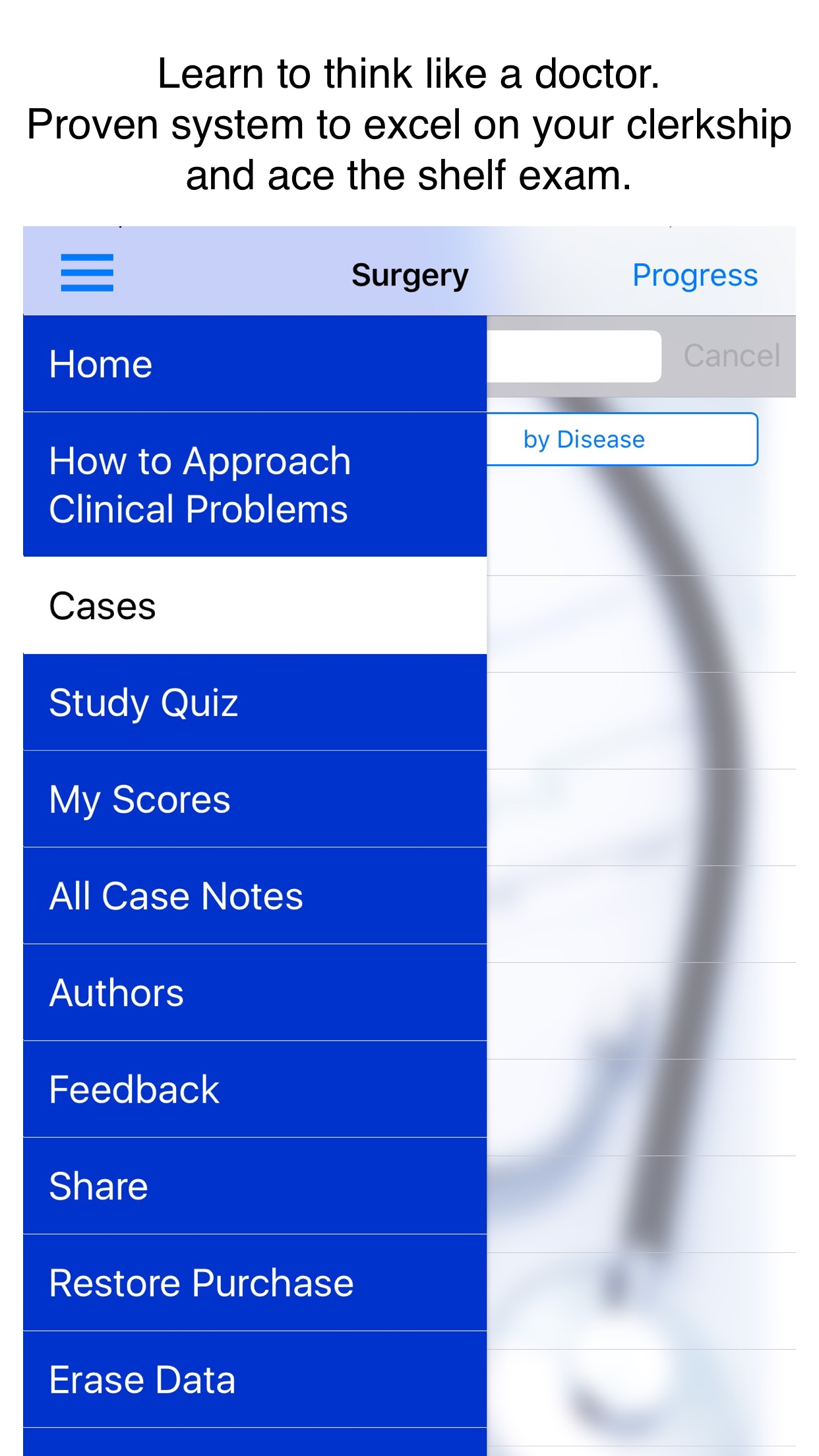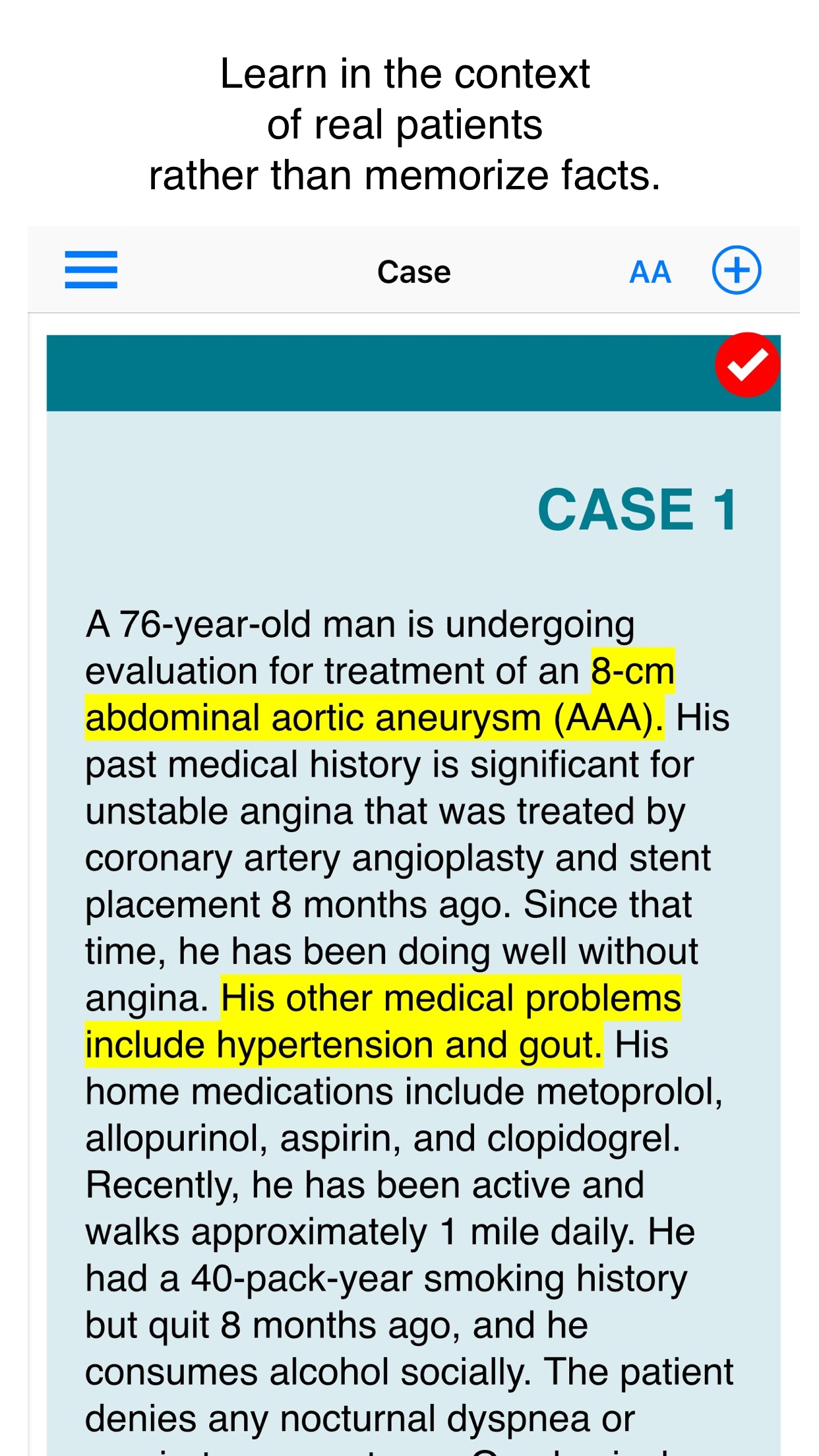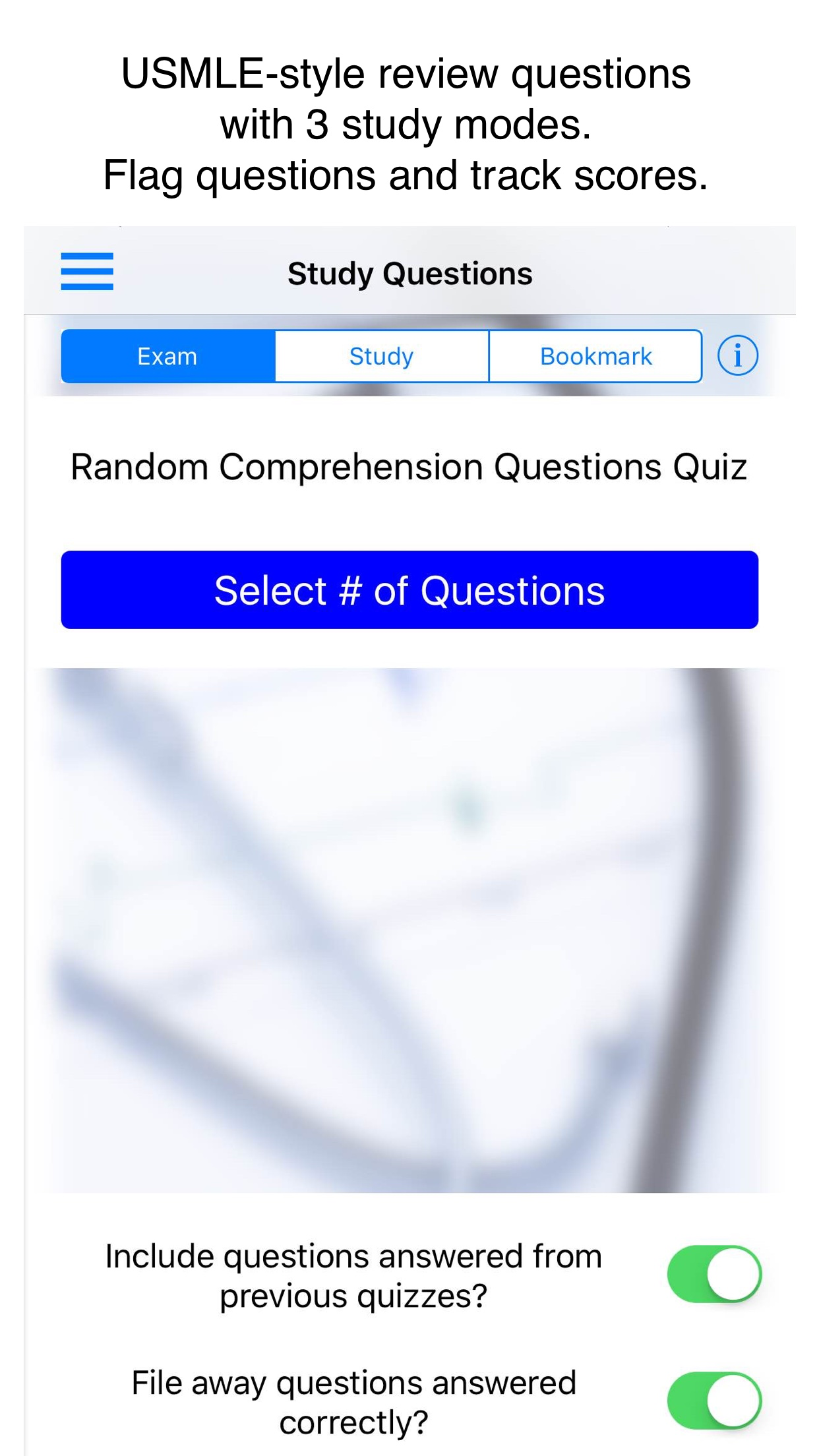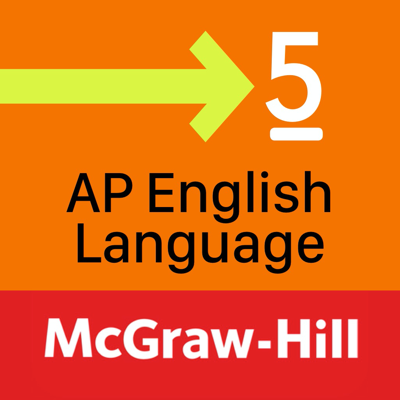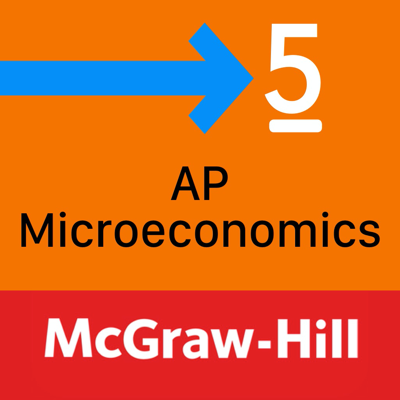Ratings & Reviews performance provides an overview of what users think of your app. Here are the key metrics to help you identify how your app is rated by users and how successful is your review management strategy.
SHARPEN YOUR CRITICAL THINKING SKILLS AND IMPROVE PATIENT CARE - Experience with clinical cases is key to mastering the art and science of medicine and ultimately to providing patients with competent clinical care. Case Files®: Surgery provides 60 true-to-life cases that illustrate essential concepts in surgery. Each case includes an easy-to-understand discussion correlated to key concepts, definitions of key terms, clinical pearls, and USMLE®-style review questions to reinforce your learning. With Case Files®, you’ll learn instead of memorize. · Learn from 60 high-yield cases, each with board-style questions · Master key concepts with clinical pearls · Cement your knowledge with 25 new integrated challenge questions · Polish your approach to clinical problem solving and to patient care · Perfect for medical students and physician assistant students This free application includes 1 sample case study from the 60 that are available through an in-app purchase of $34.99 of Case Files Surgery, Fifth Edition. -Each case has been designed for the iPhone/iPad with interactive features. -Study/Exam/Bookmark modes are available for board-style review questions. -In the Study mode, check the answers as you tackle the questions. -In the Exam mode, time yourself and review the answers after the time is up. -In the Bookmark mode, review only the questions you have flagged for further study. -File away correctly answered questions after each practice quiz. -Choose the number of questions in each practice quiz: 25, 50, 75, 100 or all. -Opt to include questions from previous quizzes. -Learn further from interactive questions at the end of each case, with explanations. -Sort cases by name or by case number. -Take down notes using the Notes section for each case. -Add tags to each case. -Search cases by title or by tags. -Store quiz scores to track your progress. -iCloud backs up and syncs your data so that you can use this app on any of your devices.