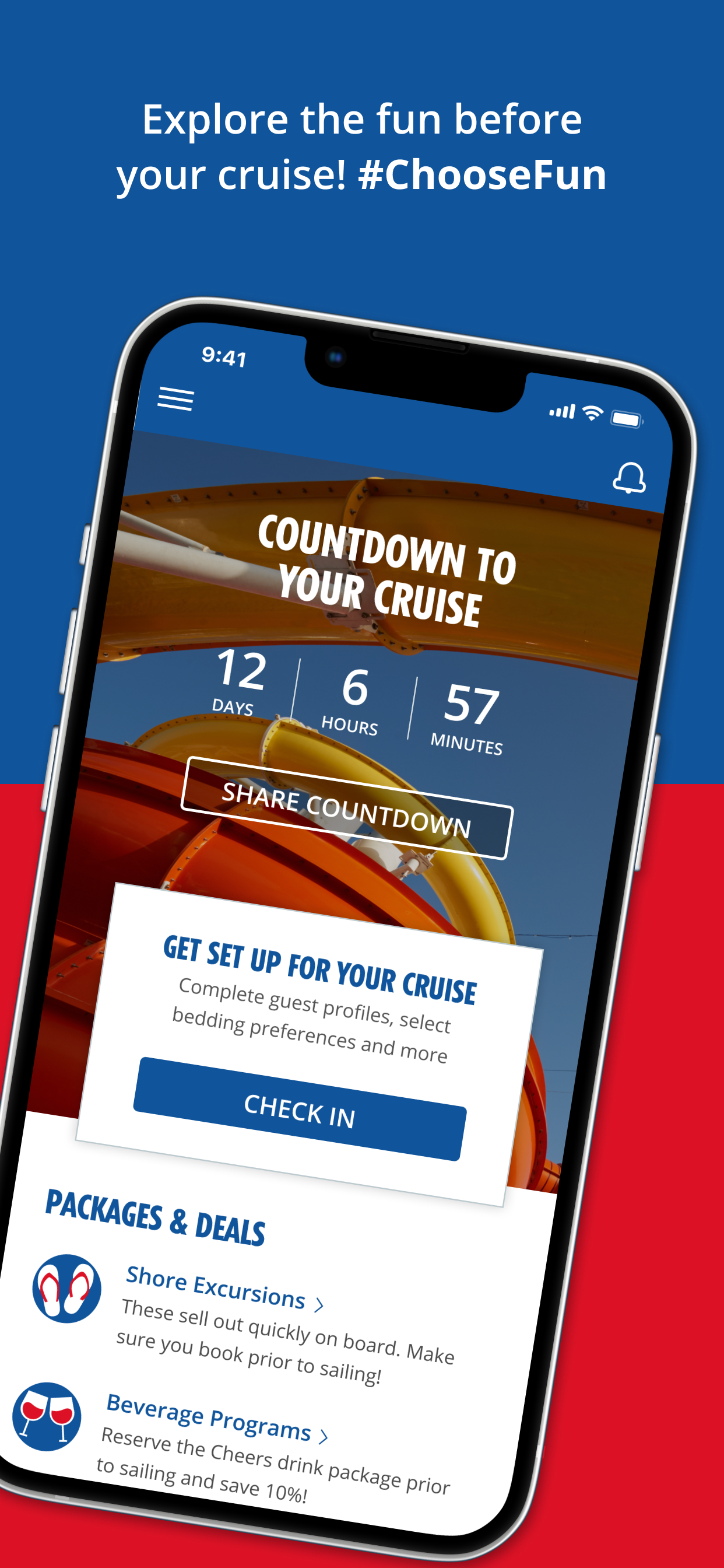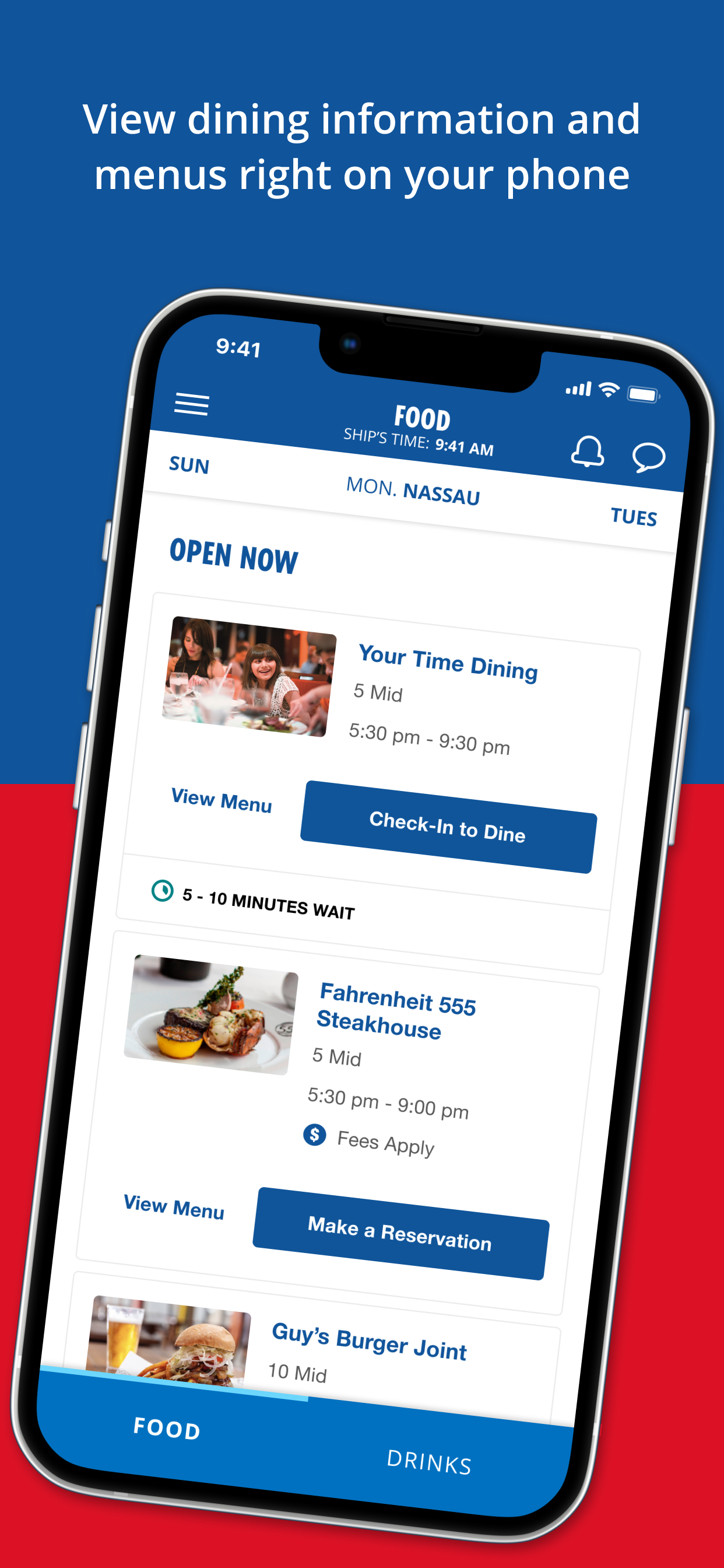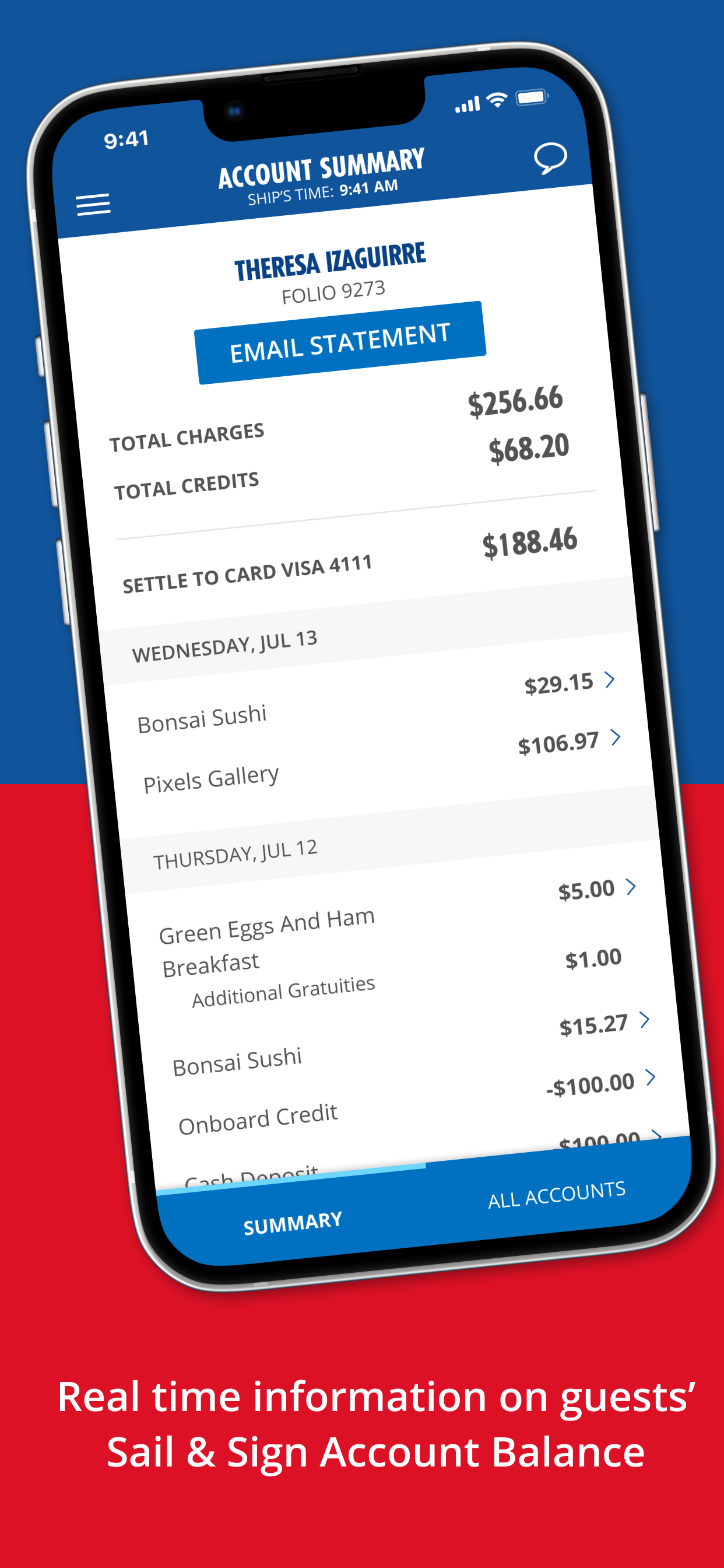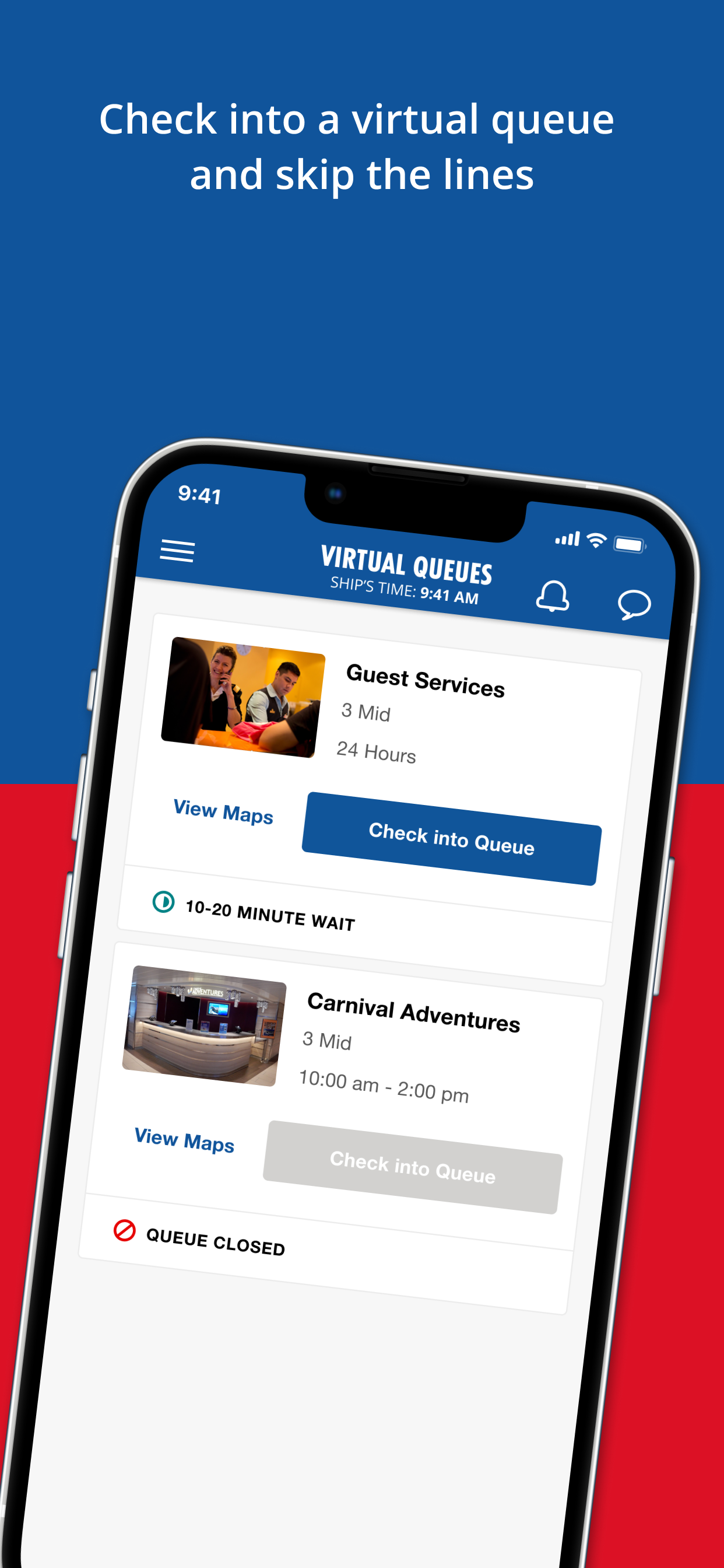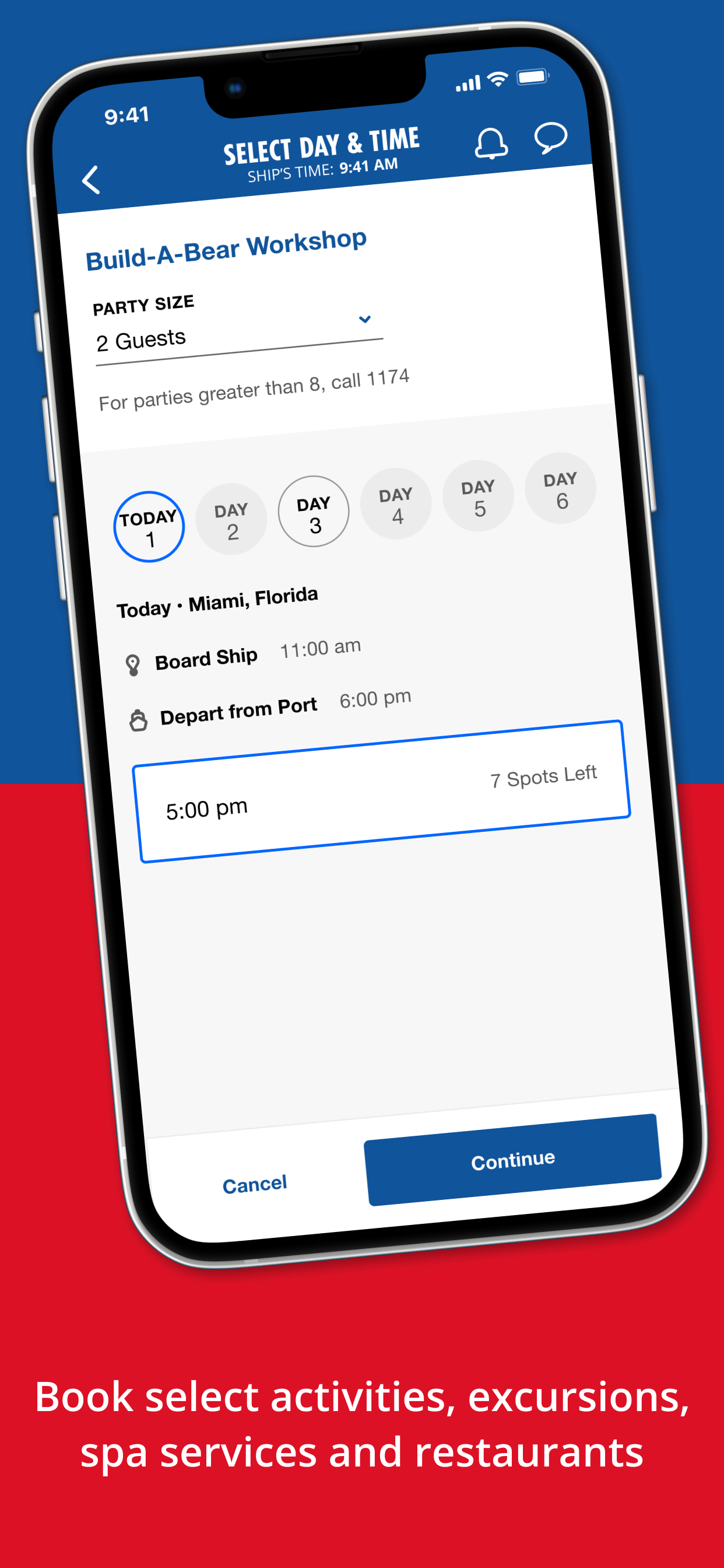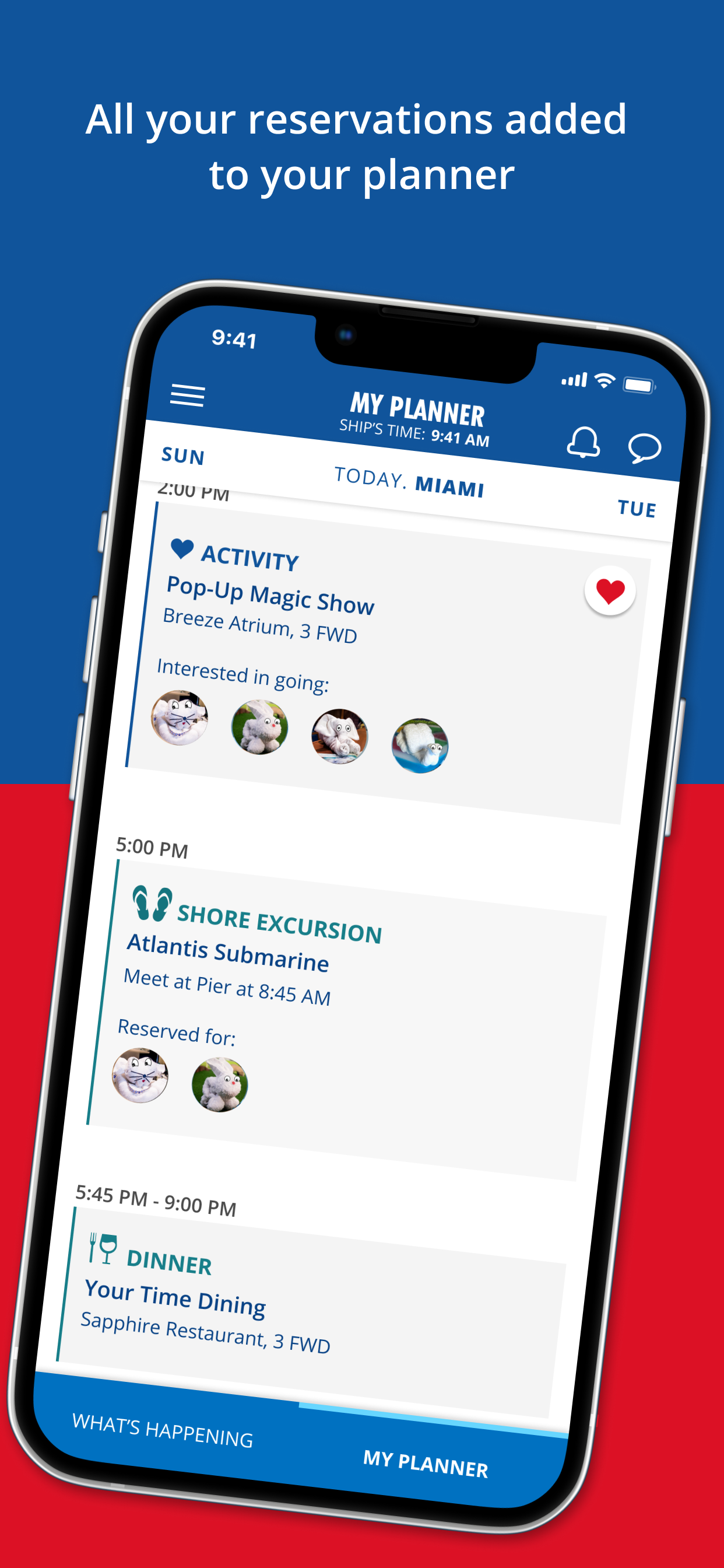Ratings & Reviews performance provides an overview of what users think of your app. Here are the key metrics to help you identify how your app is rated by users and how successful is your review management strategy.
Use the Carnival HUB app to share your cruise countdown with friends, then explore and book shore excursions, spa treatments, drink packages and more. When the time comes, you may also check-in and obtain your boarding documents. As you board your ship, connect to Carnival’s Wi-Fi to view what’s happening, weather, dining menus and more! Onboard internet purchase is NOT required to use the Carnival HUB app. Before your cruise: • Load up on excursions, drink packages, spa treatments and more • Check-in and prepare your boarding documents • Share your cruise countdown with friends and family Once on board: • Chat to connect with family and friends on board. (Low, flat activation fee applies.) • Day-by-day schedule of hundreds of onboard events • Choose your favorite events and get reminders • Open times of food and drinks venues • Daily restaurant menus • Searchable deck plans with key areas highlighted • Itinerary details, including current ship time, arrival/departure times for upcoming ports of call • Real-time information on guests’ current Sail & Sign shipboard account balance • Weather for each day of your sailing • Find information like dining attire easily • Ability to view and purchase shore excursions • Order food and beverages for delivery almost anywhere on board (Fees apply.) • Check into a virtual queue and skip the line! We'll simply notify you when it's your turn Go ahead. Download it now. Your vacation deserves it.