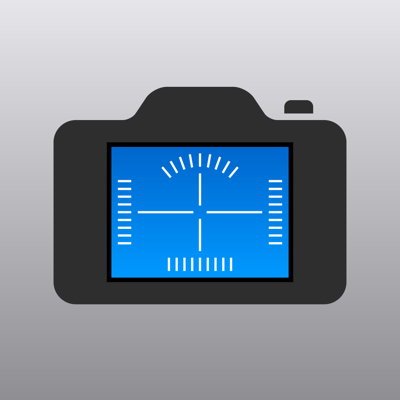Ratings & Reviews performance provides an overview of what users think of your app. Here are the key metrics to help you identify how your app is rated by users and how successful is your review management strategy.
While shooting a picture, You can confirm the direction and the angle of the device at a glance. This app is available in various scenes. For example, when you want to take exactly the building by horizontal and vertical, the documents from just above, the ceiling paintings, with adjust the direction, and so on. [PAN] Angle of the left and right as the vertical axis of the device. Direction of the compass is displayed when the screen is perpendicular to the ground. [TILT] Angle of the up and down as the horizontal axis of the device. [ROLL] Angle of the rotation as the front and back axis of the device. Direction of the compass is displayed when the screen is horizontal to the ground. Compatible with front/rear camera, flash AUTO/ON/OFF, auto focus/tap focus.