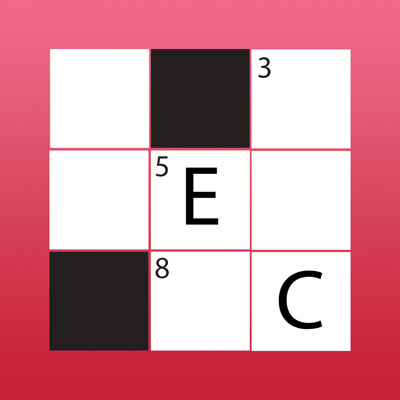Ratings & Reviews performance provides an overview of what users think of your app. Here are the key metrics to help you identify how your app is rated by users and how successful is your review management strategy.
Open the app and immediately get all the information about the stops near you and bus arrival times updated in real time. With a tap on the stop number you get information about the next bus passes. Tap on the route number to get the trip. In the Trip view, tap on the “Stops announce" button to activate the voice reading of subsequent stops. This works also in background if you authorize the background location tracking. You can see the bus trip and stops on the map. *** After downloading, you must download the stop database following the instructions provided by the app. *** *** It is advisable to enable localization as required after downloading the bus stop database, in order to get stops close to your location and to get voice information about the next stop. ***