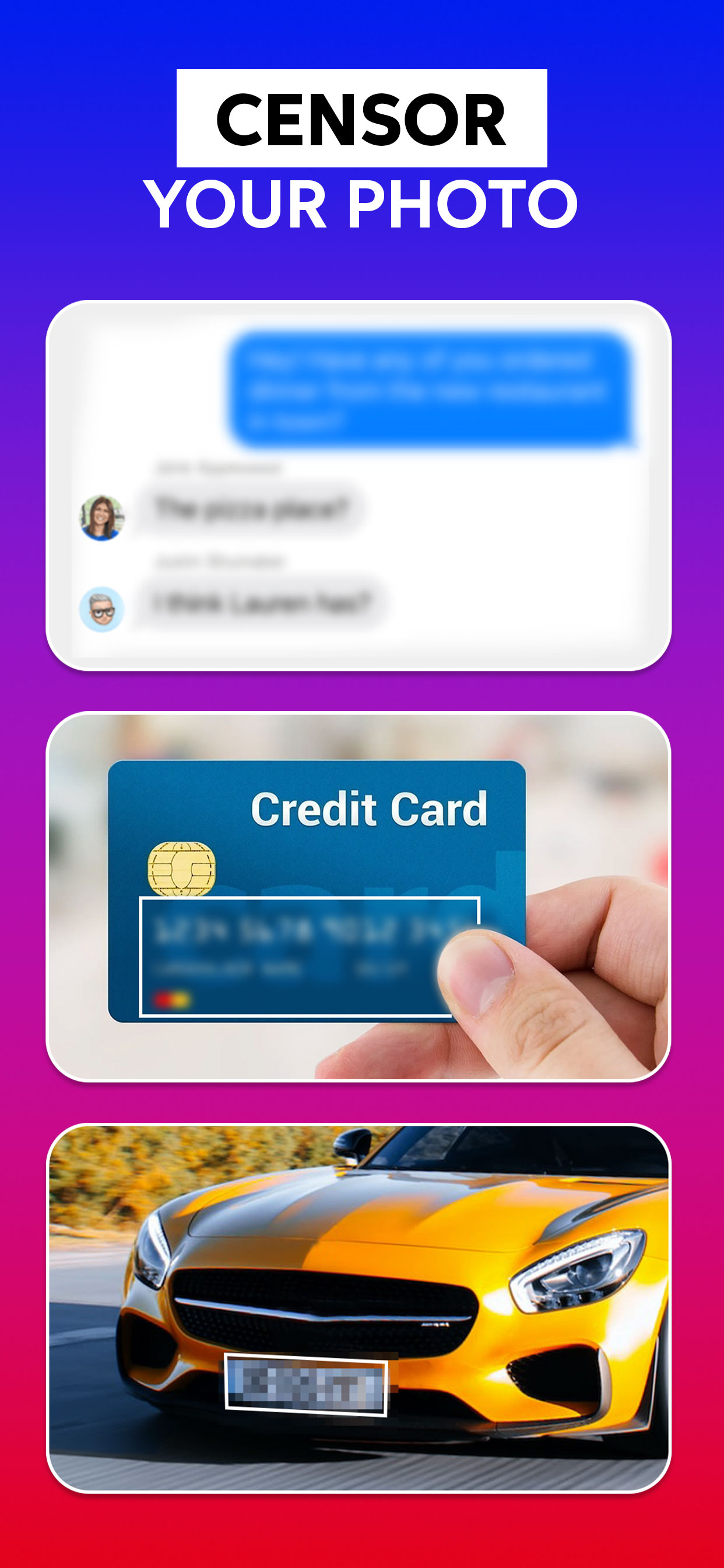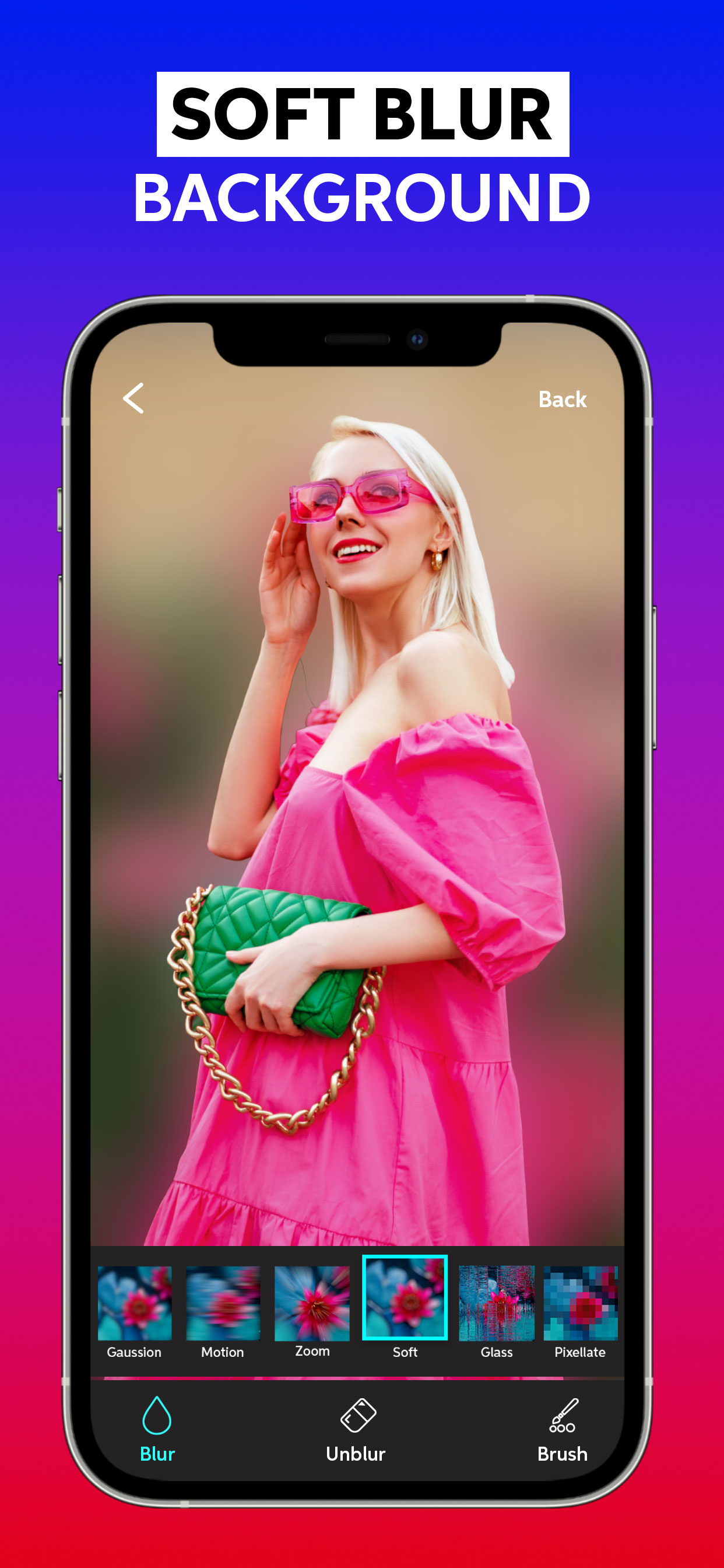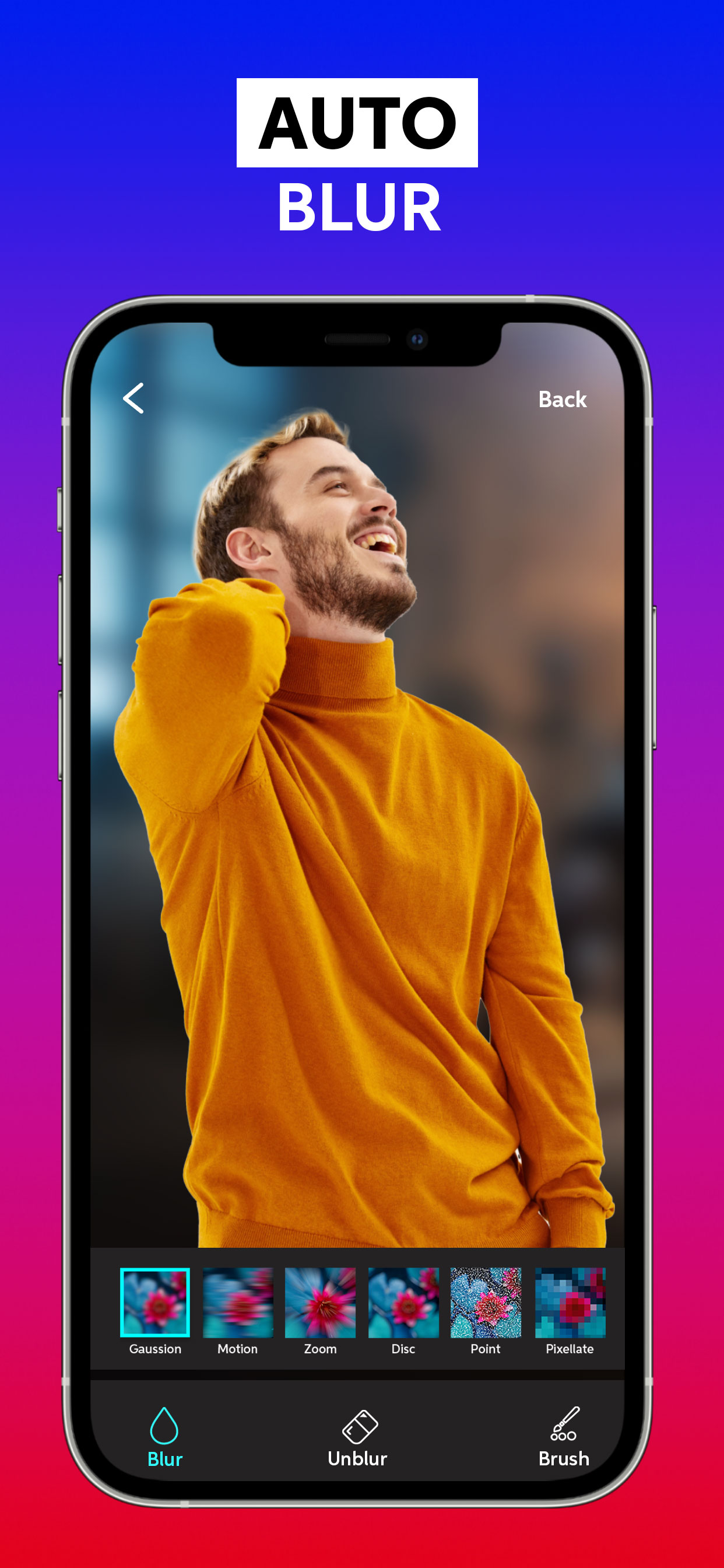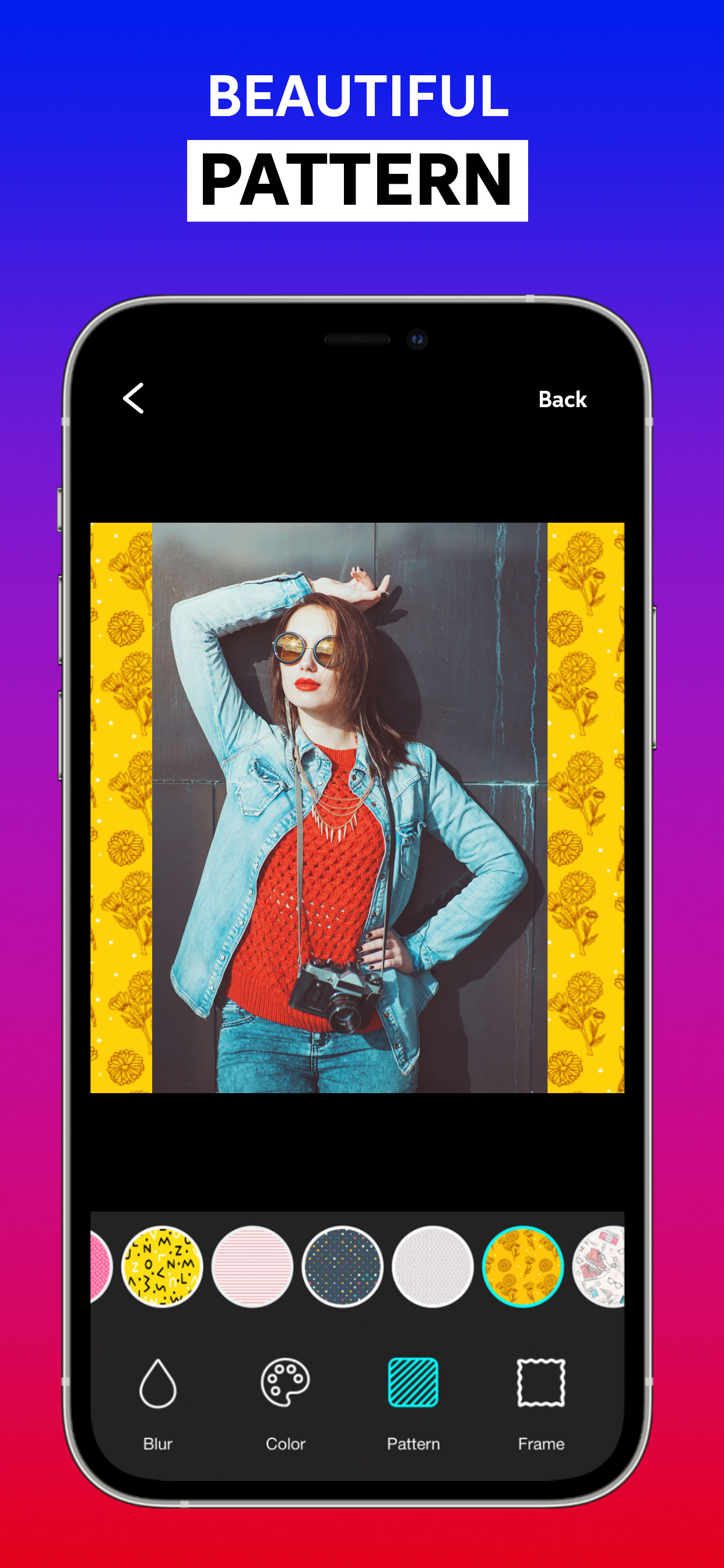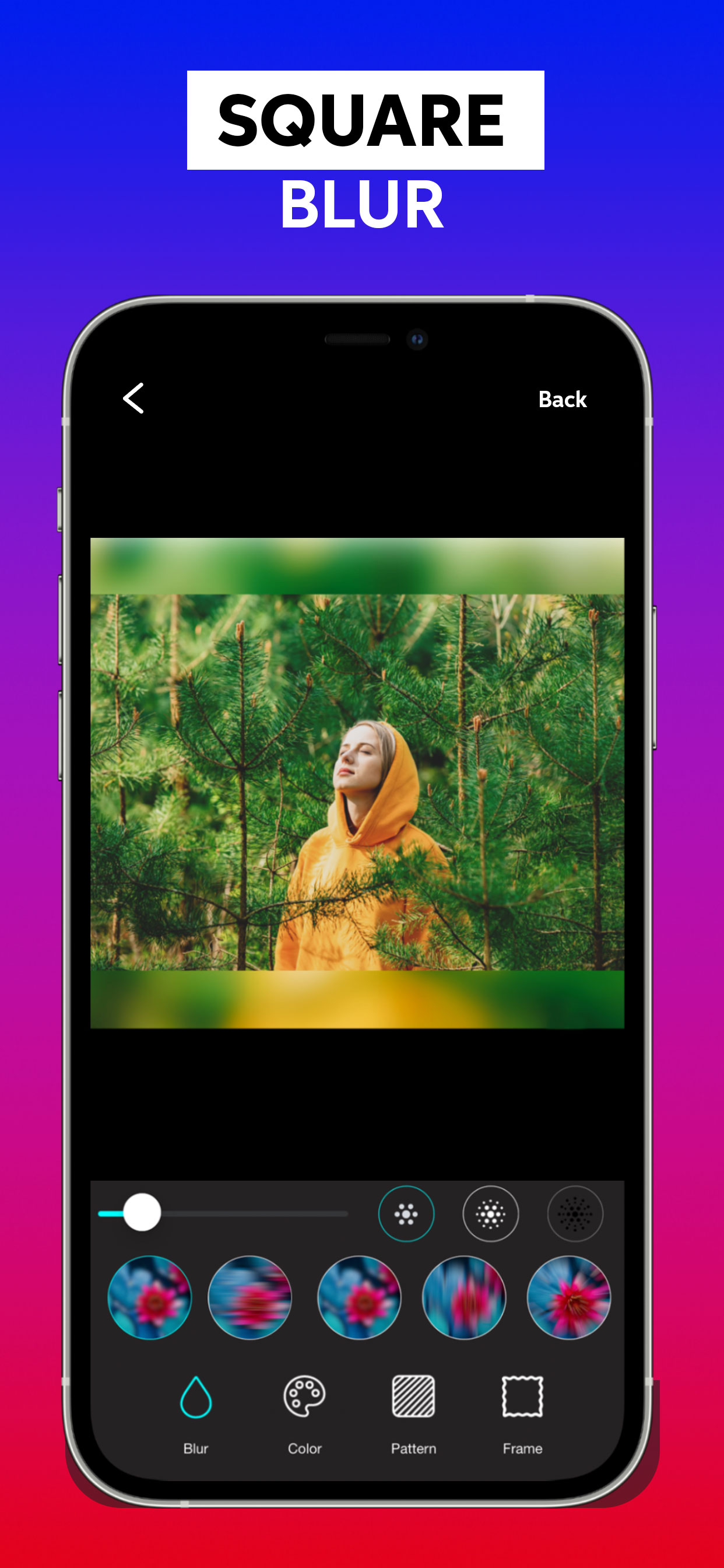Ratings & Reviews performance provides an overview of what users think of your app. Here are the key metrics to help you identify how your app is rated by users and how successful is your review management strategy.
Easily Blur and unblur photos Blur Background Instant Effect app which helps you blur backgrounds, faces, or subjects in photos by accurately displaying blur brush paths in the magnifying glass. The most advanced blur effect free app with the magnifying glass to correctly identify areas of the photo that needs to be blurred or pixelated. Easily blur it unwanted details, remove blemishes and add amazing filter effects. Blur your images, enhance photos or create wallpapers with super high-resolution zoom for pixel perfect edits. Features of the Blur Effect Free Application:- + Auto Blur Background Tool. + Manual Blur/ Touch Blur/ Face Blur. + Bokeh Blur background/ Touch Blur bokeh. + Square fit blur with no crop. + Blur / Photo UnBlur : Blur / UnBlur photos the area you touched. *Gaussian Blur *Motion Blur *Zoom Blur *Disc Blur *Point Blur *Pixel Effect *Hexagone Effect *Crystalize Effect *Bloom Effect *Soft Effect Are you looking for an "app to blur parts of pictures" or "apps that can blur pictures" or "app for blurred lite background”. Even searching with the term "blurry effect" or "pixelate blur camera background" or "how to blur out background" or "how to fade the background edits for pictures" or "how to unblur photos". Correct? Then you have chosen the right photo background blur app for iPhone and iPad. This auto blur background app which enables you to blur out any object from your picture. You can also use it to blur face, words or text on a document, credit card info, car number plate, censor photos or anything else. This blur photo editor instant effect app which offers the many blur effects for pictures. It incorporates lots of amazing effects and filters under several categories. The basic blurring category includes the auto blur effect free, touch blur, face blur, focus effect, gaussian, motion blur, zoom, disc, point, pixelate,hexagone, crystalize, bloom, soft and photo unblur ffects. You can get the photo background blur on any image that you want. Create your own Blur Bokeh photos without DSLR camera. You can have bokeh photo instantly with this app. Transforms your photo into various gorgeous effects by adding bokeh to your photo! All beautiful effects are designed together by professional photographers and real artists to provide you the most amazing effect to your photo. Post full size photos to social media without cropping! You can simply make a design using background colours, patterns and border styles. Easy! Do you think that this best blur photo editor app is only encircled by pixelating image blurring effects and filters? Perhaps affirmative. But it encompasses lots of other picture blurring tools like brush, magnifying screen, inverting tool, and lots more. When you are determined to use this blurred lite app to censor photos or blur out parts of pictures, you should try out this blur photo editor app for iPhone and iPad. If you are looking for a photo editor blur app with a blur tool, the solution is here too. The image editing features of this blurry effect app are diversified, cutting-edge, and robust. It's not the end. Using tons of photo editing effects of this photo editing app with blur tools, you will be able to beautify your images. This blur it app which includes the lots of photo editing effects that you need to edit blur pictures through the iPad or iPhone photos like a pro. Having the vigorous photo editor blurring and image edits for pictures feature into a one-stop app, you will get the best experience of the blurry effect and picture clearer editing.