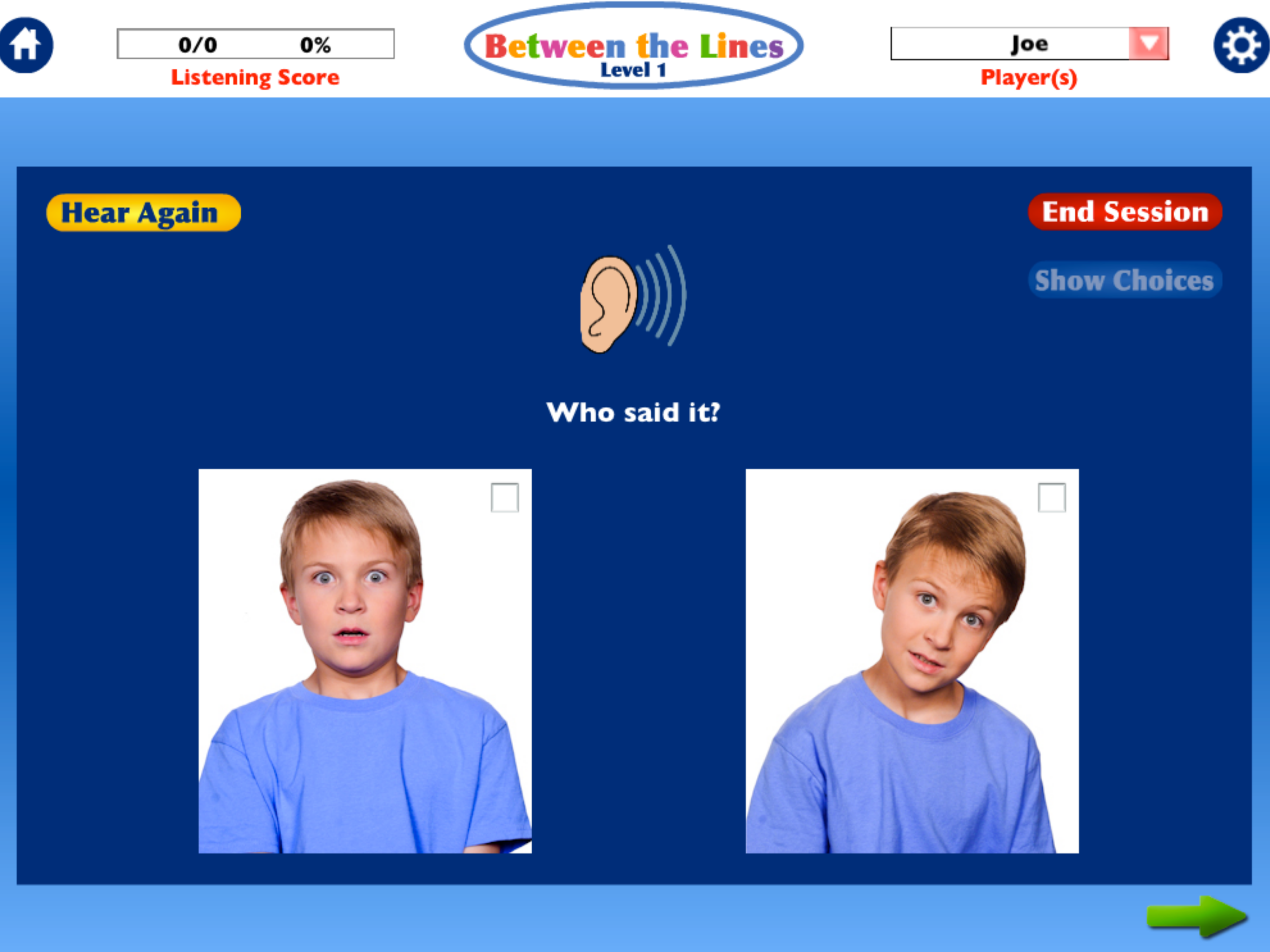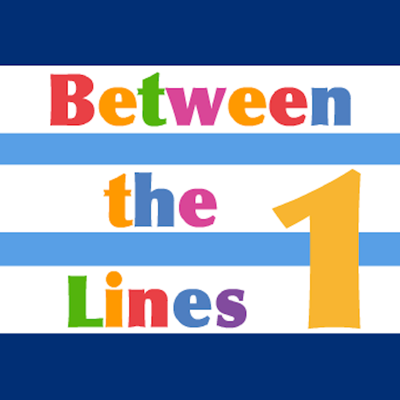Ratings & Reviews performance provides an overview of what users think of your app. Here are the key metrics to help you identify how your app is rated by users and how successful is your review management strategy.
Hamaguchi Apps for Speech, Language & Auditory Development presents a groundbreaking iPad app designed for upper elementary students and older, who would benefit from practice interpreting vocal intonation, facial expressions, perspective-taking, body language, and idiomatic or slang expressions. Using real photographs, voices and short mini-video clips of a variety of social situations and expressions, this app provides a dynamic way to help learn and practice interpreting messages that are “between the lines” and simply can’t be replicated with worksheets and static flashcards. Check out our demo video on Youtube: https://www.youtube.com/watch?v=rRy4QF1E1Y8 This is Level 1 Lite, which presents content that is a perfect introduction to our Between the Lines app series. This lite app provides 12 samples of each of the three activities for a total of 36 tasks and is for a single user only. (The full version provides 204 total tasks) This app uses American expressions and body language. There are three activities in this app: 1. Listening: The user hears a voice speak a sentence, e.g., “Ewww!” A question is then asked, “Who said it?” The user is shown a series of photographs. Depending upon the settings selected, there can be 2, 3 or 4 choices shown. The user touches the correct facial expression that matches the voice. 2. Body Language: A very short video-clip is shown that depicts an interaction or situation. For example, a family is shown at a restaurant. A friend walks up and says, “Hey, did you hear the news about Mr. Becker?” (smiling) The camera closes in on this woman and the narrator says, “What is she thinking?” The user’s task is to look at the choices of responses and select the one that matches the facial expression/body language. 3. Expressions: A very short video-clip is shown that depicts an actor speaking a sentence that contains an idiomatic or slang expression, e.g., “She’s kind of nosy.’” The user is then asked, “What does that mean?” Slang expressions that might be considered offensive ("that movie sucks") are included in a separate setting within the Activities tab. This is a new feature! They are not included in the default setting unless specifically selected. The lite version is for a single user only. The percentage correct is reported for each user’s performance on each of the three activities. The user can select his/her own individual settings. Settings include: Selection of the activities, order of the activities (or random), praise phrases and correct sound effect bell on/off; answer choices (group of 2, 3 or 4), how to display choices (automatically or manually) and whether to move forward automatically or by touching an arrow. Progress can be tracked, and displayed or not displayed. Reward animations are provided at selected intervals for a welcome fun and break. This is not a game of skill, but a fun diversion. The lite version includes one game, Darts. *Please contact our tech support if you are experiencing any technical issues with our apps. We will always help you troubleshoot it and get back to you generally within one business day. We cannot respond to reviews and there are generally easy solutions to every issue. info@hamaguchiapps.com PRIVACY POLICY: We do NOT collect personal data from our users and have no ads. Personal data regarding user performance on the tasks on this app are self-contained and not transmitted in any way, unless the user chooses to email them to someone else. There are no in-app purchases in this app. A demo link will allow a user with internet access to view a video on YouTube to learn about the features of this app, as well as a link to our other apps in the iTunes store. Developed by licensed and ASHA-certified speech-language pathologist and author, Patti Hamaguchi, M.A., CCC-SLP. To find out more about this app and our other upcoming projects, visit our website: www.hamaguchiapps.com