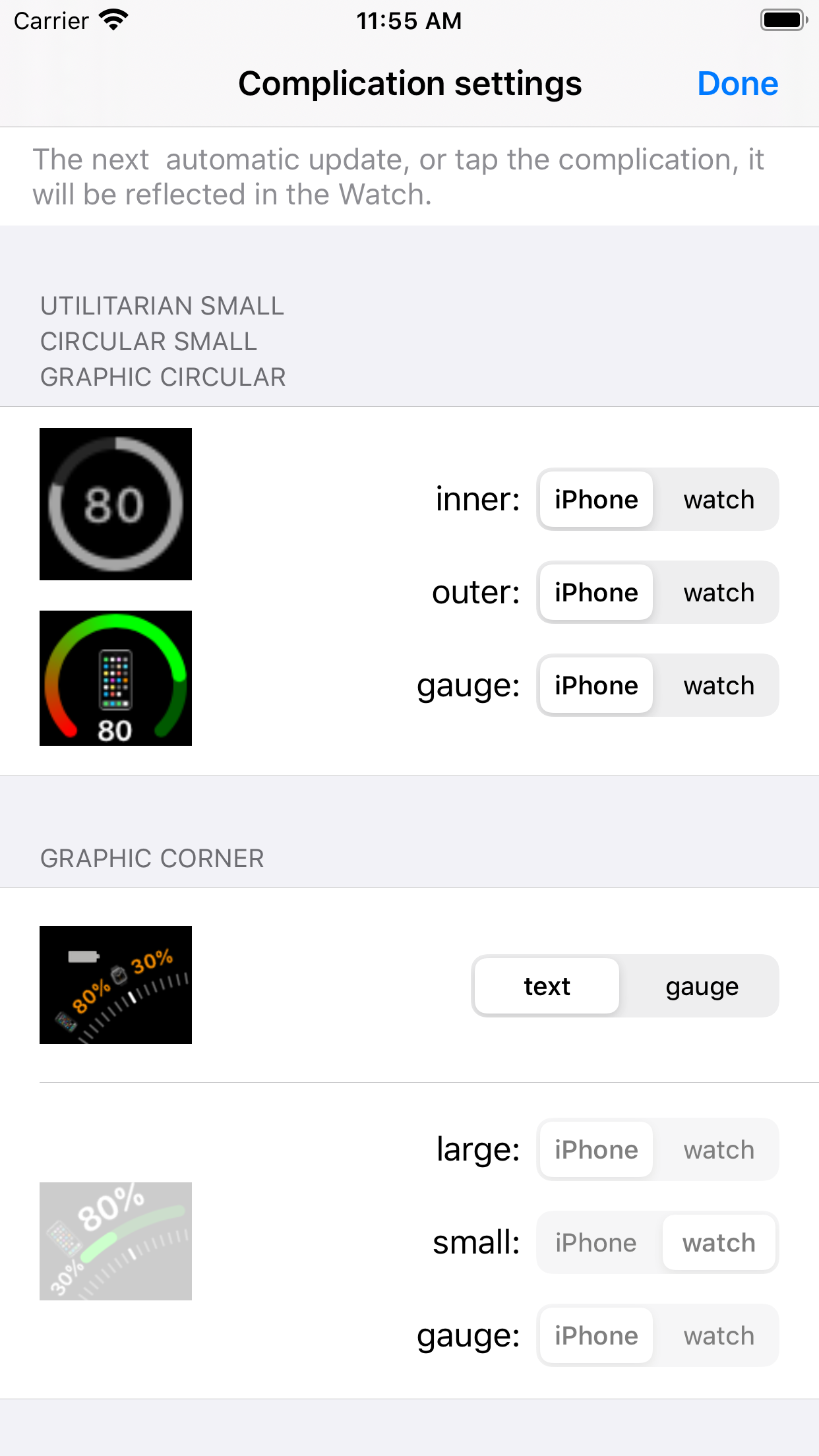Ratings & Reviews performance provides an overview of what users think of your app. Here are the key metrics to help you identify how your app is rated by users and how successful is your review management strategy.
You can check the battery status of your phone and watch with your watch. Compatible with complications (automatic update). You can check the charging amount and charging status of the phone in a timely manner from the clock face. We will notify you by a notification when the charge amount of the phone or watch becomes less than the specified% or becomes full charge. - Set up complications with the watch app on your watch or phone. - The battery status displayed in the complication is automatically updated approximately every 12 to 60 minutes. The reason why the update interval has a range is that it depends on Watch OS. If the automatic update has stopped (for example, there is no update for more than 1.5 hour), tap the complication to restart it. In the iPhone app, the latest update time is displayed under the watch's charge status display. - Tap the complication to update to the latest status. - A circular complication can be assigned to the outer circle and the inner number to indicate the battery level of the phone and watch, respectively. -- I am a Japanese developer. The support site can be translated into various languages with the "Translate" option on the right side of the site.