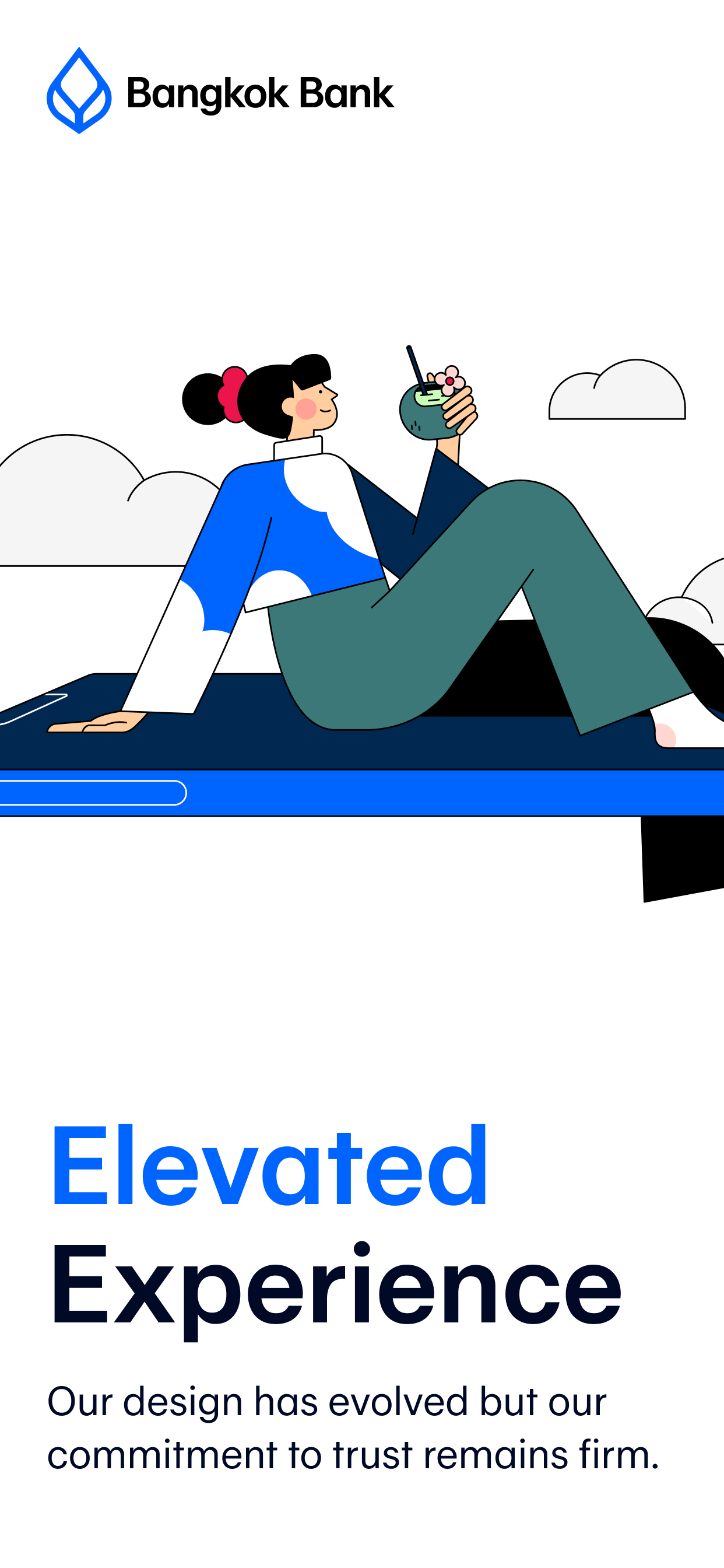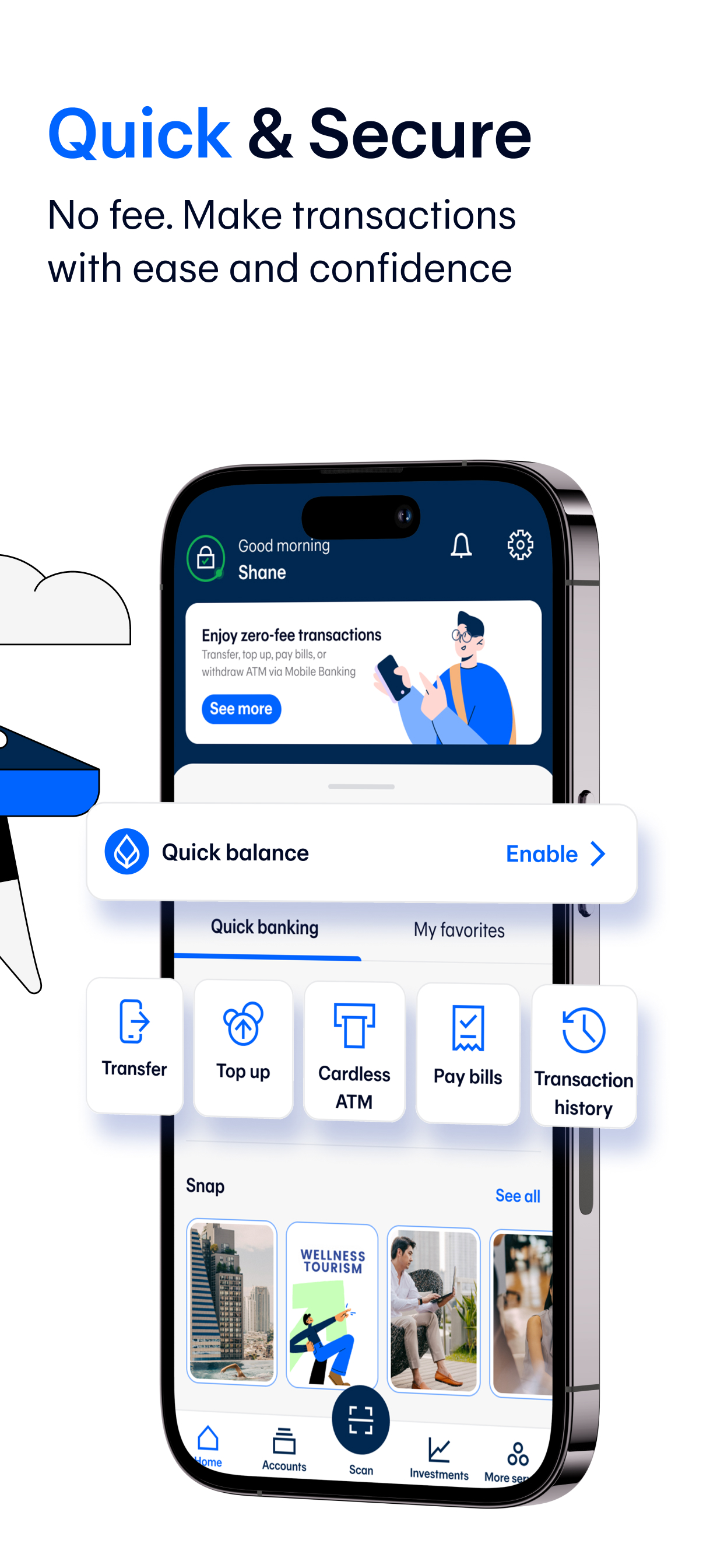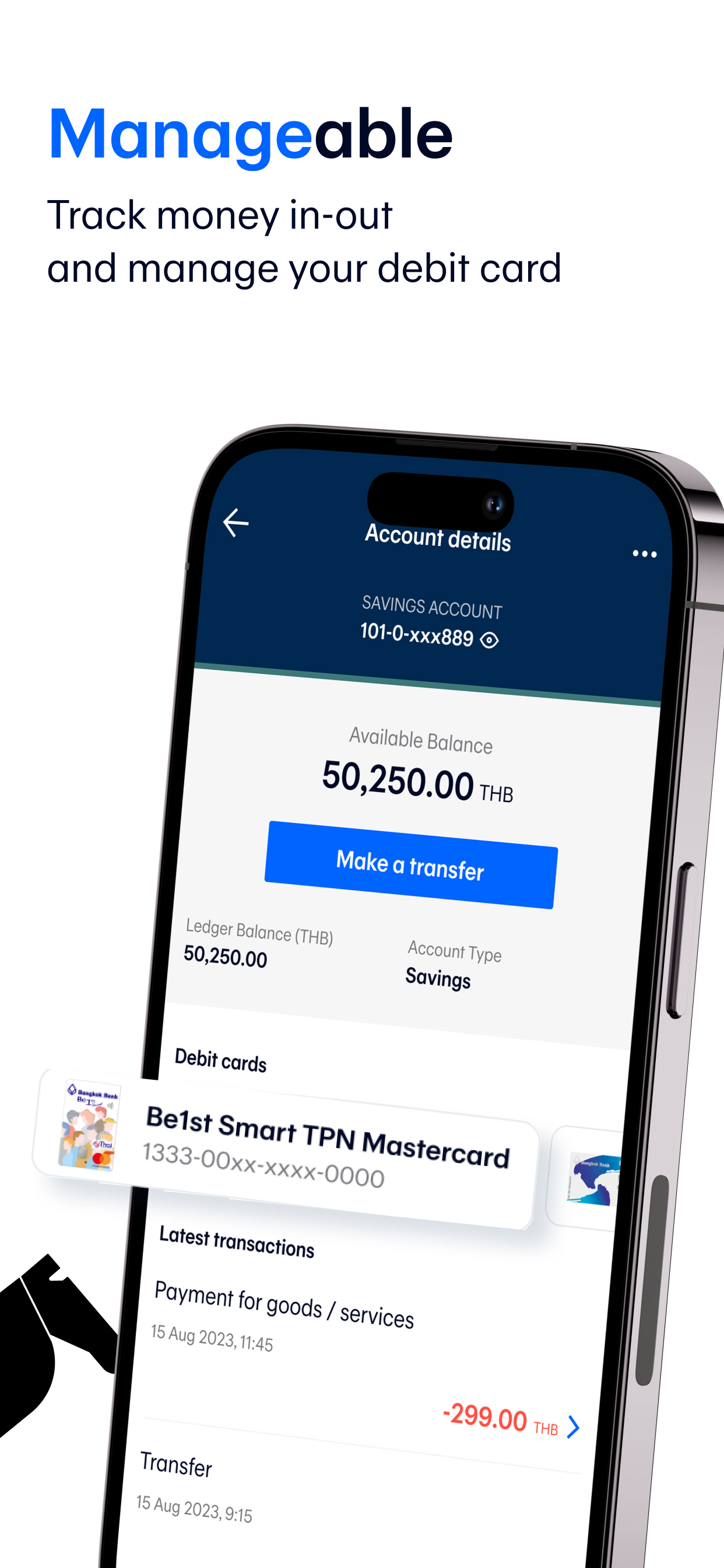Ratings & Reviews performance provides an overview of what users think of your app. Here are the key metrics to help you identify how your app is rated by users and how successful is your review management strategy.
User reviews affect conversion to installs and app rating. Featured and helpful reviews are the first to be noticed by users and in case of no response can affect download rate.
With the Bangkok Bank Mobile Banking app, your banking transactions are more convenient with these features: • View all types of deposits, credit cards, mutual funds, government bonds and Bualuang loan accounts • Request Thai baht and FCD account statements • Open an e-Savings account • Make cardless withdrawals at ATMs and Banking Agents (7-Eleven, Thailand Post offices, Sabuy Counter and TermDee kiosk) • Invest in mutual funds, government bonds and corporate debentures • Make a Bualuang home loan payment and request the Bank to submit housing loan information to the Revenue Department for a convenient tax deduction claim • Add a Foreign Currency Deposit Account (FCD) and transfer funds to your own FCD account • Make an international funds transfer via SWIFT with 18 currencies for 135 countries • Make an international funds transfer to Singapore via PromptPay International • Send and receive money to or from more than 200 countries via Western Union • Buy travel insurance • Check the balance of and top up your Rabbit LINE Pay and view BTS trip history • Apply for and manage the following banking services: - Request and activate a debit card - Apply for a Bangkok Bank Credit Card – choose the card that fits your lifestyle then upload the relevant documents and check your approval status in the app - Request to open a Securities Trading Account with Bualuang Securities - Register for direct debit service - Register/edit/deregister with PromptPay - Suspend debit card/credit card - Renew debit card - Request a Bualuang Home Loan - Request a Credit Bureau Report - Lock and Unlock accounts to prevent transfers, top ups and payments • QuickPay – scan to pay merchants without a mobile PIN • Scan a QR Code for payment with a Widget • Change your registered mobile number/email How to apply: For customers without a Bangkok Bank account • Open an e-Savings account and apply for mobile banking services in the app For customers with a Bangkok Bank account • Download the application and apply with your Bangkok Bank deposit account, debit card or credit card. • Visit any Bangkok Bank ATM or branch to get a temporary PIN to log in to the application. For further assistance please call 1333 or (66) 0-2645-5555 or visit www.bangkokbank.com/mobilebanking Head Office: 333 Silom Road, Silom, Bang Rak, Bangkok 10500 Disclaimer: The use of this application is for prospective customers and customers of Bangkok Bank only and this application shall not be used for any illegal purpose.