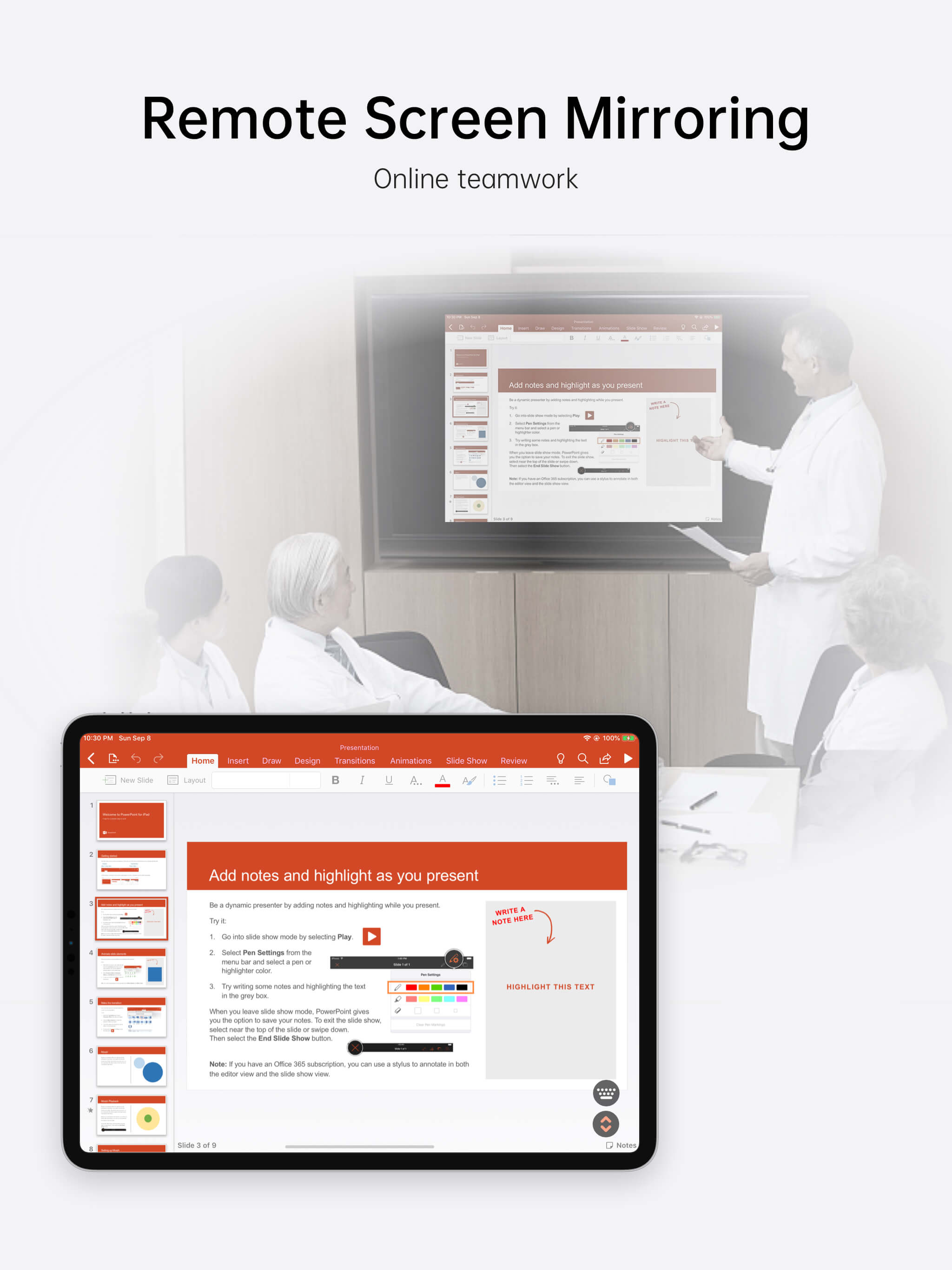Ratings & Reviews performance provides an overview of what users think of your app. Here are the key metrics to help you identify how your app is rated by users and how successful is your review management strategy.
AweSun Remote Desktop enables you connect to your work computer, from your iPad or iPhone, anytime and anywhere. It’s free, fast and simple. You can use AweSun to: -Work from home with remote access to office computers. -Remote access/support mobile devices on the go. -Play PC games on mobile devices. -Easy collaboration, quickly join your team and work on projects together. -Remotely unattended access with one-click. -Invite friends to use AweSun to build remote desktop connection and earn Sunshine points, which can be used to redeem free AweSun services. -------------FEATURES--------------------- 1. Remote Desktop: remotely access the computer securely anytime at anywhere. 2. Remote Game: customizable game controls that makes the use as easy as it can possibly be. 3. Remote Phone: access and support a mobile world on the go. 3. Remote Screen Mirroring: share your mobile screen remotely. 4. File Transfer: transfer files between ends with a secure line. 5. Desktop Recording: record remote operations and create shareable presentation. 6. Blank Screen: show only a black screen on the remote desktop and protect your privacy. 7. Whiteboard: enable you to draw and write anything on the presented screen. 8. Remote CMD: support remote command and customize frequent commands. 9. Remote Printing: print documents locally, from the remote computer. 10. Plus so much more… visit our website https://www.aweray.com/ for more detailed information. ------------HOW TO USE------------------ 1. Install this app. 2. Install AweSun on your computer from our website. 3. Enter your computer’s device ID and passcode. AweSun subscriptions purchased from the app will be charged to your iTunes account and will automatically renew within 24 hours prior to the end of the current subscription period, unless auto-renewal is turned off, after purchase, go to your iTunes account settings. A subscription cannot be cancelled during the active subscription period. Privacy Policy: https://www.aweray.com/about/privacy-policy Terms of Use: https://www.aweray.com/about/condition