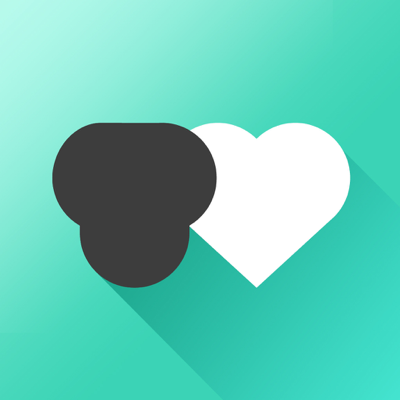Ratings & Reviews performance provides an overview of what users think of your app. Here are the key metrics to help you identify how your app is rated by users and how successful is your review management strategy.
User reviews affect conversion to installs and app rating. Featured and helpful reviews are the first to be noticed by users and in case of no response can affect download rate.
Record videos of your beautiful moments in life with AvFX. Very easy to use: Tap a filter, (if you want background music, tap the music note to add music) tap the record button, & tap stop button when you're done. And share the video on Instagram, Facebook, Twitter, YouTube and more! Features at a glance as follows: 1. 156 awesome video effects/filters. 13 packs (Color, Color 2, Mono, Mono 2, Vignette, Tone 1, Tone 2, Lomo, Vintage, Light Bubbles, Neon, Aurora, Fantasy), each pack has 12 effects. 2. Add music from your iPod library as background music to your videos. You can easily trim the music to your preferred length. 3. Pick a video from your Photo Library, Camera roll, edit it : including cropping & trimming. And apply it with an awesome effect & add background music to it. 4. Square-ready video best for Instagram. You can also record in full aspect ratio of your device. Just change it from the app's settings 5. Video trimming and cropping: Now you can crop a video into square, 3:4, 9:16, 4:3, and 16:9 6. 3 torch modes for video recording. Off, Auto & On. 7. Flexible in-app settings including capturing video in two aspect ratios : square, full, microphone: on/off, record playback music from microphone, on/off microphone and torch on/off when camera starts. 8. You can mix background music with microphone input. 9. Exposure, gamma, saturation and sharpness adjustments for video in edit mode 10. Live adjustments for exposure, gamma, saturation and sharpness settings for iPhone 5, 4S and iPad 4 11. Video camera supports auto focus & tap to focus 12. Easily share on Instagram, Facebook, Youtube and other video editing iOS apps. And of course you can easily save to camera roll. 13. Accept video sent from other iOS apps for further editing, adding effect & music etc. 14. Sample videos posted on Instagram http://instagram.com/p/fjqejjAXc6/ http://instagram.com/p/fjfu1RgXTK/ . Or check out Instagram hashtag #avfxapp . Appreciate very much that you can also tag your video (captured or edited with this app) as #avfxapp 15. Support & look & feel for iOS 7