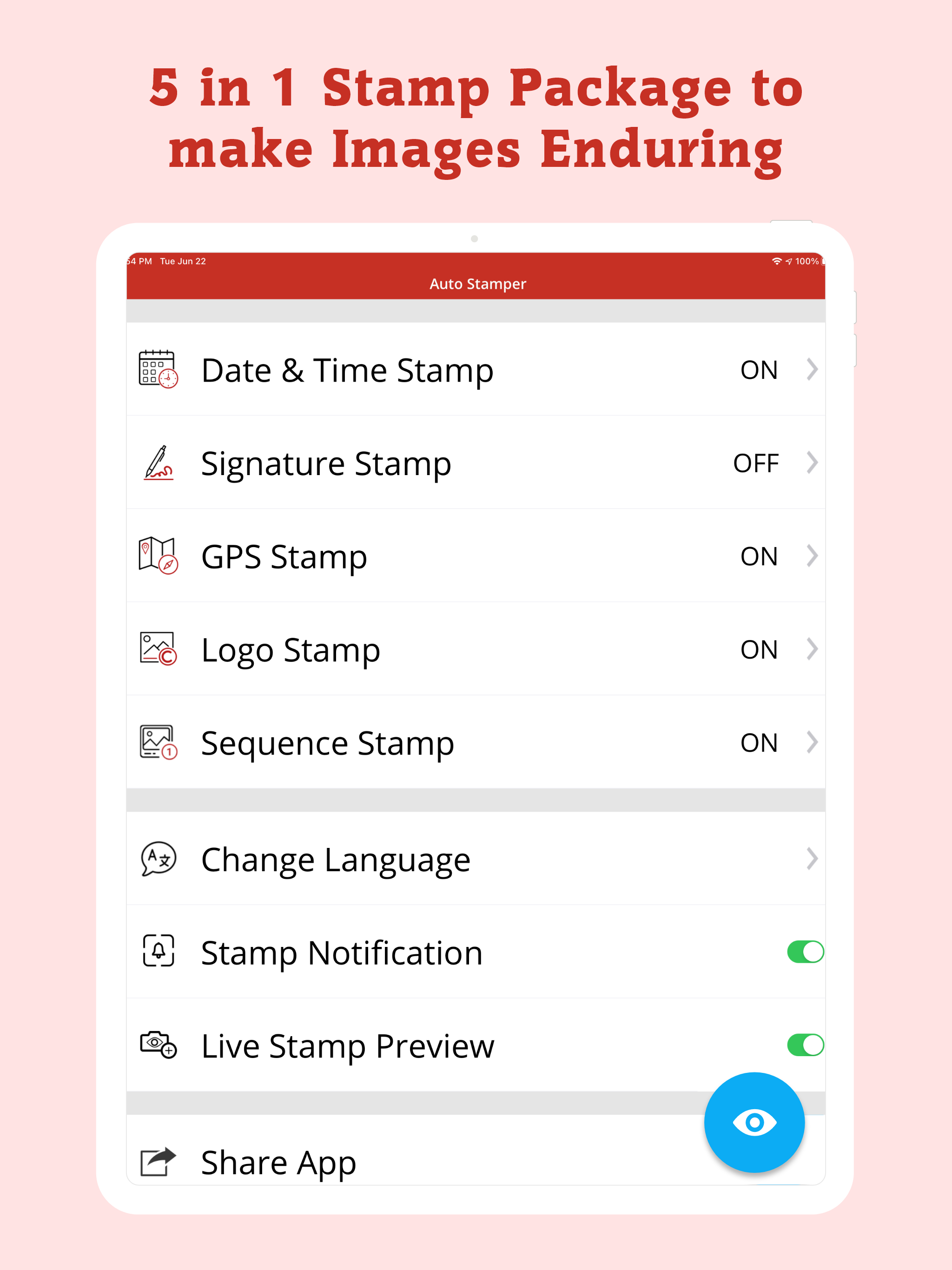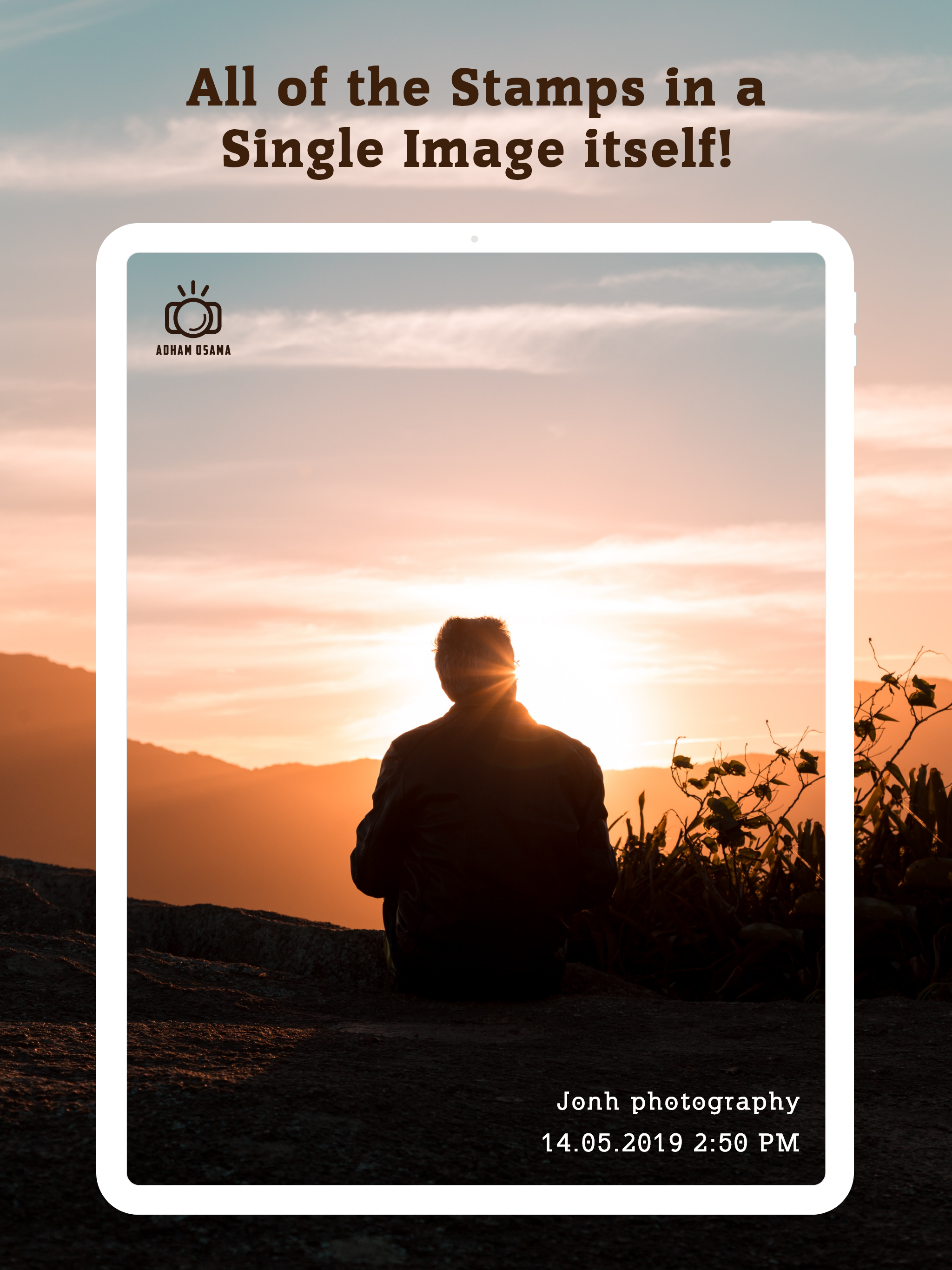Ratings & Reviews performance provides an overview of what users think of your app. Here are the key metrics to help you identify how your app is rated by users and how successful is your review management strategy.
主要更新:為自動標記多個圖像添加了新的順序編號標記 通過添加5個水印郵票,“日期和時間戳,自定義簽名郵票,GPS時間戳,水印徽標和現在的序列號郵票”來捕捉生活中的快樂時刻並珍惜它們。 為了使您的印章更具吸引力,Auto Stamper提供了一整套自動日期時間戳,包括郵票顏色,格式,位置大小的增強選項。 • 為什麼選擇我們? - 帶有5種不同郵票的1st Auto Stamping應用程序 - 水印應用程序,為郵票圖像提供順序編號的印記 - 用於預覽帶有圖章的圖片外觀的實時選項 令人興奮的功能: 1)易於使用: 設計簡單的用戶界面帶有手動“開/關”功能,可以更容易地在它們之間切換。 2)時尚的字體格式: 選擇來自50多個優雅的選項的字體格式,並給你的照片一個驚人的外觀。 3)可調整的郵票位置和大小: 根據圖像主題從對比的選擇中選擇郵票的位置和大小。 4)優雅的顏色選項: 按照您的圖片背景選擇不透明度最佳的郵票顏色。 喜歡攝影?想要捕捉生活中所有最喜歡的時刻,Auto Stamper將幫助您記住水印照片,以獲得多年來慶祝的完美郵票。 - 使用Auto Stamper,您可以享受: •日期和時間戳 日期和時間戳將在需要時自動將當前時間戳添加到照片中。自動日期時間戳相機應用程序將您捕獲的所有內容完美地標記為時間戳相機。您還可以添加自定義日期戳! 用於: 建設工作跟踪,立法目的,貝茨沖壓,記憶標記,價格跟踪 •簽名文字印章 使用簽名圖章通過向照片添加文本來簡化時刻。使用自定義簽名圖章,您可以創建簽名並將其保存在應用程序本身中。因此,簽名可用於下次捕獲圖像時的標記。 您還可以創建自己的個性化文本,包括您的姓名或公司名稱,並將其添加到您的圖像中,以用於品牌和安全目的。 用於: 時刻描述,產品攝影,雜誌攝影,照片安全,事件標記 •GPS地理標誌 通過從“當前或自定義”位置以不同的格式在您的圖像上插入GPS位置標記來描繪您的異國情調的旅程集合。簡單地說,從您的智能手機上將GPS切換到ON,自動加樣器將作為您的GPS地圖相機。 地理標記通常應用於驅動瘋狂回憶的照片,並在旅程中點擊一些迷人的地方。 用於: 旅遊攝影,探險攝影,目的地婚紗攝影 •徽標印章 在圖像中添加版權標識作為自定義標記,以防止任何誤用。 只需從圖庫中選擇徽標圖像,調整其位置和不透明度,然後在拍攝照片時將其插入即可。 用於: 照片版權,品牌版權,品牌知名度,公司標誌,攝影師標誌,企業標誌,商標標誌 •新:序列號 我們最近添加了序列號標記。這是最大的更新。 用於: 蓋印文件,蓋章個人收藏品,相冊數字印章和分頁印章 還有更多! - 所有結論,如果你正在尋找一個照片沖壓應用程序,自動沖壓機是您考慮所有上述要點和它實現的目標的最佳選擇。現在下載應用程序和#HappyStamping - 查詢,請發送電子郵件至support@autostamper.com