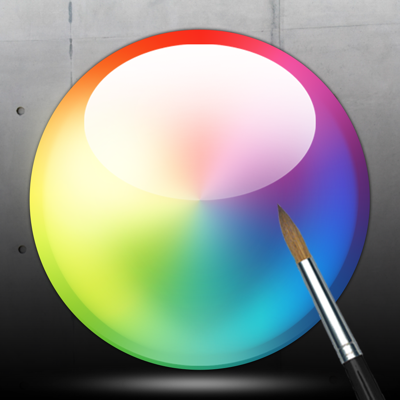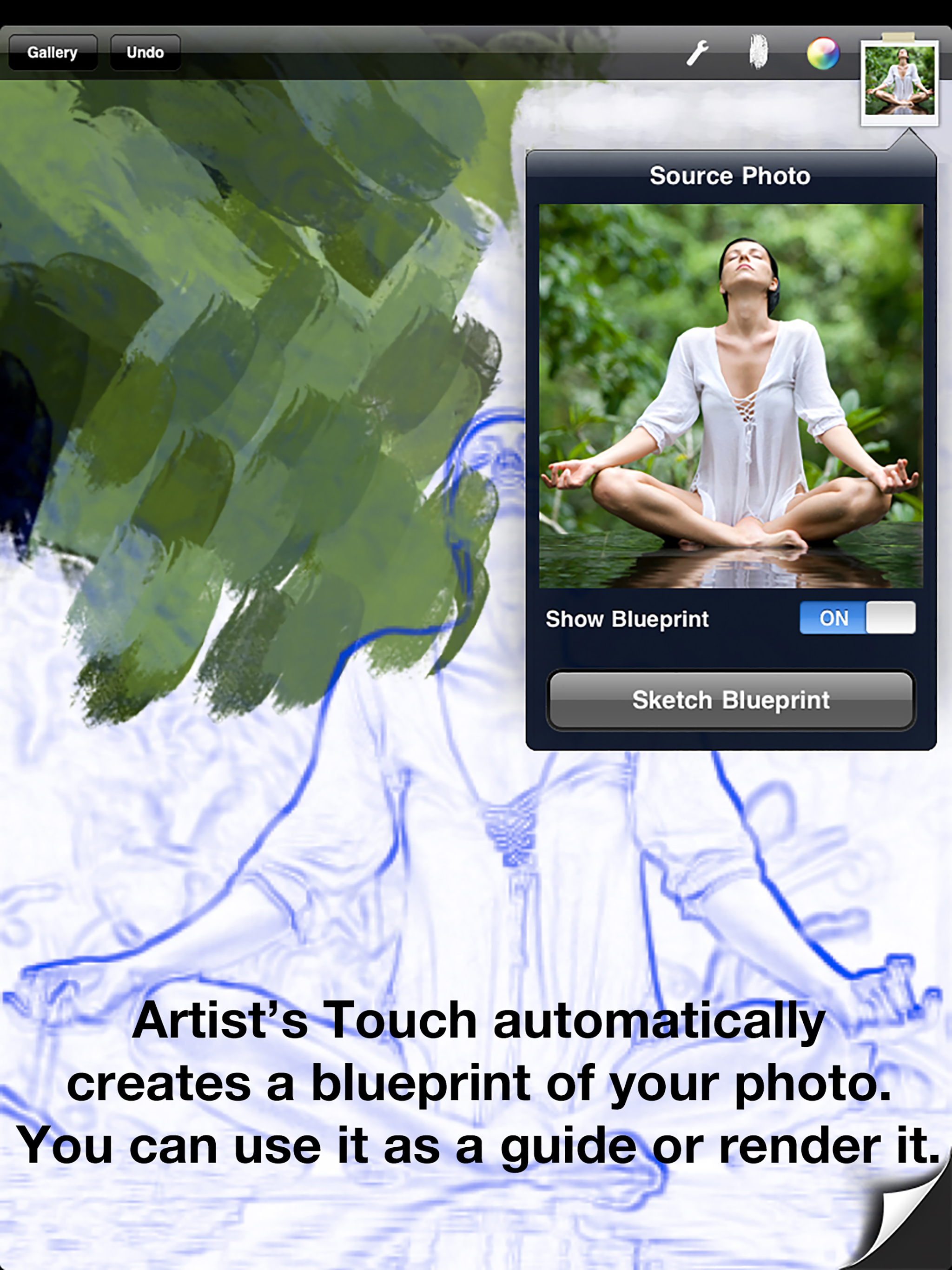Ratings & Reviews performance provides an overview of what users think of your app. Here are the key metrics to help you identify how your app is rated by users and how successful is your review management strategy.
User reviews affect conversion to installs and app rating. Featured and helpful reviews are the first to be noticed by users and in case of no response can affect download rate.
NY Times: "As an unskilled and untalented artist, I was able to achieve the best results from a program called Artist's Touch" Artist's Touch is a powerful natural-media paint app with a unique "photo-paint" algorithm that allows anyone, regardless of skill, to paint like a master using photos from their iOS library. More Reviews: • Macworld.com: "Even if you've never painted a day in your life, you can count on producing beautiful works of art in no time with the help of Artist's Touch" • CNET: Five favorite iPhone photo apps • TopTenREVIEWS.com: Top Ten Photography App • 148apps.com: "Feeling artistic? [Artist's Touch] can help you work on becoming the digital equivalent of Van Gogh. Though you’ll still never hear the end of it about all that money dad spent on art school." • NewLaunches.com: If you thought that the iSteam App was cool, wait until you see the new Artist's Touch app. FEATURES • Paint in Realistic Media – Oil paint – Watercolor – Pencil – Airbrush – Scratchboard – Charcoal – Chalk – Pastel – Finger paint – Pen and Ink – Calligraphy • Paint on Realistic Paper Textures – Canvas – Brick – Cracked Paint – Mosaic – Rough Paper – Stone • Brush splatter -- create painting 5x faster than before! • Photo Paint Tinting -- create amazing artistic effects from your photos by tinting them as you paint in any medium like oil, watercolor, etc. • Completely redesigned and streamlined user interface with multi-touch pinch to zoom while painting More features coming up in our FREE update... stay tuned! For questions, contact us at customerservice@artamata.com