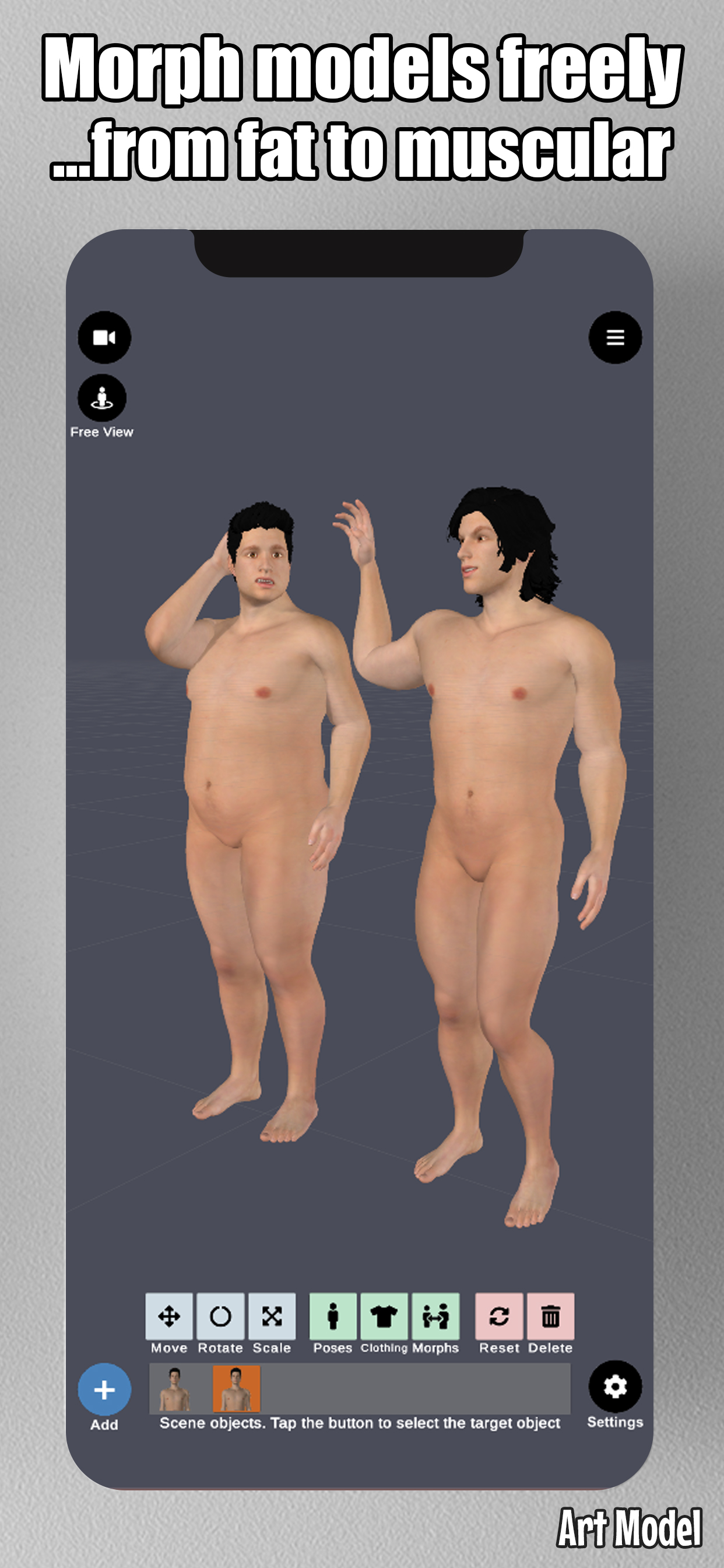Ratings & Reviews performance provides an overview of what users think of your app. Here are the key metrics to help you identify how your app is rated by users and how successful is your review management strategy.
Pose and morph unlimited amount of human models simultaneously in the scene with the best posing tool on the market! Creating poses is super simple, just tap control point and drag a target limb with your finger to the desired position! No more painstaking joint rotation. It works like magic! Poser app comes with realistic looking 3D male and female models. Art Model is also a powerful morph tool. Morphing system gives you the ability to create an unlimited range of unique models. You can transform your model from child to an adult, skinny to muscular or make it fat, pregnant, creature etc. Besides full body morphs, you can also create individual morphs for specific body parts like chest / breast, arms, legs... Now you can enrich the scene with props! You can add chairs, tables, weapons, vehicles, trees and geometry shapes to scene. You can also attach props directly to models hands. Props then follows hand movement. Ideal poser app for character designing, as human drawing guide, for illustrations or storyboarding, or anyone who wants to focus on improving their drawing skills. Features: -Pose realistic male and female models in the scene. -Fast pose creation: Drag limbs to desired position. -Morph system allows you to create unique models. -Full body morphs and individual morphs for specific body parts. -Basic clothing for both models. -Add props to the scene. You can add chairs, tables, weapons and geometry shapes to scene. -Use photos as background image -Preset poses -Basic hair -Advanced lighting options -Save and load poses and morphs. -Zoom in and out with two finger pinch. -Rotate camera with two finger drag -Pan camera with one finger drag. Ideal software for character designing, as human drawing guide, for illustrations or storyboarding. Supported screen size: 4.7" and larger. iPad preferred.