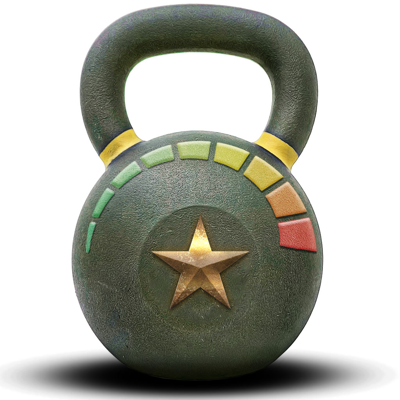Ratings & Reviews performance provides an overview of what users think of your app. Here are the key metrics to help you identify how your app is rated by users and how successful is your review management strategy.
ACFT Calculator allows you to input your scores with a slider bar, increment/decrement buttons, or by typing in your raw values to calculate your event and overall score. The app will also let you know the raw values you need to get the minimum, maximum, or 80% score based off your gender and age group, produce a full scores table based off your age and gender and help set up the weights for the Maximum Dead Lift. In addition to calculating the ACFT, the calculator also has a section to calculate Ht/Wt and body fat %, Semi-Centralized Promotion Points, and APFT. The Promotion Point Calculator has both pre and post 1 April 2023 standards. Along with the calculators, the ACFT Calculator has the doctrinal verbiage for the event instructions; a link to the Army's ACFT page for more information on the implementation, videos, and resources; and a settings page to set the variables that aren't going to change every time you open the app (i.e. age, gender, aerobic event, etc.). Upgrading to the Premium version for $1.99 allows you to save scores for you and your Soldiers, download scores to DA Forms, and chart progress. The Premium version also removes ads.