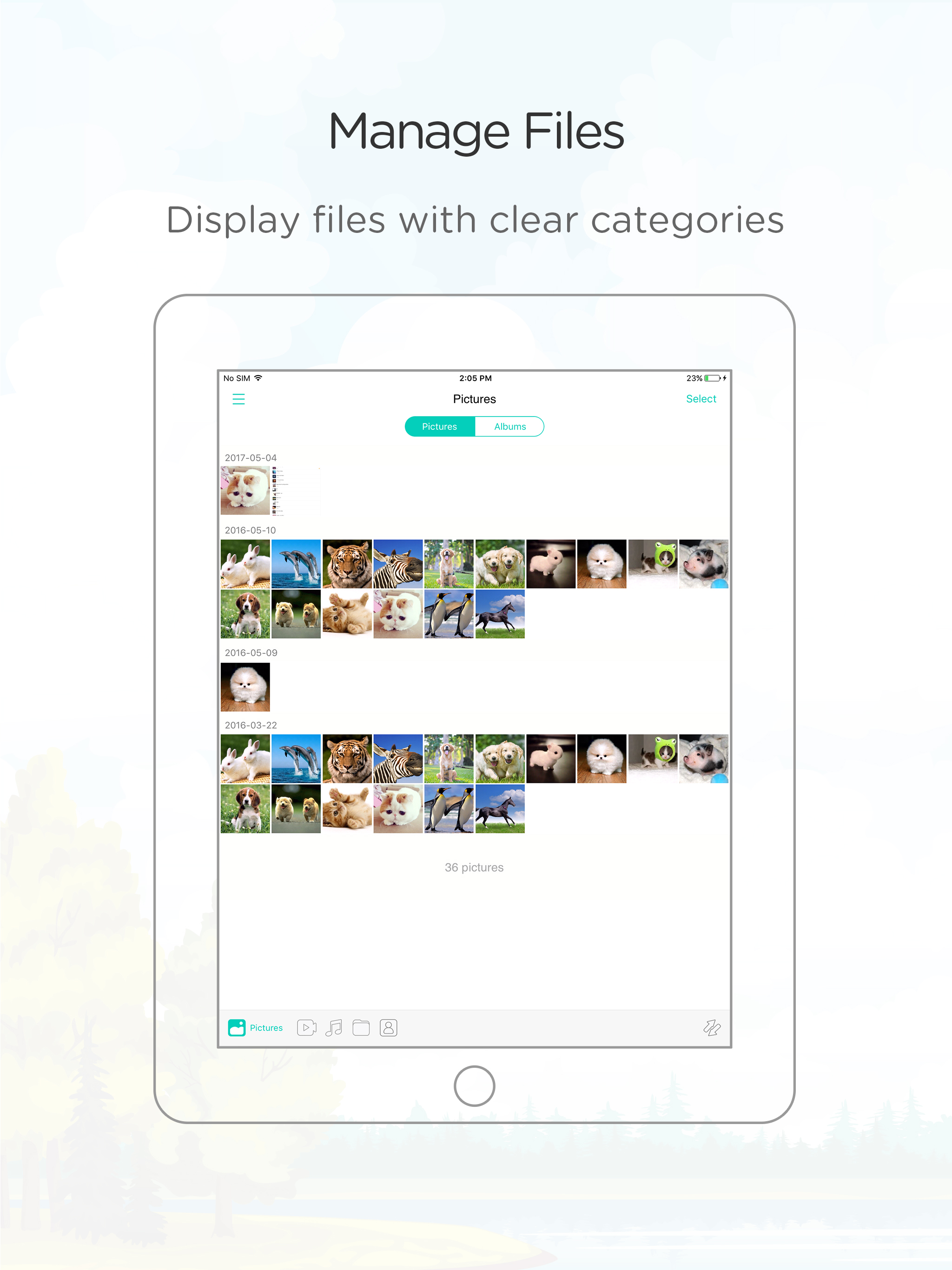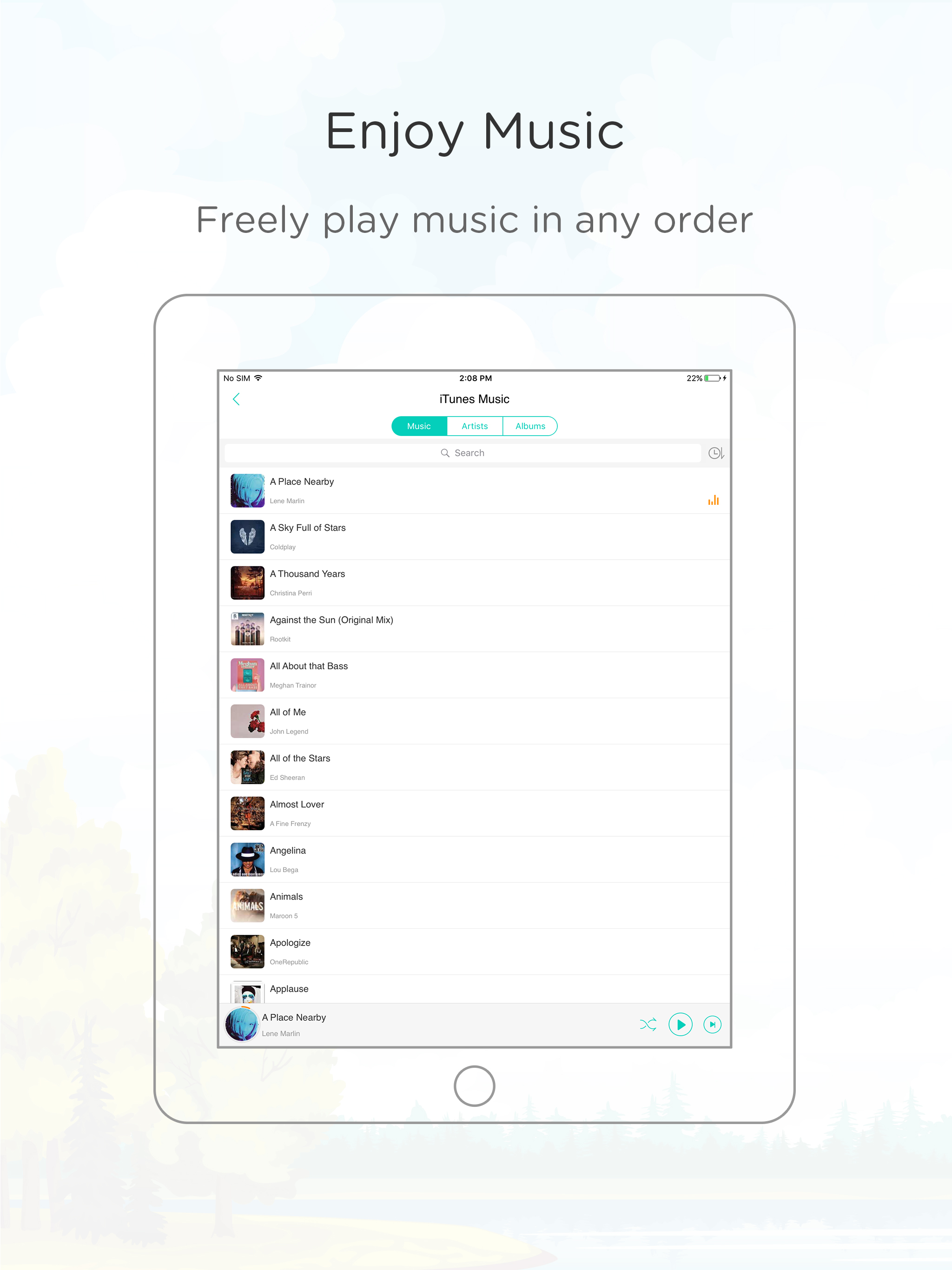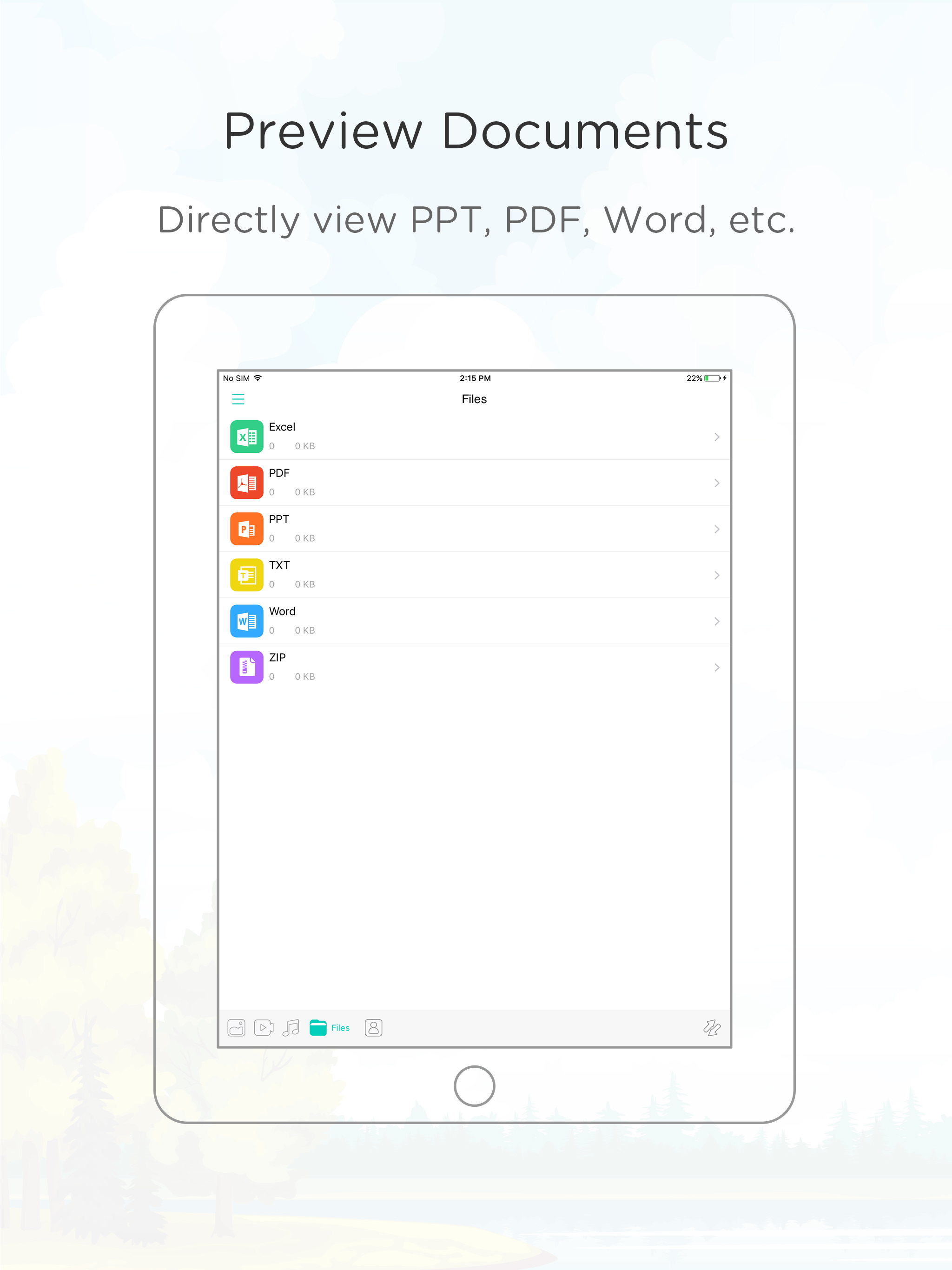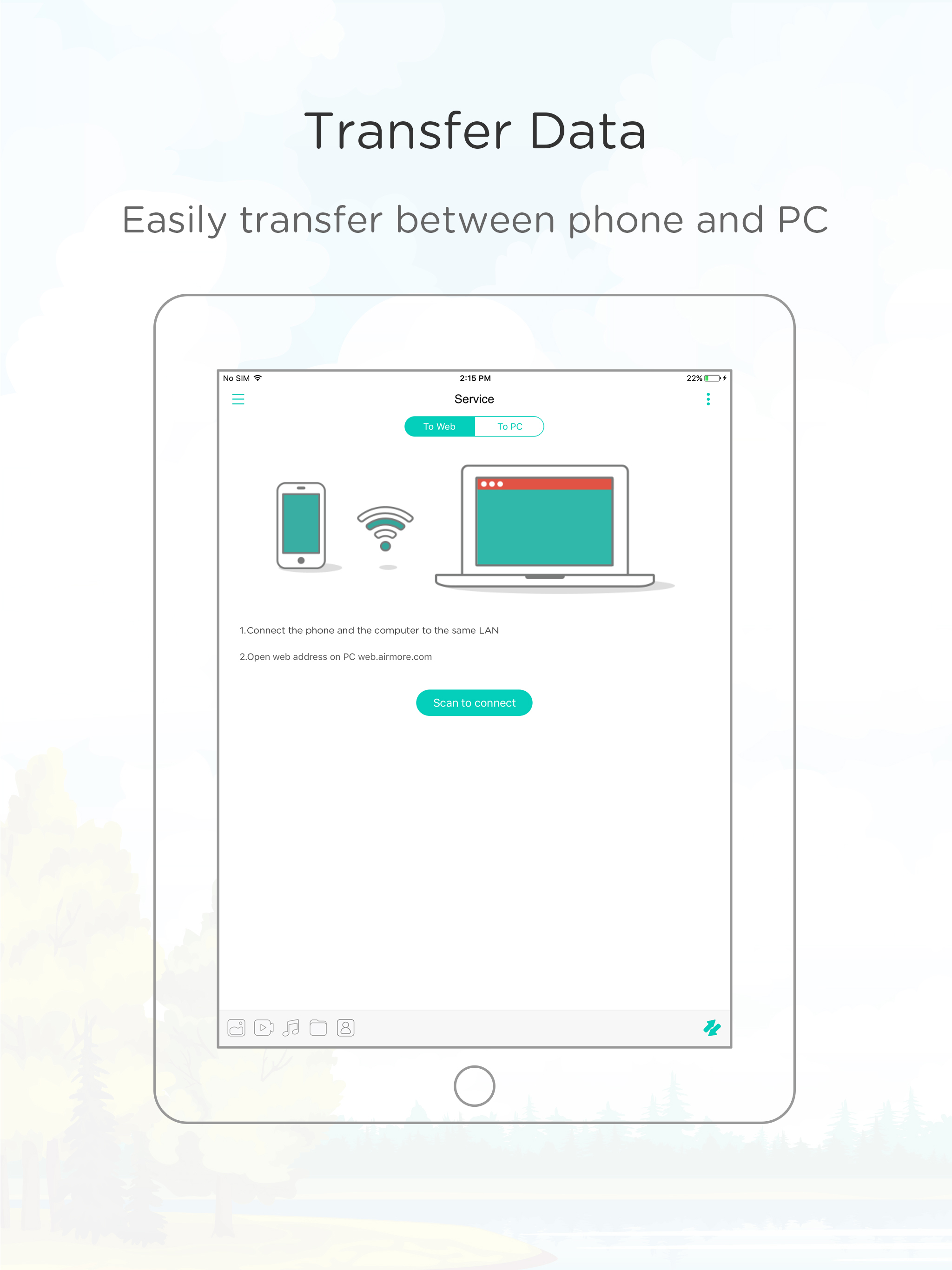Ratings & Reviews performance provides an overview of what users think of your app. Here are the key metrics to help you identify how your app is rated by users and how successful is your review management strategy.
User reviews affect conversion to installs and app rating. Featured and helpful reviews are the first to be noticed by users and in case of no response can affect download rate.
ApowerManager is a free file manager app to organize all the files stored on your iPhone or iPad in a simple and clear way. And you can use it to transfer photos, music, videos and other files between mobile device and PC easily. Features: Manage data This file organizer allows you to easily manage all the files, including pictures, videos, music, documents and contacts. With its intuitive interface, you can immediately find the files whenever you need. Additionally, you can delete all the unwanted data with one touch. Transfer files This file transfer app enables you to freely transfer contacts, music, photos and various types of data from iPhone or iPad to PC and vice versa. You can choose to connect your mobile device to the computer either through WiFi or via USB cable. Edit Photos It has an amazing photo editor which empowers you to add interesting filter, effect, mosaic, emoji or text to the images. Besides, you can flip, crop, blur or draw the pictures as you like. And you can even make collage with different photos. Enjoy Music ApowerManager provides you the best experience to enjoy the music. Not only can it show all the songs, including iTunes music, with clear tabs, but also play music according to the order you like with its built-in music player. And you can sort the music or add favorite songs at ease.