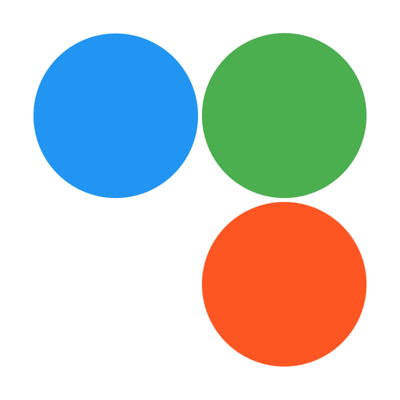Ratings & Reviews performance provides an overview of what users think of your app. Here are the key metrics to help you identify how your app is rated by users and how successful is your review management strategy.
AO Office est le premier portage mondial d'OpenOffice pour iOS et c'est une suite bureautique puissante et complète pour le format OpenDocument. Vous pouvez voir, éditer, insérer et exporter des documents Office en employant toutes les fonctionnalités d'OpenOffice. AO Office est une suite bureautique comprenant 5 composants : - Writer (un éditeur de texte) - Calc (tableur / feuille de calcul) - Impress (présentation et graphiques) - Draw (dessin) - Math (éditeur d'équation) AO Office est un projet dupliqué du projet Apache OpenOffice. AO Office n'est affilié ni avec Apache OpenOffice, ni LibreOffice. ■ Fonctionnalités ■ - Voir / Editer / Insérer / Exporter des documents - Haute fidélité - Formattage de paragraphes - Support d'objet intégrés - Exporter et importer des documents au format PDF - Enregistrer des documents au format EFF Extensive File Format - Support de mots de passe - Internationalisation - Support pour Dropbox / iCloud Drive / Google Drive / OneDrive / Box - Support pour NAS / WebDAV (version payante uniquement) - Prise en charge de l'audio et de la vidéo - Support pour récupérer le travail non enregistré ■ Formats de fichiers supportés ■ Vous pouvez importer et exporter les formats suivants : - Microsoft Word (DOC / DOT / RTF) - Microsoft Excel (XLS / XLT) - Microsoft PowerPoint (PPT / POT) - OpenDocument (ODT / ODS / ODP / ODG / ODF) - Portable Document Format (PDF) - OpenOffice.org1.0 / StarOffice6.0 (SXW / SXC / SXD / SXI / SXG / SXM) - Texte (TXT / CSV) - HyperText Markup Language (HTML) - Adobe Photoshop (PSD) - Scalable Vector Graphics (SVG) - Windows Metafile (EMF / WMF) - Tagged Image File Format (TIFF) - Data Interchange Format (DIF) - SYLK (SLK) - Portable Anymap Format (PBM / PGM / PPM) - OS/2 Metafile (MET) - Sun Raster Image (RAS) - Mac Pict (PCT) - X PixMap (XPM) - StarView Metafile (SVM) Vous pouvez importer les formats suivants : - Microsoft Word 2007 (DOCX / DOTX / DOCM) - Microsoft Excel 2007 (XLSX / XLTX / XLSM) - Microsoft PowerPoint 2007 (PPTX / POTX / PPTM) - AutoCAD (DXF) - T602 Document (602) - Computer Graphics Metafile (CGM) - Truevision Targa (TGA) - X Bitmap (XBM) - Zsoft Paintbrush (PCX) - Kodak Photo CD (PCD) Vous pouvez exporter les formats suivants : - PlaceWare (PWP) - Macromedia Flash (SWF) - JPG / GIF / PNG / BMP ■ missions Gesture ■ - Appui prolongé or 2 Tapes avec le doigt = Menu contextuel - Pincement Intérieur & Extérieur = Réduction & Agrandissement - Glisser = Défiler - Glisser en Appuyant ou 2 Tapes avec le doigt = Glisser - Déposer ■ Limitations ■ - Non pris en charge pour la macro ■ Contactez-nous ■ Email: support@office700.com Twitter: @office700 De betaalde versie heeft de volgende extra's. · Geen advertenties · Toegang tot cloud-opslag · Andere handige functies