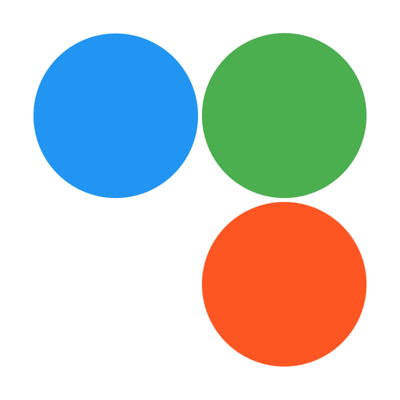Ratings & Reviews performance provides an overview of what users think of your app. Here are the key metrics to help you identify how your app is rated by users and how successful is your review management strategy.
User reviews affect conversion to installs and app rating. Featured and helpful reviews are the first to be noticed by users and in case of no response can affect download rate.
AO Office ist die weltweit erste Portierung von OpenOffice für iOS und seine leistungsstarke und komplette Office-Suite für das OpenDocument-Format. Dokumente können angezeigt, bearbeitet, importiert und exportiert werden. Sämtliche Funktionen von OpenOffice sind auch auf iOS-Systemen verfügbar. AO Office ist eine Office-Suite mit 5 Komponenten: - Writer (Textverarbeitungsmodul) - Calc (Tabellenkalkulation) - Impress (Präsentationsgrafik) - Draw (Zeichenmodul) - Math (Formelmodul) * AO Office ist ein abgespaltetes Projekt des Apache OpenOffice-Projekts. AO Office steht in keiner Verbindung mit dem Apache OpenOffice oder LibreOffice-Projekt. ■ Funktionen ■ - Dokumente anzeigen, bearbeiten, importieren, exportieren, einfügen - hohe Auflösung - Absatzformatierung - Grafiken und Bilder einfügen - Dokumente als PDF exportieren und importieren - Dokumente in zahlreichen Dateiformaten speichern - Passwortunterstützung - Internationalisierung - Unterstützung für Dropbox / iCloud Drive / Google Drive / OneDrive / Box - Unterstützung für NAS / WebDAV (nur kostenpflichtige Version) - Unterstützung für Audio und Video - Unterstützung für die Wiederherstellung der nicht gespeicherten Arbeit ■ Unterstützte Dateiformate ■ Diese Dateiformate können importiert und exportiert werden: - Microsoft Word (DOC / DOT / RTF) - Microsoft Excel (XLS / XLT) - Microsoft PowerPoint (PPT / POT) - OpenDocument (ODT / ODS / ODP / ODG / ODF) - Portable Document Format (PDF) - OpenOffice.org1.0 / StarOffice6.0 (SXW / SXC / SXD / SXI / SXG / SXM) - Textformate (TXT / CSV) - HyperText Markup Language (HTML) - Adobe Photoshop (PSD) - Scalable Vector Graphics (SVG) - Windows Metafile (EMF / WMF) - Tagged Image File Format (TIFF) - Data Interchange Format (DIF) - SYLK (SLK) - Portable Anymap Format (PBM / PGM / PPM) - OS/2 Metafile (MET) - Sun Raster Image (RAS) - Mac Pict (PCT) - X PixMap (XPM) - StarView Metafile (SVM) Folgende Dateiformate können importiert werden: - Microsoft Word 2007 (DOCX / DOTX / DOCM) - Microsoft Excel 2007 (XLSX / XLTX / XLSM) - Microsoft PowerPoint 2007 (PPTX / POTX / PPTM) - AutoCAD (DXF) - T602 Dokumente (602) - Computer Graphics Metafile (CGM) - Truevision Targa (TGA) - X Bitmap (XBM) - Zsoft Paintbrush (PCX) - Kodak Photo CD (PCD) Folgende Dateiformate können exportiert werden: - PlaceWare (PWP) - Macromedia Flash (SWF) - JPG / GIF / PNG / BMP ■ Gesture Zuordnungen ■ - Fester Fingerdruck oder doppelt Tippen = Kontextmenü - Finger zusammen- oder auseinanderziehen = Vergrößern oder Verkleinern - Ziehen = Scrollen - Nach festem Fingerdruck oder zweimal Tippen ziehen = Drag & Drop ■ Einschränkungen ■ - Nicht für Makro unterstützt ■ Kontakt ■ Email: support@office700.com Twitter: @office700 Die Bezahlversion beinhaltet die folgenden Funktionen. · Werbung entfernen · Zugriff auf Cloud-Speicher · Weitere nützliche Funktionen