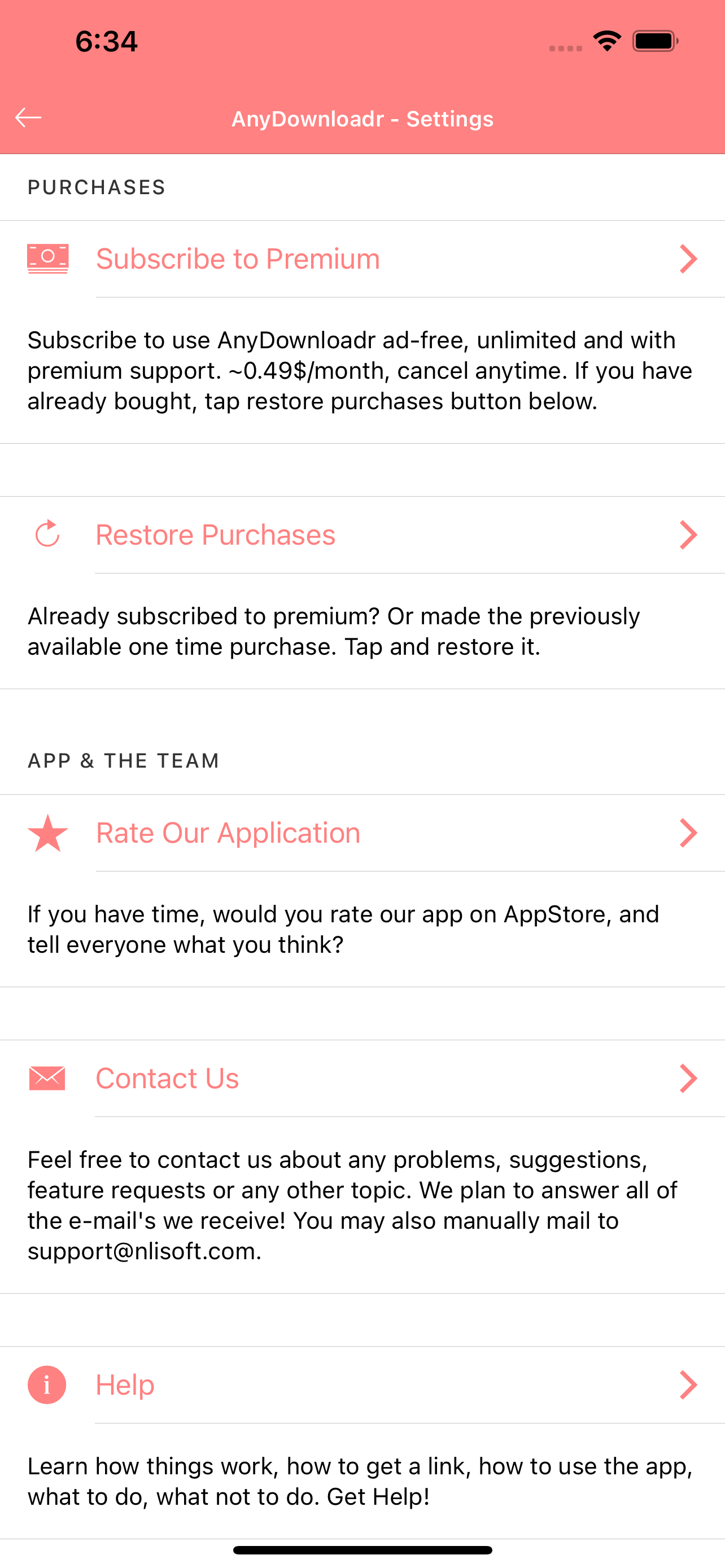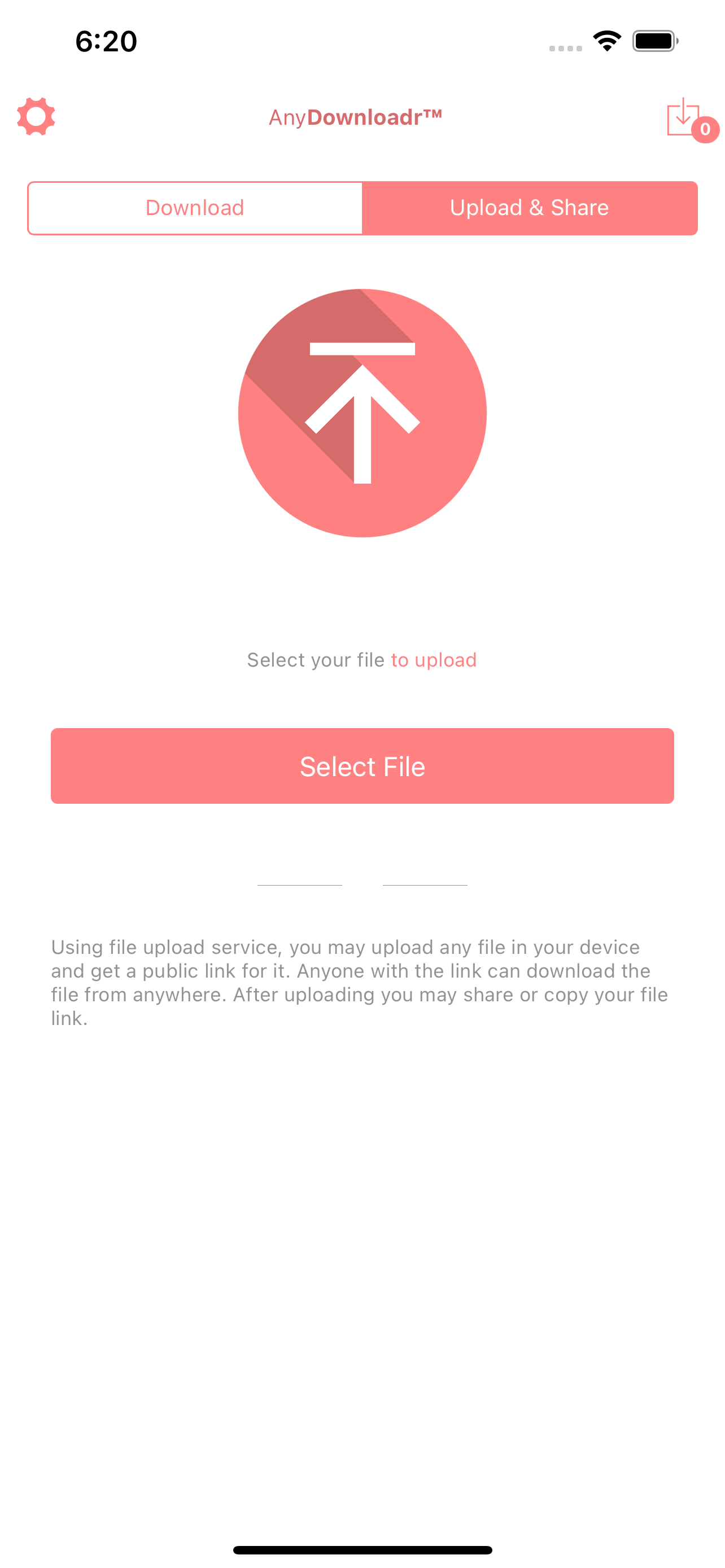Ratings & Reviews performance provides an overview of what users think of your app. Here are the key metrics to help you identify how your app is rated by users and how successful is your review management strategy.
Long story short, copy your link and start the app. All you need to do is Tap Download! Pics and Vids saved to iOS’ Photos. AnyDownloadr is a Download and File Manager application with a huge features. Copy your link and run the app, after clicking paste and download, your file (photo, video, pdf or any other type) will be downloaded to your device. You may carry on with what you were doing, app also can download on background! You will be notified when the download is completed. Application is also able to open many types of files after download, and in addition you may also share them with a single tap, by using messaging apps, or many other possible way. And of course, you may access any downloaded file when you are offline, and you can export those to iOS Files application and access them without this app. With AnyDownloadr, your downloaded files also categorized and indexed for you to easily find them. Files are categorized by types; Photos, Videos, Music, Other, and they are all searchable by their name, format and type using the search bar at the Downloads page. You may also order files Alphabetically or Download date. You may re-order them as you wish. All downloaded Photos and Videos are also saved to iPhone, iPad Photos application. So after download you may use (view, share) them as if you took them with your own camera. In addition application can also play Photos and Videos directly on itself. Downloaded Music can also be played with AnyDownloadr with it’s Embedded Music Player, you may create playlist by reordering you music and play it. You may seek inside a track, jump to next track and use AirPlay. Music can play background and using the notification pane music player you can do anything you want. Downloading documents, and various other files is also possible. All you need is a link, put it in the box and we will handle the download for you! Please note that, this application will not allow you do download that is not meant to be downloaded. A link that is entered has to be explicitly a link to file that is publicly downloadable. You may use cloud storage providers to import your data, such as dropbox, onedrive and s3 etc. AnyDownloadr also can upload your files to cloud and provide you with a link. So any local files you want to share, just a few taps and it’s there. After you select the file you want to upload & share from either local storage or iCloud, you will receive a link that you may copy to your clipboard or directly share using other apps (messaging apps, mail etc.). Anyone with the link can access shared content anywhere with Internet. Terms of Use: https://www.nlisoft.com/terms.html Privacy Policy: https://www.nlisoft.com/privacy.html