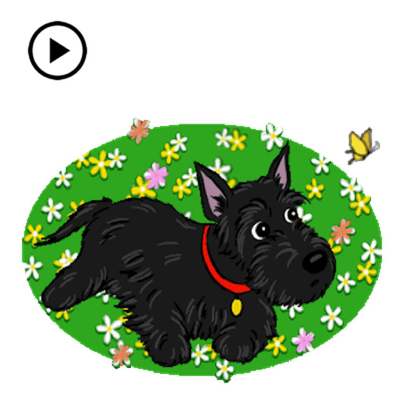Ratings & Reviews performance provides an overview of what users think of your app. Here are the key metrics to help you identify how your app is rated by users and how successful is your review management strategy.
Molang is an affectionate, humorous look at the relationship between an eccentric, joyful, and enthusiastic rabbit, and a shy, discreet, and emotional little chick. The series explores Molang and Piu Piu’s everyday life with warmth and humor. Make your conversations cuter with these stickers! - The cute sticker, so cool, make a difference for you - The stickers are large enough and the picture quality is good - Drag and Drop the stickers into your iMessages - Layer stickers over each other in conversations in iMessages - Scale and rotate the stickers by using a second finger before you place it on the bubble. How to access stickers: * To access iMessage apps, compose a new iMessage to a friend and tap the iMessage App Store icon alongside the compose field. * If your iPhone use iOS 10, Trap the four oval icon on the lower left corner to open the app drawer. From there, tap the plus icon labelled ‘Store’ to access the iMessage App Store. Then In the App Store, tap the Manage tab in the top right to add your purchased apps to your app drawer. * If you use iOS 11 or laters, tap three dots icon on the lower right corner. From there, tap the “Edit” to manage your stickers, turn on/off sticker to your iMessage.