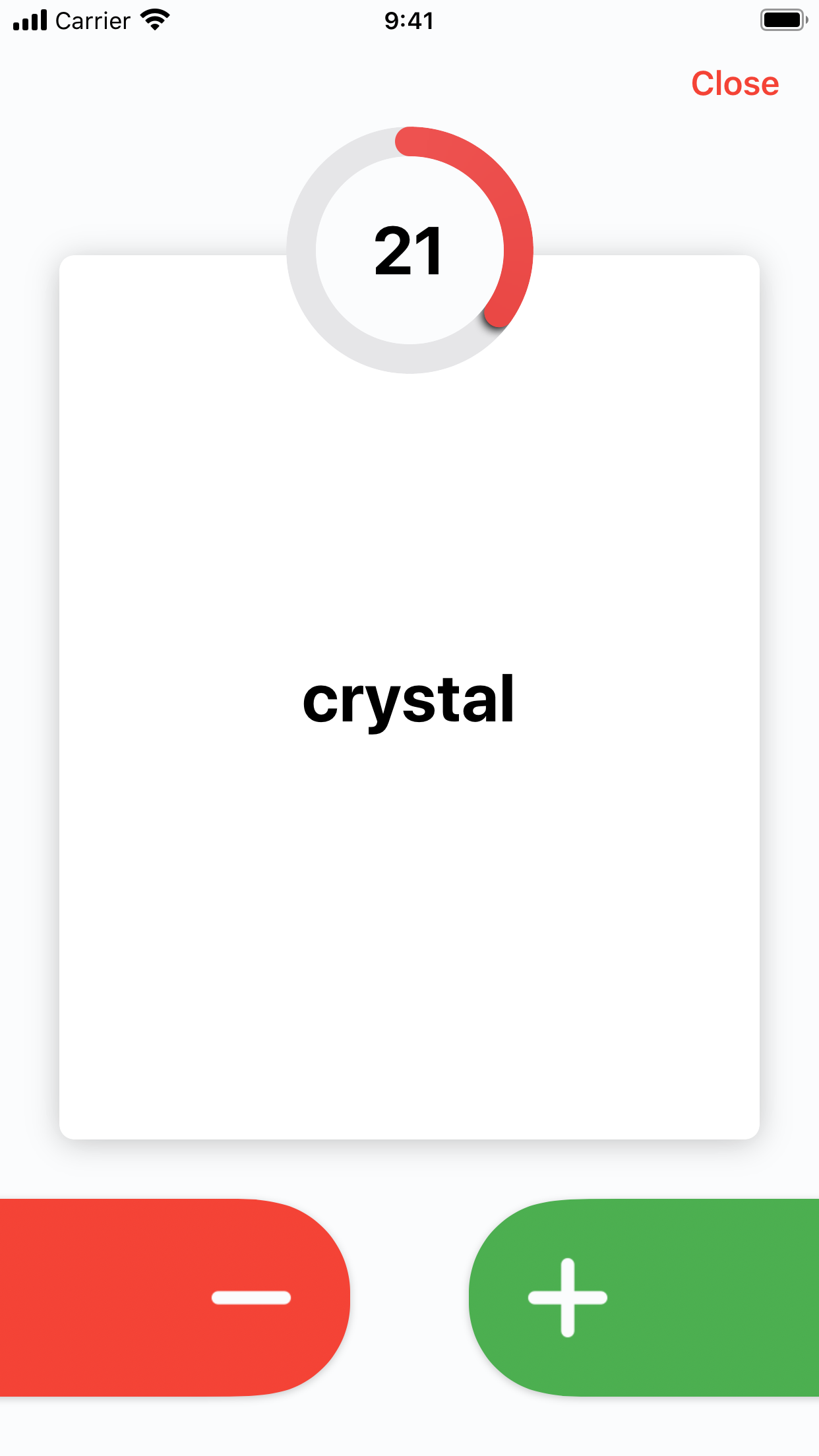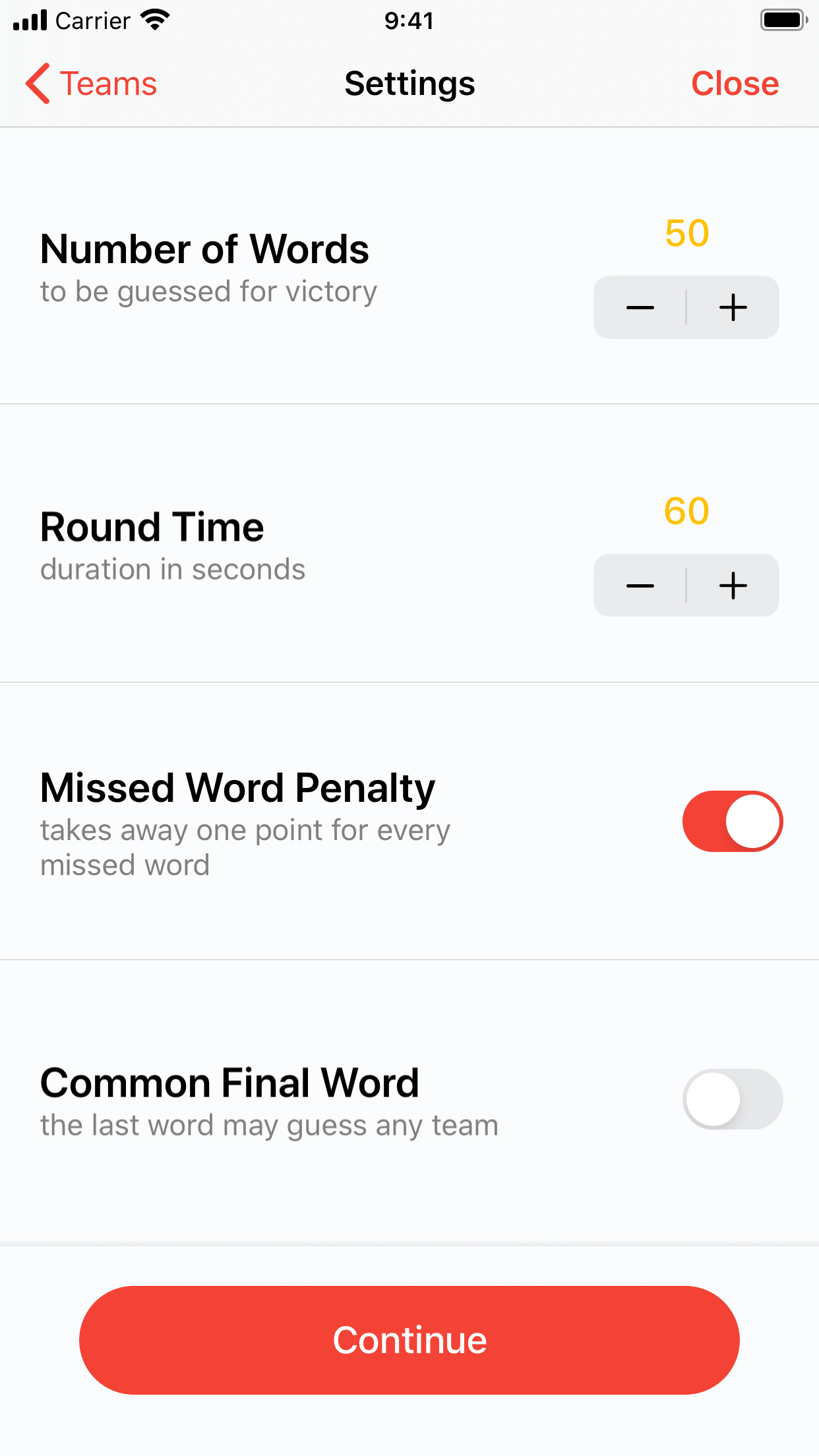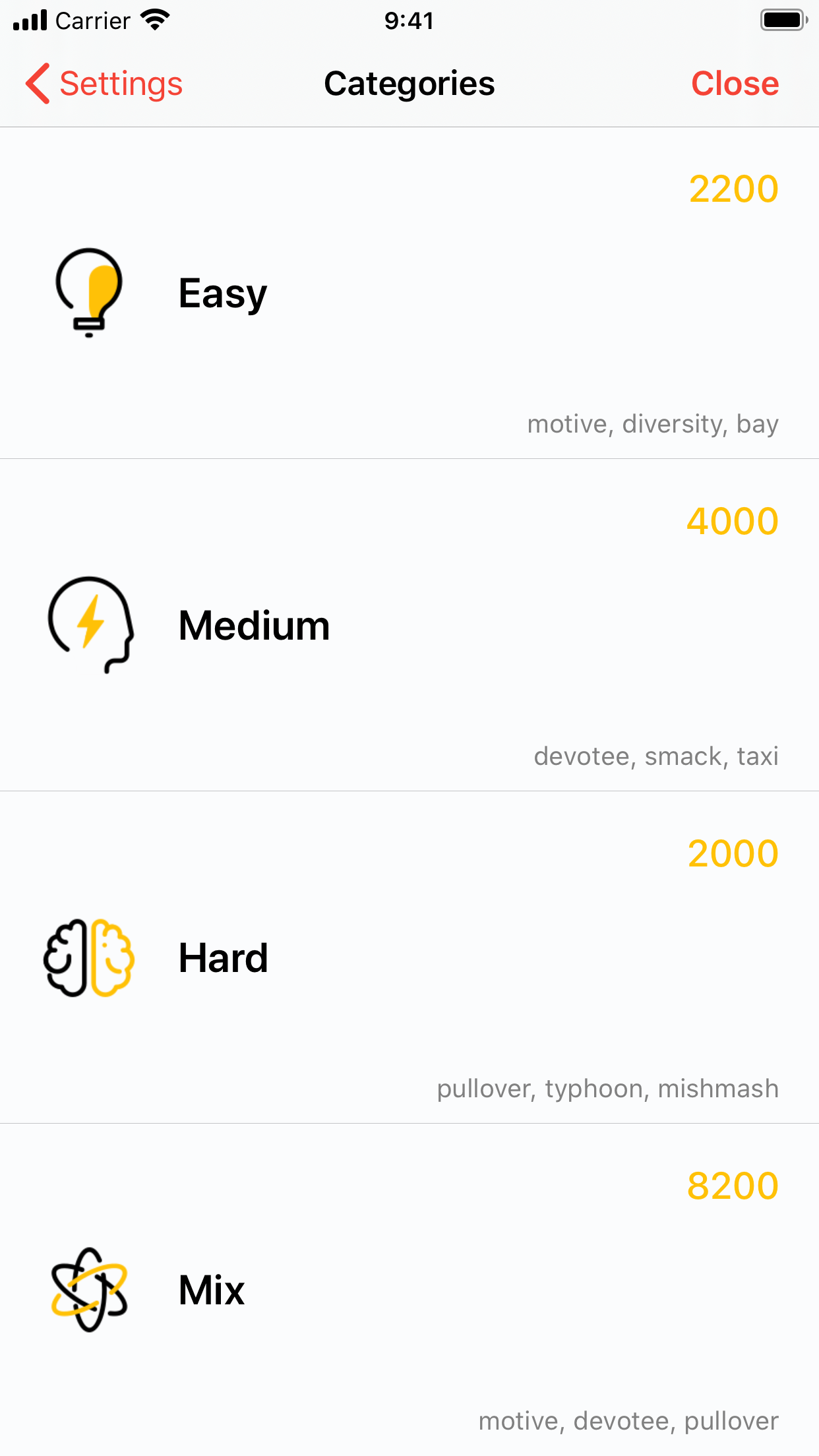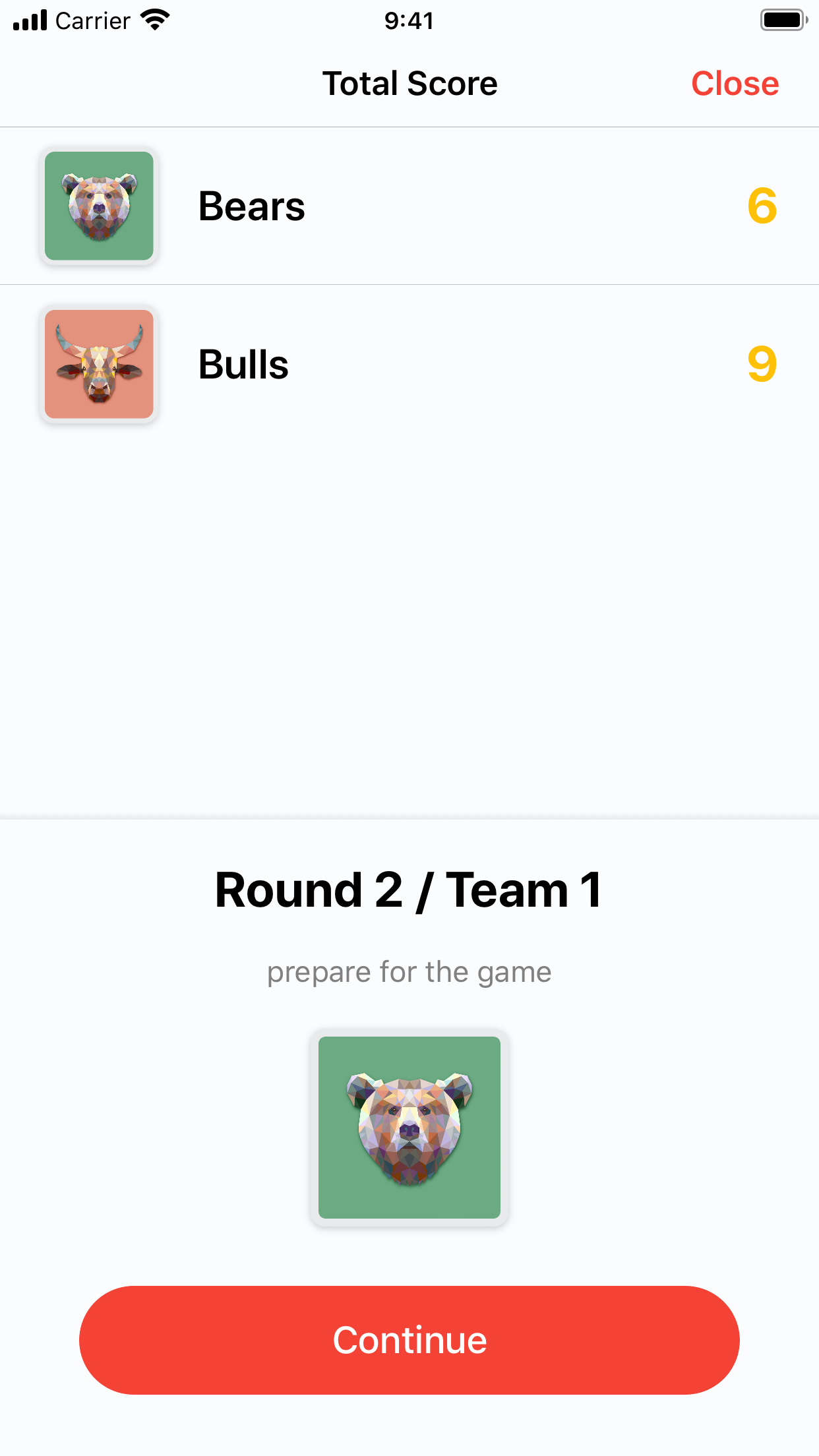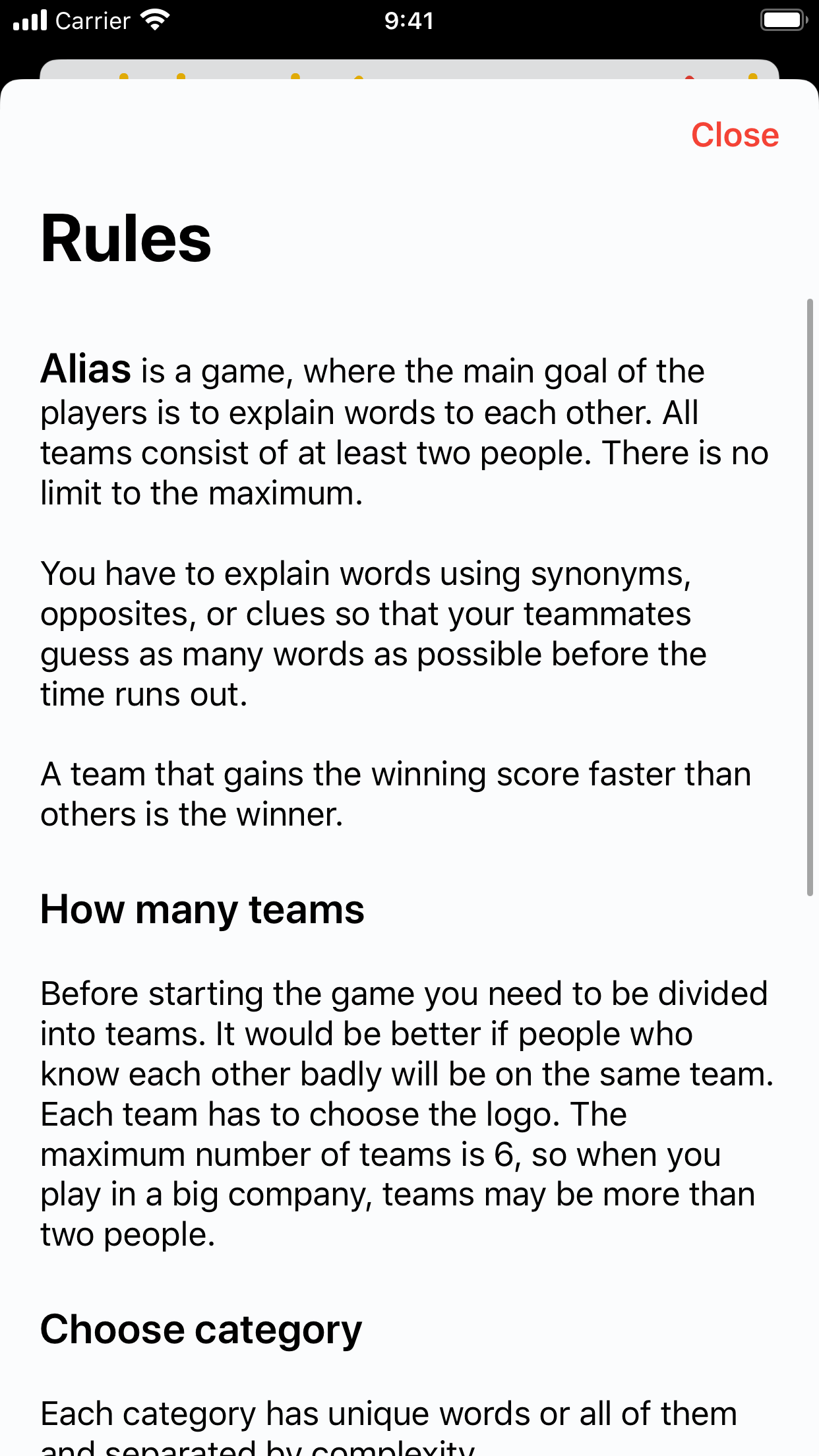Ratings & Reviews performance provides an overview of what users think of your app. Here are the key metrics to help you identify how your app is rated by users and how successful is your review management strategy.
All teams consist of at least two people. There is no limit to the maximum. You have to explain words using synonyms, opposites, or clues so that your teammates guess as many words as possible before the time runs out. A team that gains the winning score faster than others is the winner. Before starting the game, you need to be divided into teams. It would be better if people who know each other badly will be on the same team. Each team has to choose the logo. The maximum number of teams is 6, so teams may be more than two people when you play in a big company. Each category has unique words or all of them and separated by complexity. Turn is determined by whose logo will be displayed. Also, on the screen, you can see the current results table. Before you click "Continue," you need to determine who will explain words in your team. This person must constantly change. Once you press the "Start" button, the timer will have been turned on, and the first word will have been displayed. Remember, you cannot use any part of the word, nor a derivative of it when explaining. Only members of your team can guess words. If your teammates guessed the word, press "+." Only exact words are accepted. If they can’t guess the word, do not waste your time, press "-," but you will get a penalty (if such a setting is on). When the time runs out, the last word will be transferred to the joint round (if such a setting is on). From this moment, all players can guess the last word. The one, who guessed the word, brings an extra score to his team.