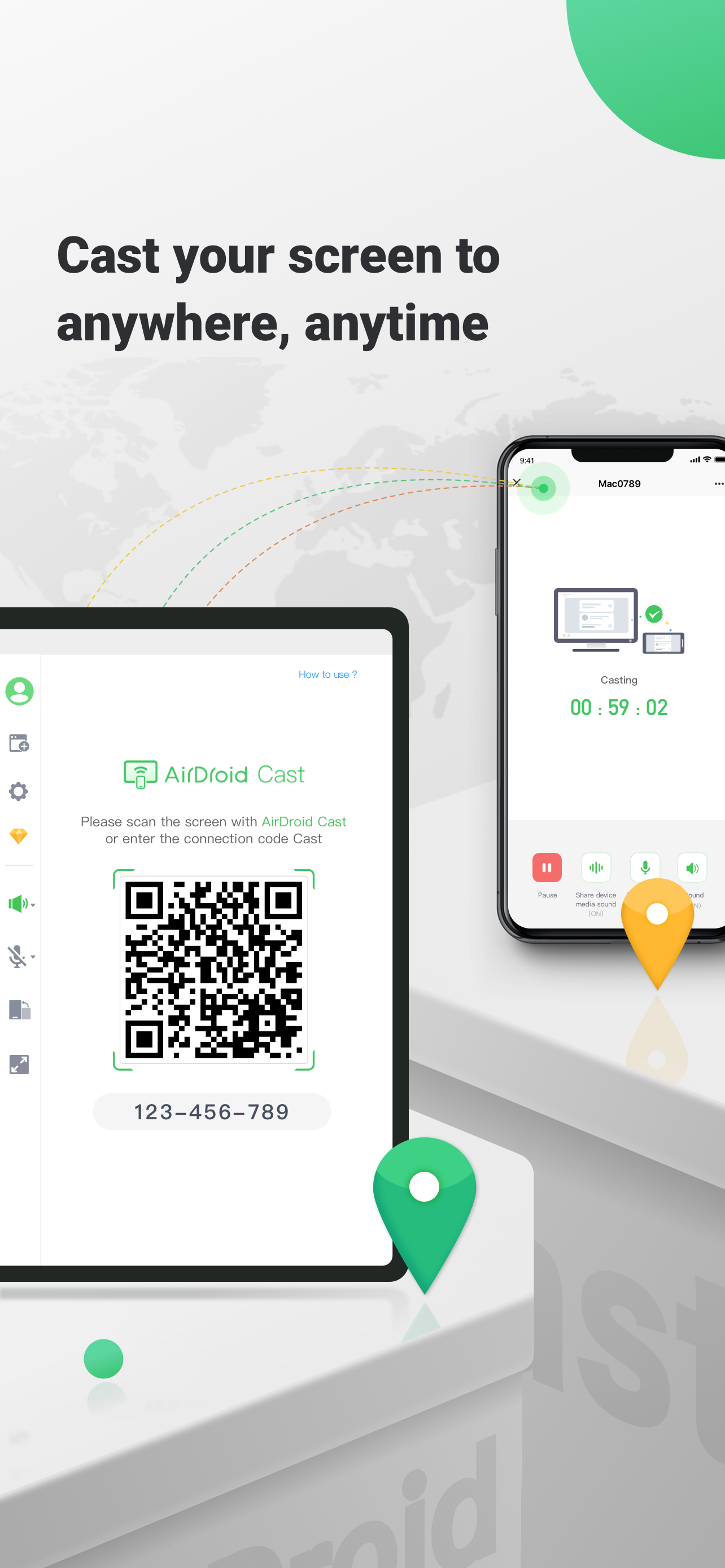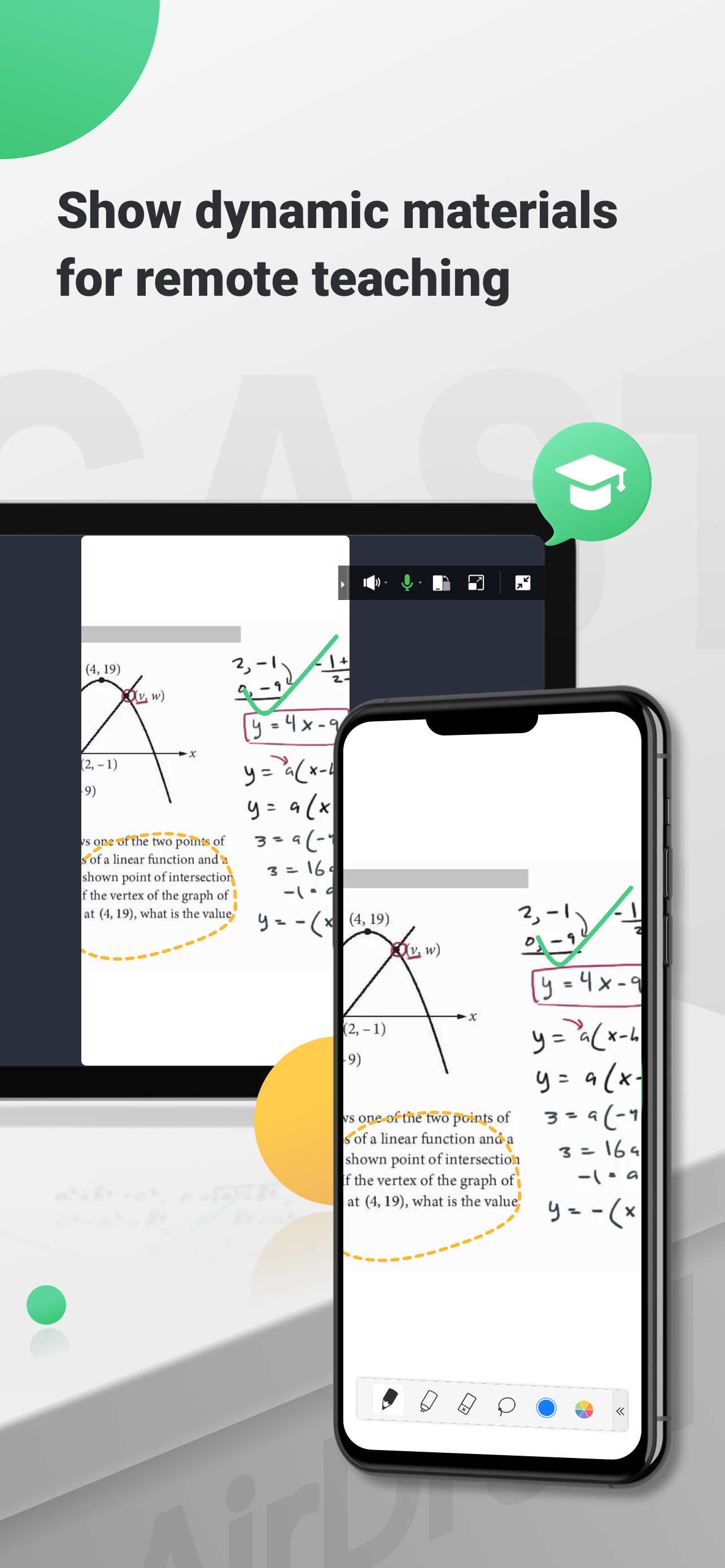Ratings & Reviews performance provides an overview of what users think of your app. Here are the key metrics to help you identify how your app is rated by users and how successful is your review management strategy.
AirDroid Cast is a powerful casting tool that enables users to share their mobile device screens with Windows and Mac computer. The mobile devices do not have to be in the same area as the computer does; even they are in a different city, with AirDroid Cast the mobile devices can easily cast their screens remotely to the computer. What can you do with AirDroid Cast? Online Teaching Your phone or tablet turns to an additional blackboard the moment you need it. As an instructor, you can use AirDroid Cast to demonstrate dynamic teaching materials such as courseware and in-app exercise. When you are doing remote teaching, you can even hand-write key points on your device while casting the screen, to engage your students. Remote Meeting When you are on a business trip or working from home, AirDroid Cast can help bridge the communication gap in a remote meeting without costing you an arm and a leg; extra hardware is not needed, either. The meeting attendees can share their mobile device screens with the meeting host computer so everyone can see each other's notes. Each attendee can take notes and use two-way audio to deliver opinions. Online Presentation Nail in-house meetings, training, and product demonstration by AirDroid Cast. Slides, apps, everything on your mobile device can be your presentation materials. Bring out your ideas seamlessly from your phone to the meeting room computer. Gaming & Live-streaming With AirDroid Cast, you can easily cast your mobile phone gaming situation to your computer, and stream it to the fans. What's more, AirDroid Cast supports more than one device screen on a computer. In that way, multiplayer gaming is available. Main Features: Simple to use For mobile devices, no need to create an account nor to bind them. Cast the device screen by scanning the computer's QR code, or by inputting the Cast Code. With one step the mobile device screen can cast to the computer via network. Mirror android screen to pc with audio AirDroid Cast streams not only the screen but the device microphone audio. Directly communicate with the meeting attendees using the two-way audio feature to enhance work efficiency Works with a remote network All features of AirDroid Cast are available under the local area network. Upgrade to Premium user, network type will not be limited; AirDroid Cast works even under the remote network to suit scenario such as remote meeting. Multi-screens on one computer AirDroid Cast supports to cast a maximum of 5 devices onto a computer simultaneously. With this in mind, you can enjoy multiplayer gaming, or view all the attendees' PowerPoint slides during a meeting.