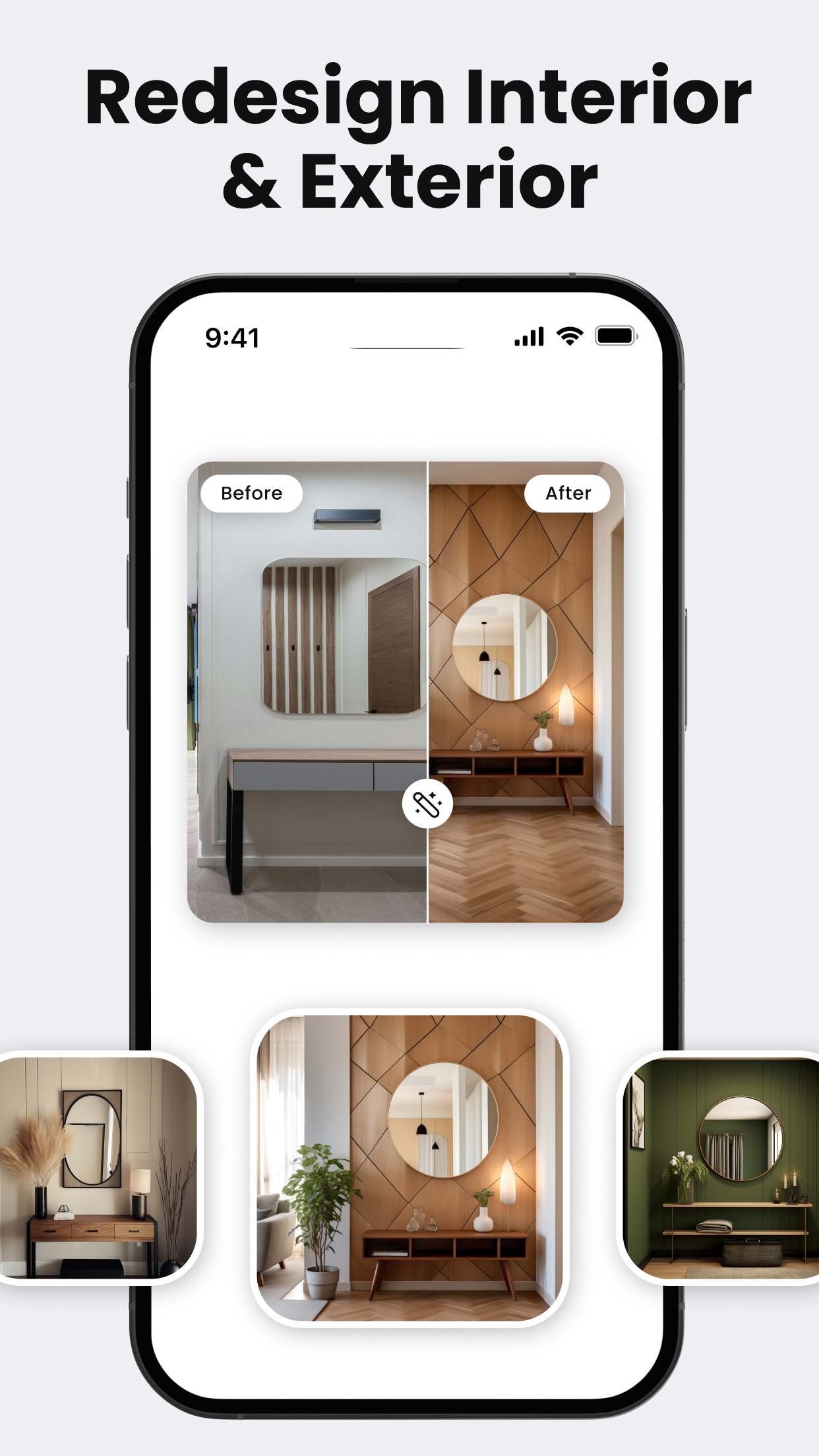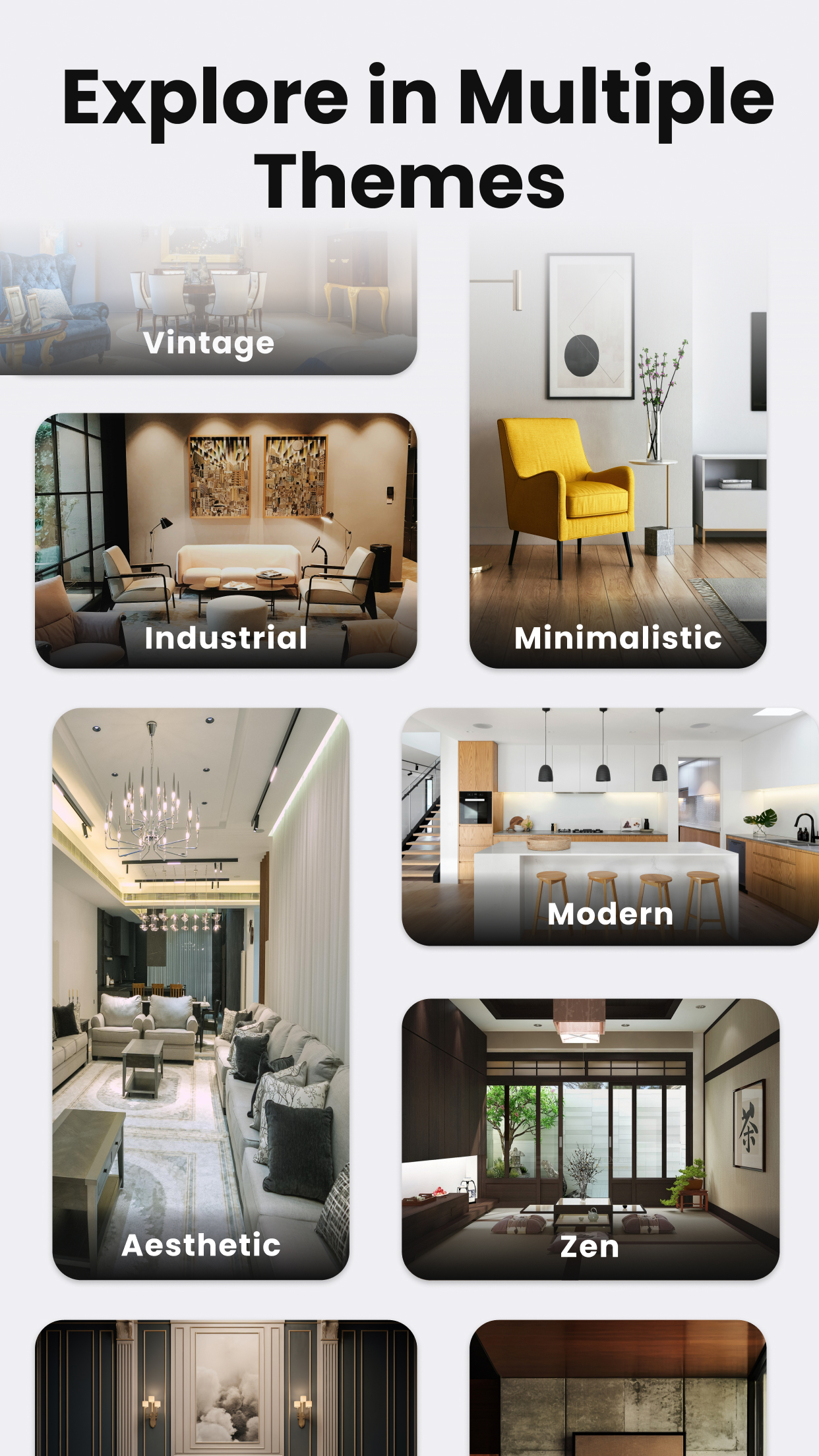Ratings & Reviews performance provides an overview of what users think of your app. Here are the key metrics to help you identify how your app is rated by users and how successful is your review management strategy.
Whether you’re a professional interior designer who wants quick home/room/house design ideas to pitch your client or anyone who wants to renovate their space. Interia’s the ultimate solution for your design planning needs. Interia’s AI model has been trained by professional interior designers using more than 75000+ home, room, and house plans, making it highly efficient. How to use Interia? • Launch the app • Add one picture of your room/space (Make sure there are not many obstructions, avoid human beings/pets etc, in the room when you capture) • Choose the type of room: Bedroom, Living Room, Gaming Room, Kitchen, etc. • Choose from 5 Interior design styles: Minimal, Modern, Professional, Tropical, Vintage • Voila, you’ll see 4 different interior design ideas that can be done on your room. Note: The results generated are for reference purposes, you can visualize the room in different styles and layouts. As of now, the app doesn’t allow you to change the size/place of the items such as sofas, TVs, beds, etc, but will soon support it in the future. Once you feel that the layout is decent enough and the placement of TV, sofas, tables, beds, etc is perfect, you can ask your designer to make designs accordingly. Privacy Policy : https://interia.appstraw.com/privacy-policy Terms of USe : https://interia.appstraw.com/terms-conditions