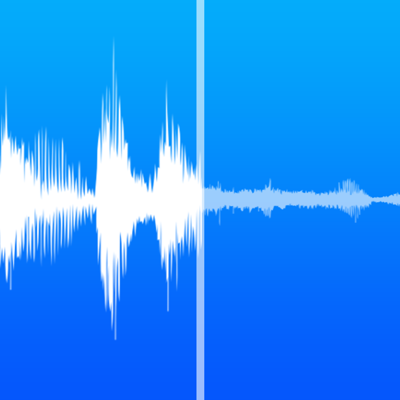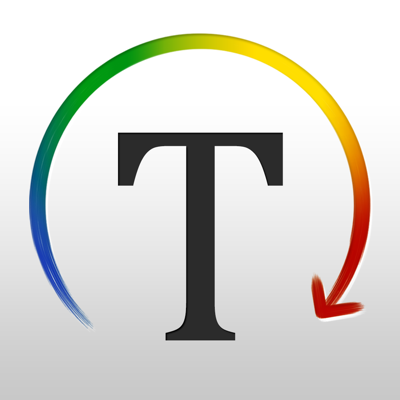Ratings & Reviews performance provides an overview of what users think of your app. Here are the key metrics to help you identify how your app is rated by users and how successful is your review management strategy.
Turn any photo and video into awesome portrait photo and video with depth blur and bokeh effect! You need no dual lens, no plus model device. You also have no restriction on the distance with objects. With powerful tools provided by the app, - multiple depth - fine masking creation - background depth - background type (rectangular, radial, diagonal and plain) - background distance - aperture adjustment You can turn any plain photo and video into awesome portrait photo and viideo with depth blur and bokeh effect. Unlike other apps which just support simple masking and blur, [AfterFocus] enables you to add multi level depth to your photo and make really natural depth blur effect. ** Depth Blur on Photo • Add depth to your photo with multiple masks. • Create mask with precision. - Change brush and soft edge size - Undoable - Quick selection with single tap • Apply depth to background. - Choose Rectangular, diagnoal radial background - Choose background distance • Adjust aperture to change blur intensity. • Edit and reuse the project later. • Supports extension from Photos app. ** Depth Blur on Video • Add manual depth effect on video. • Add manual depth effect on live photo. • Tons of predefined depth effects. • Adjust the size of depth. • Adjust aperture and blur intensity. • Split into multiple time ranges and add depth effect to each range. • Save as video. • Save as live photo. • Save as animated gif. • Save to camera roll and share to SNS. • Edit and reuse the project later. • Supports extension from Photos app.