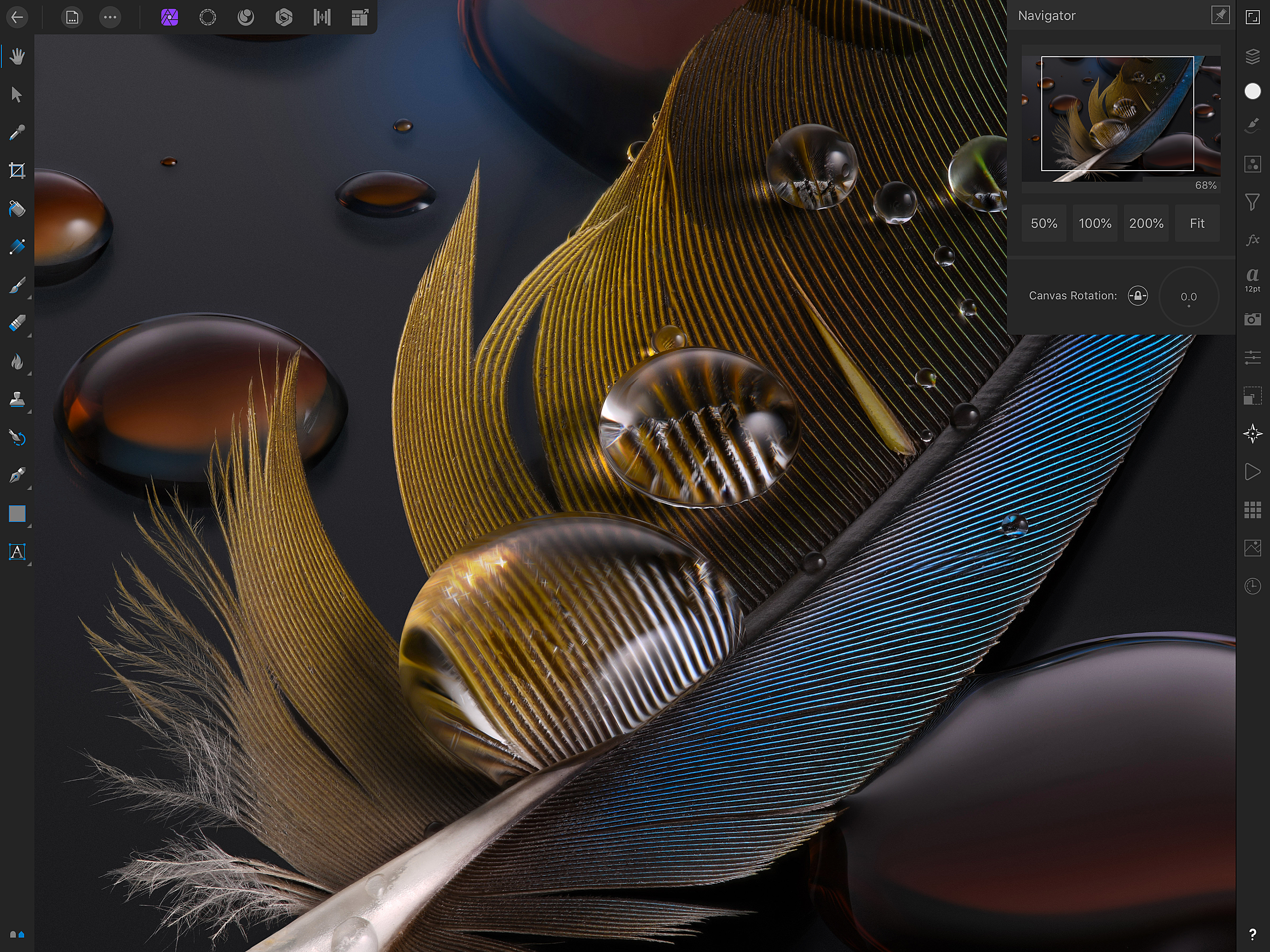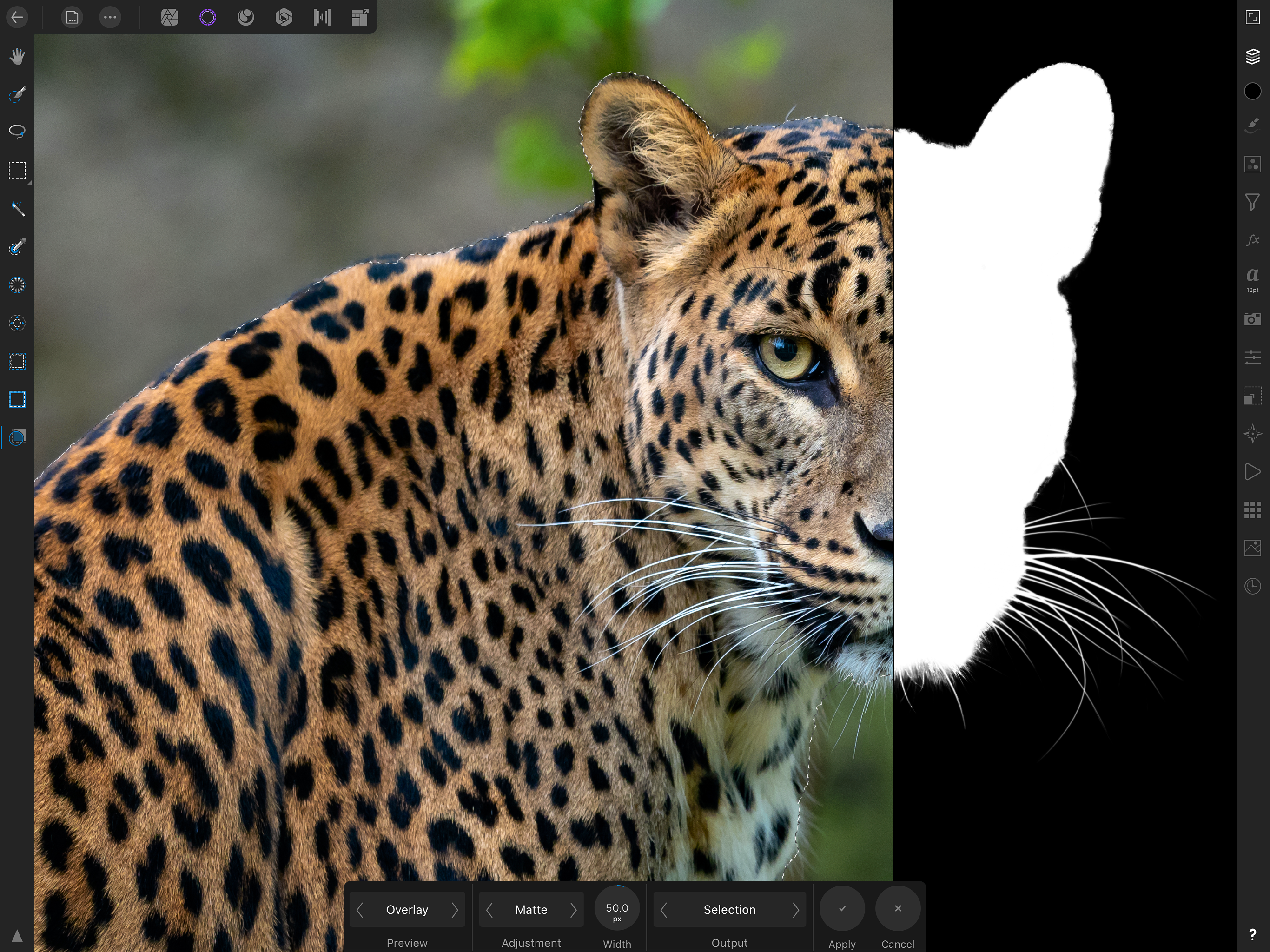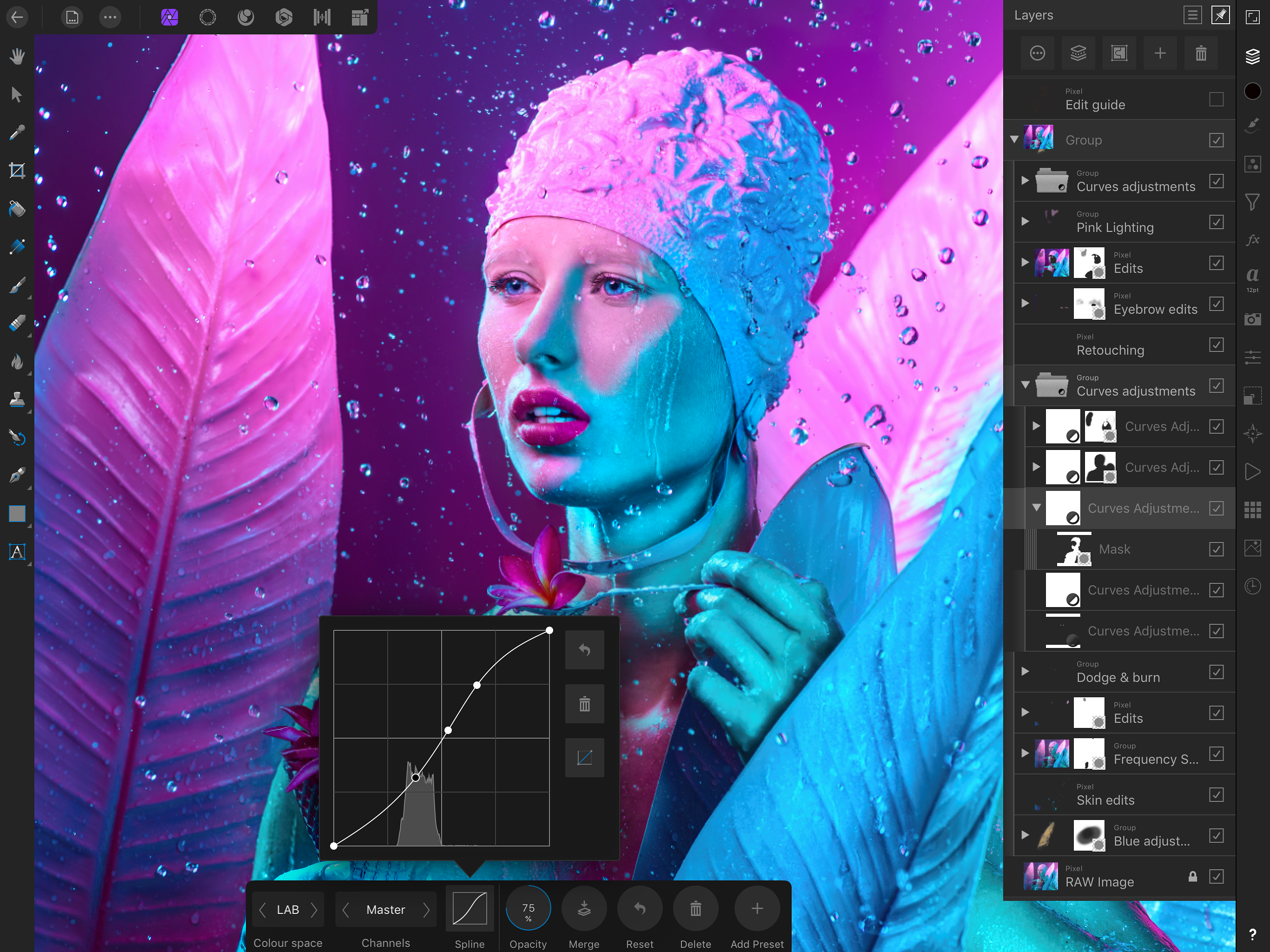Ratings & Reviews performance provides an overview of what users think of your app. Here are the key metrics to help you identify how your app is rated by users and how successful is your review management strategy.
** Affinity Photo supports iPad Pro, iPad Air 2, 3 & 4, iPad Mini 5 and iPad (early 2017 onwards). Please note that older iPads are not supported. ** ** iPad App of the Year ** Affinity Photo for iPad is a genuine desktop-grade, professional photo editing app. Completely reimagined for iPad with the same power as the desktop version and with complete file format compatibility, you can work across the same document wherever you are, without any compromise. Optimised for iPad • Metal accelerated to achieve blazing-fast performance, even when editing large images • Sensitive to pressure, tilt and angle, the app harnesses the full power and precision of Apple Pencil • Full iCloud drive integration allows for seamless file management, storage and sharing • SerifLabs RAW engine for better noise reduction, manual lens corrections and more cropping flexibility • External display support with separate configuration options Performance and power • Live, real-time editing • Massive image support (100+ Megapixels) • Pan and zoom at 120fps • Open, edit and save Photoshop® PSD files • PSD smart object support • RGB, CMYK, Greyscale, PANTONE© and LAB colour spaces • Full 16 and 32-bit per channel editing • Work with all standard formats like PNG, TIFF, JPG, GIF, SVG, EPS, EXR, HDR and PDF Unsurpassed productivity • Full support for unlimited layers, layer groups, adjustment layers, filter layers and masks • Edit live filters, adjustments, effects, blend modes and masks non-destructively • Undo history can be saved with the document so you can always undo your changes • Save documents as template files to re-use time and time again • Save and import XMP files, batch files to tag images and edit metadata • Create shortcuts using a keyboard attachment • Isolate, edit and duplicate spare channels with a simple touch • PDF passthrough • Link layers to edit simultaneously Professional image processing • Open RAW and other images in a dedicated pre-processing workspace • Adjust exposure, blackpoint, clarity, vibrance, white balance, shadows, highlights and much more • Advanced lens corrections including chromatic aberration, defringe, vignette and best-in-class noise reduction, and manual lens correction override • Paint areas or use fully customisable gradients to mask adjustments • View histograms, blown highlights, shadows and tones as well as detailed EXIF information • Focus Merge, HDR Merge and Tone mapping for advanced image processing • Support for the latest cameras Quality retouching and correction tools • Intuitive selection brush and refinement makes selections simple, even down to strands of hair • Instantly remove unwanted objects with an incredibly advanced Inpainting brush • Dodge, burn, clone, patch, blemish and red eye tools • Smooth and retouch skin with built-in frequency separation • Dedicated Liquify persona gives freehand control over warps, twirls, pinch, punch and turbulence Advanced brush engine • Huge library of painting, drawing, textures and professional DAUB® Brushes included • Create custom brushes and nozzles with full control over advanced dynamics Fast, customisable effects • Massive collection of effects available, including blurs, distortions, tilt-shift, shadows, glows, lighting and many more • Swipeable split or mirrored screen always available for before and after views • Choose to apply effects non-destructively with live effect layers, enabling you to erase away or mask effects after they’ve been applied • Path text capabilities • Apply live liquify layers over the top of multiple layers or on single pixel layer • Add and edit pattern layers non-destructively