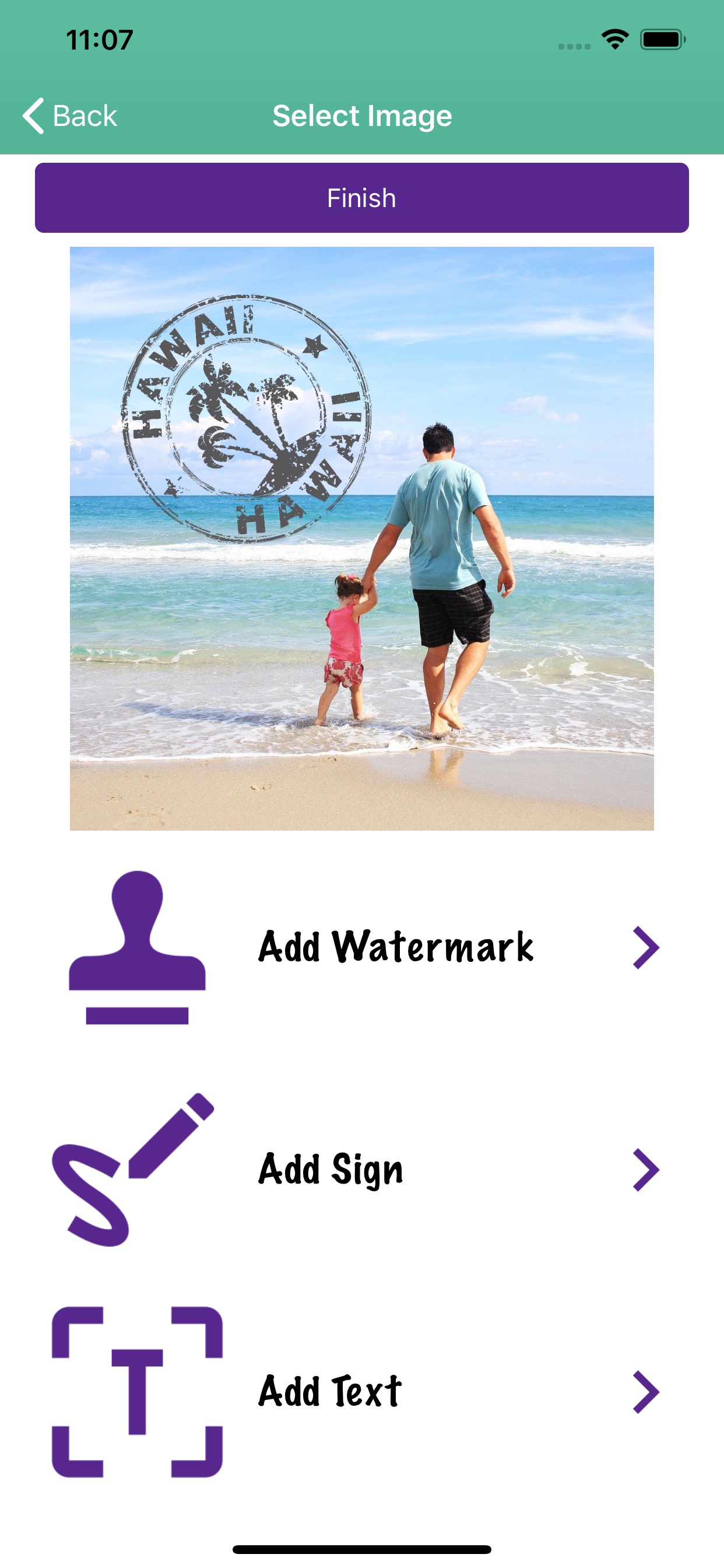Ratings & Reviews performance provides an overview of what users think of your app. Here are the key metrics to help you identify how your app is rated by users and how successful is your review management strategy.
This complete application will allow you to add text, logos, images, or watermarks to any images or pictures you want. Multiple options: - Choose the watermark's location, size, and transparency. - Import your logo or image to use as a watermark. - Use our logo/image creator to add an image and delete the background, transparency, etc. to use it as a watermark. - Add text and use it as a watermark for your photos. - Draw or write something freestyle and use it later in all of your photos. - Save the watermarks you create, so you can use them later in any of the photos you want. - Add filters to change the final appearance of your photos. - Download and share your creations.