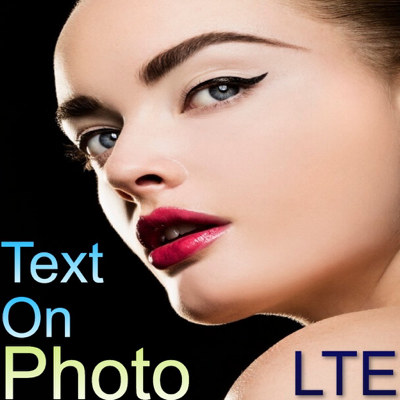Ratings & Reviews performance provides an overview of what users think of your app. Here are the key metrics to help you identify how your app is rated by users and how successful is your review management strategy.
Adding watermark to your photos and videos has never been this easy and quick with Dream Watermark. Just open the photo or video you wish to add a watermark on, choose the type of watermark, make necessary changes, and you are all done. No matter you are looking for a way to make your brand get recognized and identifiable, you want to add your own signature to your artworks, you want to make sure there is no copyright infringement and your photos are protected, or you just want to add a timestamp to your photo and videos, we’ve got you covered. If you are into such photo editing apps and looking for an elegant yet simple solution to add watermarks to your photos and videos, download Dream Watermark on your iOS device, get the most out of available watermarking and customization options, and share your protected content through social networks without having to worry about any kind of misuse. Let’s add some watermarks to your photo and videos Dream Watermark, the free watermarking and photo editing app, comes with a clean and neat design and the interface is so user-friendly that you will get the whole idea as soon as importing an image or video, and start working on it. You will have access to an endless set of customization options that can help you create unique watermarks and make your photos and videos stand out in social networks. A powerful photo editor to add texts, stickers, frames and much more In this free photo editing app to add trademark, signature or text to your photo and videos, you have access to a range of customization options and tools that can be easily applied to your works. Speaking of which, here are some of the available photo editing options: • Change fonts, colors, sizes and styles • Change the thickness and color of the pen while adding an autograph • Add date and time stamps with different styles • Add emoticons, fun kits, cartoons, stickers and much more • Add different frames and backgrounds to your photos • Create beautiful photos collages • Much more photo editing tools to explore And since the entire watermarking options are super easy to use you will get used to them at the first try. You can easily add signatures to your multimedia content, add your own logo, or insert some texts, stickers, and timestamps without literally making any effort. It’s time to make your artworks get recognized and identifiable Dream Watermark delivers everything you should expect from such video and photo editing apps and it even sets the bar higher by offering wide range of customization options and editing tools, the option to add watermarks to both photos and videos, clean and neat design with a fresh and intuitive interface, smooth animations, and a lot more. Download Dream Watermark for free on your iPhone or iPad, add watermarks to your unique artworks and let us know about any bugs, questions, feature requests or any other suggestions. SUBSCRIPTION DETAILS Dream Watermark is free to download. All customers are welcome to use free features. If you want to access pro features then we offer 3 auto-renewing subscription options on either a 1, 3 or 12 month basis. Payment will be charged to your credit card through your iTunes account at confirmation of purchase. Subscription renews automatically unless cancelled at least 24 hours prior to the end of the subscription period. Subscriptions can be managed and auto-renewal turned off in Account Settings in iTunes after purchase. Once purchased, refunds will not be provided for any unused portion of the term. Your account will be charged for renewal within 24-hours prior to the end of the current period, for the price indicated above. Read our terms of use for more information: Terms of Use: https://www.privacypolicies.com/terms/view/68237bda8beeae140d2d63c47874716a