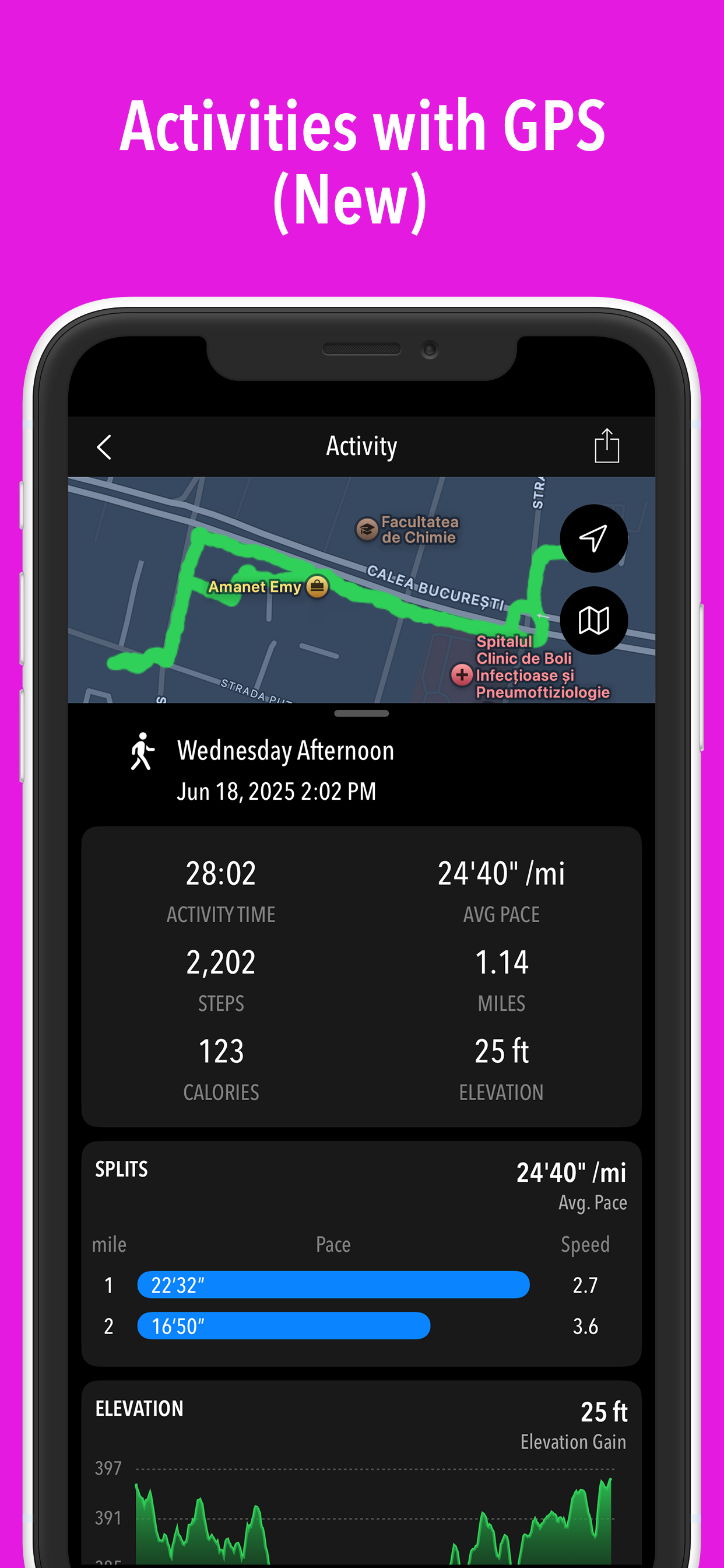Ratings & Reviews performance provides an overview of what users think of your app. Here are the key metrics to help you identify how your app is rated by users and how successful is your review management strategy.
User reviews affect conversion to installs and app rating. Featured and helpful reviews are the first to be noticed by users and in case of no response can affect download rate.
Track your all-day activity without draining your battery and without wearing a fitness gadget! "The interface is clean and clear and will help you set achievable goals for fitness" — MacWorld - bit.ly/MacWorldTop ActivityTracker keeps track of your steps, active calories, distance, active time, and flights of stairs climbed, just by carrying your iPhone or Apple Watch — which you already do. Research shows that simply being more active can make you healthier. Not everyone wants a vigorous exercise routine, so just increasing your daily activity can help you get in better shape. ActivityTracker automatically quantifies your daily and weekly activity and motivates you to be more active — completely free! General Features • Track your Steps, Active Calories, Distance, Active Time, and Floors Climbed; • Monitor what's most important to you: Steps, Calories, or Distance (PRO version); • Track your activity hour-by-hour in the Hourly view. Details such as steps, calories, distance, active time, and floors are shown per hour; • Set individual Targets for: Steps, Calories, and Distance (PRO version); • Today overview graph in Trends, with progress for the current day vs last days; • This Week overview graph in Trends, with progress for the current week vs last; • See the big picture with the Years summary in the Trends view; • See details per hour for any day by long tapping on that day in the Details view; • Long tapping on any Week/Month in Details, will get you to the first day of that interval; • Since not all days are the same, you will set a Weekly Target that we will also break down to a Daily Target; • Customize the interface with one of the seven Accent Colors (from which three are free); • Import/export feature to save your data or move it to another device (PRO version); • Week Overview to review your last week's progress at a glance (PRO version); • Fireworks & Confetti animations for reaching your targets (PRO version); • Easily share your daily stats with friends. [New] Activities • New Activities feature to track your workouts with GPS! • Track activities such as Walking, Running, Cycling, and Hiking in great detail; • View a map overview of your routes, plus detailed stats such as Splits, Elevation, Speed, and more; • Monitor metrics such as Heart Rate (requires Apple Watch) and Weather conditions (PRO version); • Easily share your activity route & stats with friends. Apple Watch & Health • Synchronize steps between your iPhone, Apple Watch and Health app (PRO version); • Real-time stats updates; • Import your historical data from Apple Health so you can have a complete overview of your activity from day one; • Awesome Apple Watch app with: today's overview, hour-by-hour stats & last 7 days! • Independent Watch app for watchOS 8+ with settings; • Multiple watchOS 8+ Complications for at a glance stats on your Watch (PRO version). iOS Integration • [New] Live activities with your workout details; • [New] New zoom transition for iOS 18; • [New] Siri integration; • Beautiful Lock Screen Widgets, with graphs for Hours & Days; • In-App Events. Get engaged by participating in our monthly challenges; • Awesome Today widgets with customizable statistics and colors; • Progress notifications for target reached and target half-reached (PRO version); • Daily & Weekly notifications, that can easily be disabled in Settings; • App badge that shows the steps taken directly on the app icon; • Dark mode • iMessage app https://activitytracker.app/terms-of-service.html