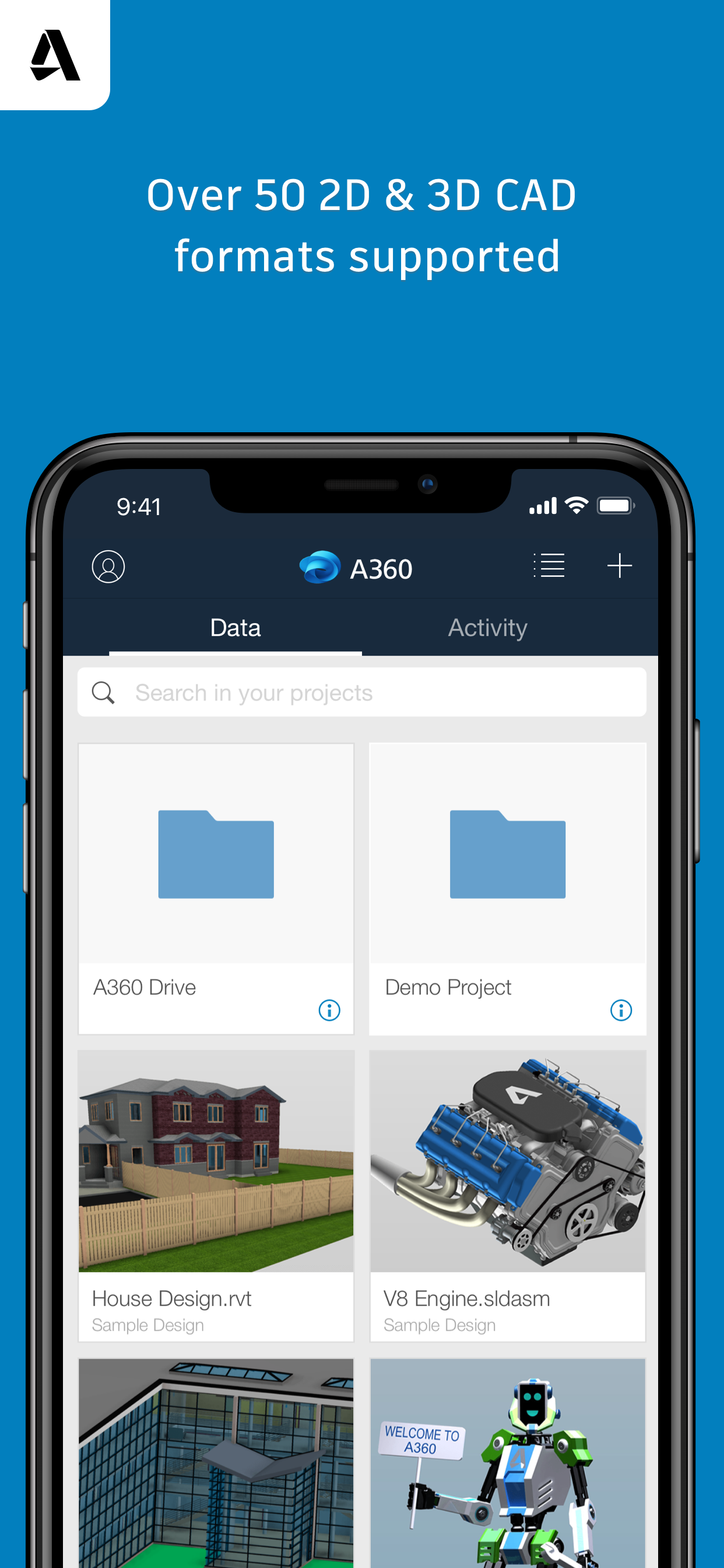Ratings & Reviews performance provides an overview of what users think of your app. Here are the key metrics to help you identify how your app is rated by users and how successful is your review management strategy.
Autodesk A360 was designed specifically for architects, engineers and designers to view, comment and markup 2D & 3D designs. With over 100 CAD and additional file formats supported, A360 allows you to upload and view any file you have, no matter what software you used to create it. Whether you’re at the office, or doing fieldwork, you can take A360 with you and stay up-to-date with your projects. What's so great about A360? View 2D & 3D CAD models: • View over 50 different CAD file formats including: AutoCAD (DWG), DWF, Inventor (IPT, IAM, IDW), Revit (RVT), SolidWorks (SLDPRT, SLDASM, ASM), Navisworks (NWD, NWC), CATIA (CATPART, CATPRODUCT), Fusion 360 (F3D) and more • Upload and view design files from email attachments • Upload and view files from Dropbox, Box, Google Drive, OneDrive, iCloud, Buzzsaw, etc. Navigate large-scale models: • Isolate and view object properties • Navigate model parts and layers • Measure the distance, angle or area between points in your drawing • Intuitive touch-based navigation including: zoom, pan, orbit and rotate 3D models Communicate with your clients, colleagues and others all-in-one place: • Review & markup your designs for easy collaboration • Comment directly on your designs and keep track of changes • Invite new members to join your project in progress and collaborate on designs • Take and upload photos directly from the device to your account to document work progress Track project status anytime, anywhere: • Cloud-based storage with offline data access • Online and offline workflows, allowing you and your team to always stay up-to-date with recent changes and updates Optional Access + Storage: Store offline data if needed, so you can view your data anywhere, anytime + Photos: Access files or data stored on your device to view, share and markup + Camera: Take pictures such as drawings with app A360 will still function even if a user does not give permissions to access these functions.