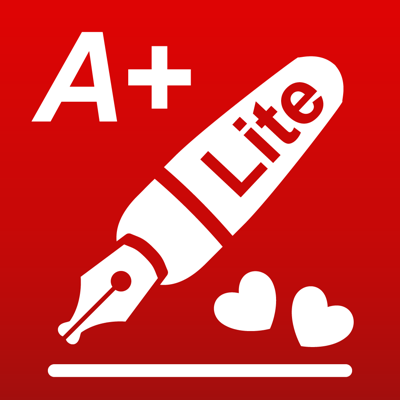Ratings & Reviews performance provides an overview of what users think of your app. Here are the key metrics to help you identify how your app is rated by users and how successful is your review management strategy.
A+ Signature Lite is a multi-usage photo annotation app which allows you to make your mark on any photo. • Use A+ Signature as a productivity tool to annotate pictures at work or at home. • Protect your pictures with an elegant watermark. • Create fun Photocards and share them with your friends. • Add any autograph to your photos. • Express yourself with Internet memes. A+ Signature's unique combination of texts and hand drawing tools makes it easy for all the family to enhance and share photos. --- What the reviewers say --- "HIGHLY RECOMMENDED!", Quaffit's Art of iPhoneography "Whether you want to annotate photos, create your own custom e-cards, or just create the perfect digital signature to be used in other documents, A+ Signature should be your go-to app.", Tyler Tschida, AppAdvice.com "A+ Signature is well recommended to anyone who would like to add text or freehand drawings to photos. Unlike some other similar apps, A+ Signature allows you a great deal of flexibility in styling, positioning, and resizing your text and drawings.", Gwen Phua, Appmodo.com "A+ Signature Makes Great Photocards & More.", Raman Pfaff, iosphotoapps.com Features: - Using the keyboard, add multiples texts - Using the capture screen, add multiples drawings or smooth handwritings - Built with one of the best handwritten signature technologies in the App Store - Use the Catalog to easily reuse your favourite texts and drawings - Use customizable Stock Items - Share your annotated photos with friends via email or by sending them to Facebook or Twitter - Photos can be opened from other compatible apps - Use any fonts from your device plus 10 carefully selected fonts - Easily move, rotate and resize your texts and drawings - For each text and drawing, set the opacity, the colour and a shadow - For each text, set the font and set a black or white edge colour - Works well with your fingers or a stylus - Tested with 55 megapixels Panorama photos